Subscribing Client Application to Access Scopes
Subscribe a client application to utilize scopes and services, enabling it to solicit these scopes during user consent or when interacting with the /token endpoint in machine-to-machine contexts.
Configure Access Scopes Requested by OAuth Client Application
Navigate to Applications > Clients and select a client application.
Select the Scopes tab to configure scopes-related settings.
Select the entire service access or dropdown the service and select a particular scope to be requested access by the client application.
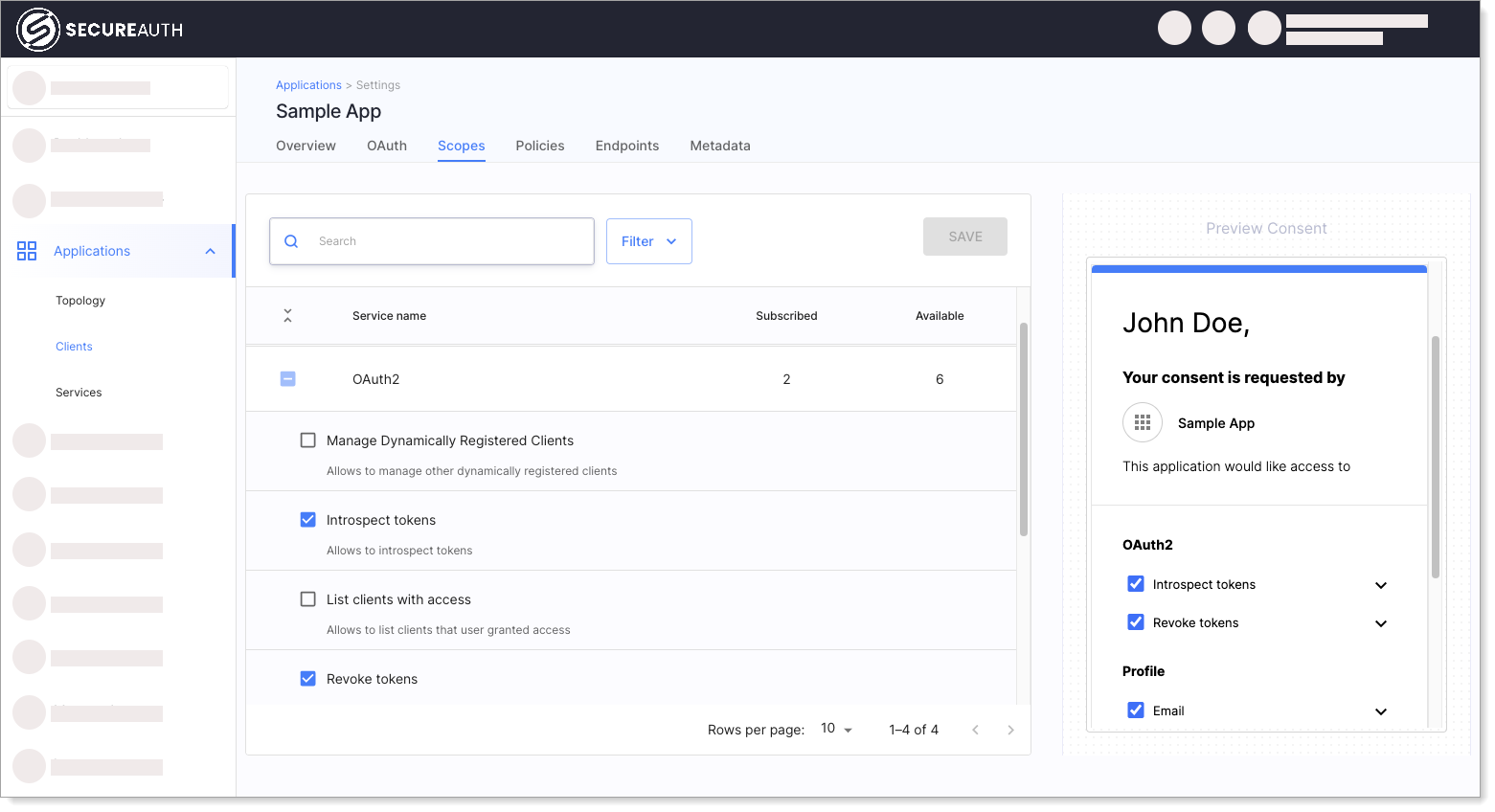
Check the preview of the consent screen -- it allows you to see your service/scope access requested.
Save changes.
To access a particular service, your client application needs to present the correct scopes in the access token. In this form, you decide what the application is allowed to ask for in relation to each service. Select a service to expand it and see the list of scopes governing the access to it. The application will ask the user for consent based on these scopes (and won't be able to ask if the scopes are not selected here). To learn more about scopes, see Access Scopes article.