Configure verification codes
Set rules for one-time passcodes (OTPs) used in authentication and verification for users in a specific Identity Pool.
-
Go to Tenant settings > Identity Pools > [Selected Identity Pool] > Sign-in and Sign-Up.
-
Expand the Verification Code Settings section.
-
Configure one-time passcode (OTP) settings, including expiration time and length, for various authentication and verification scenarios.
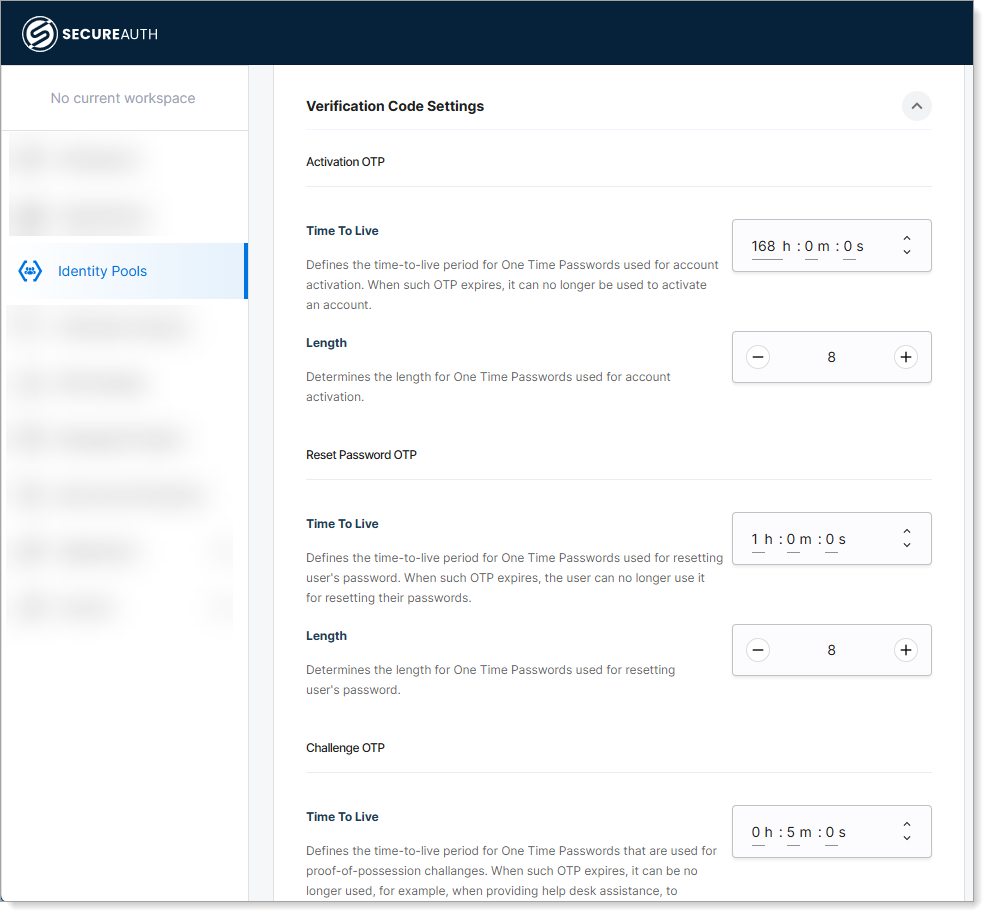
-
Save your changes.