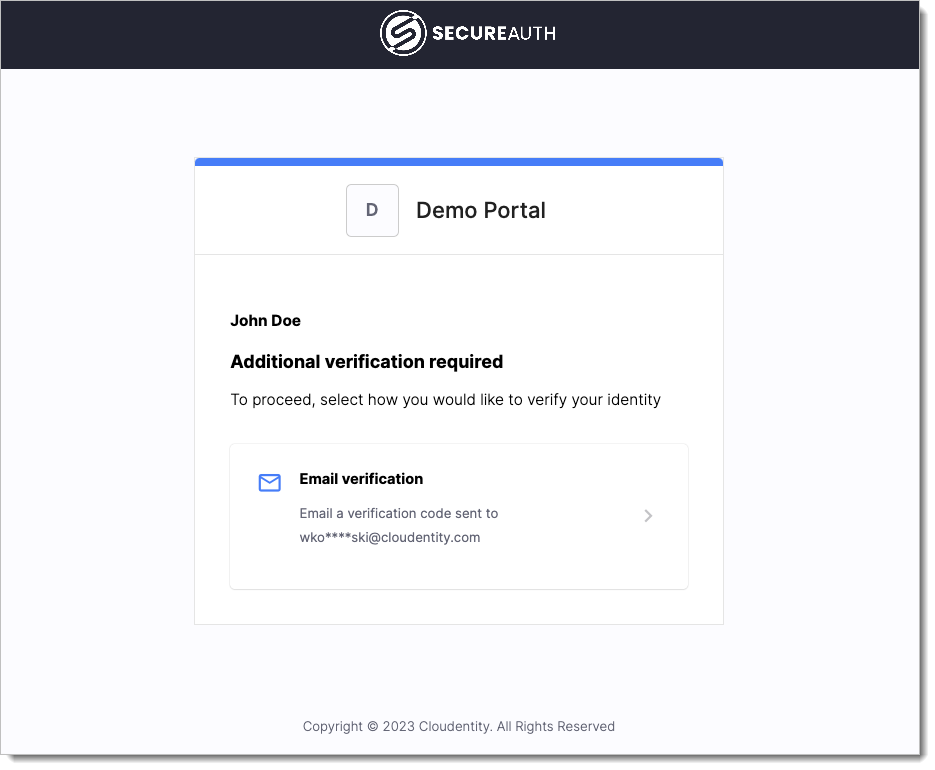Require MFA upon login to application
Prerequisites
-
Application connected to a workspace.
To learn more, see:
Require MFA at application level
-
In the target workspace, from the left sidebar, go to Applications > Clients > application > Access Control.
-
Select User policy.
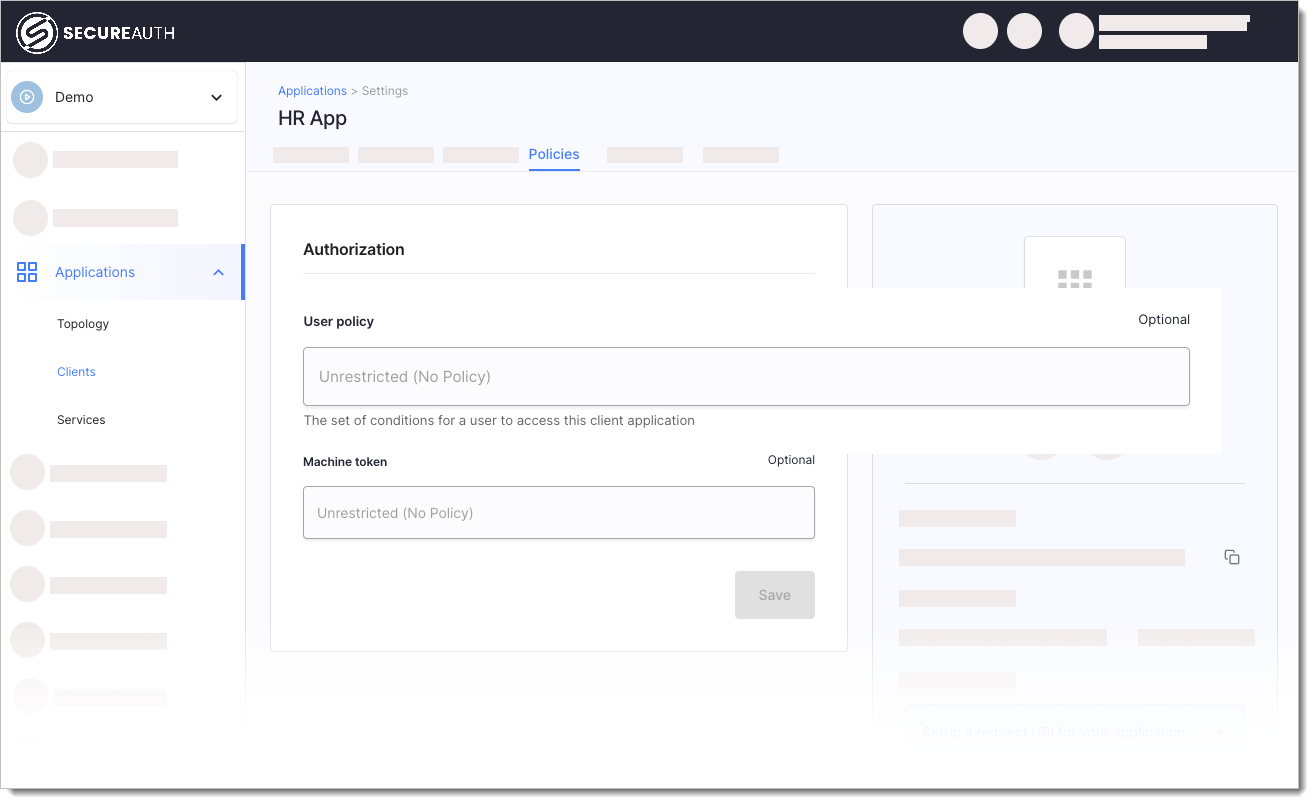
-
In the Select Policy section, select MFA User.
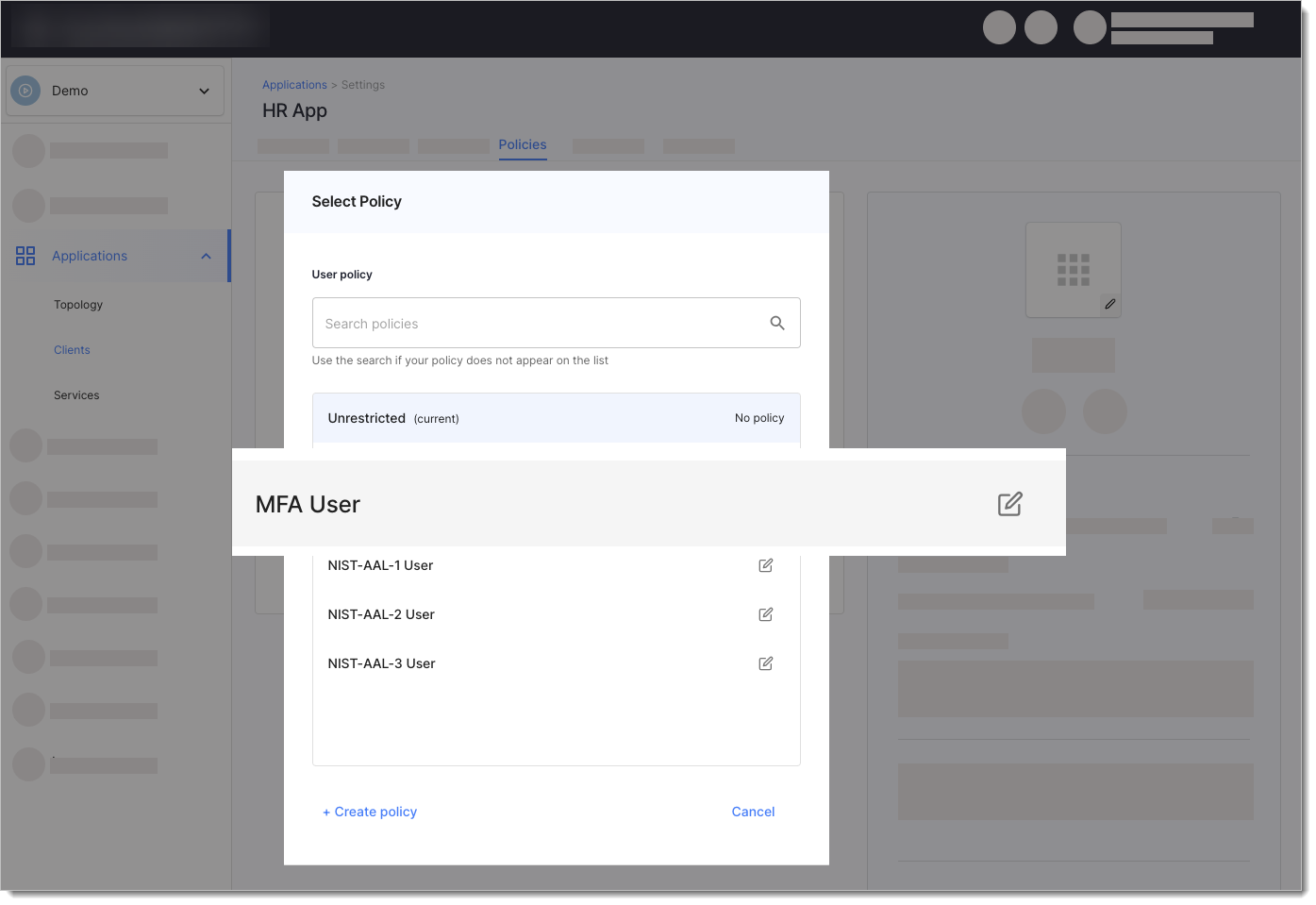
-
Save your changes.
Result: Users must authenticate with a second factor when signing in to the client application.