Provision and add a HID hard token
Use the Help Desk or Self-service page to add a HID hard token.
Log in to the Help Desk or Self-service application for yourself or to get a user profile.
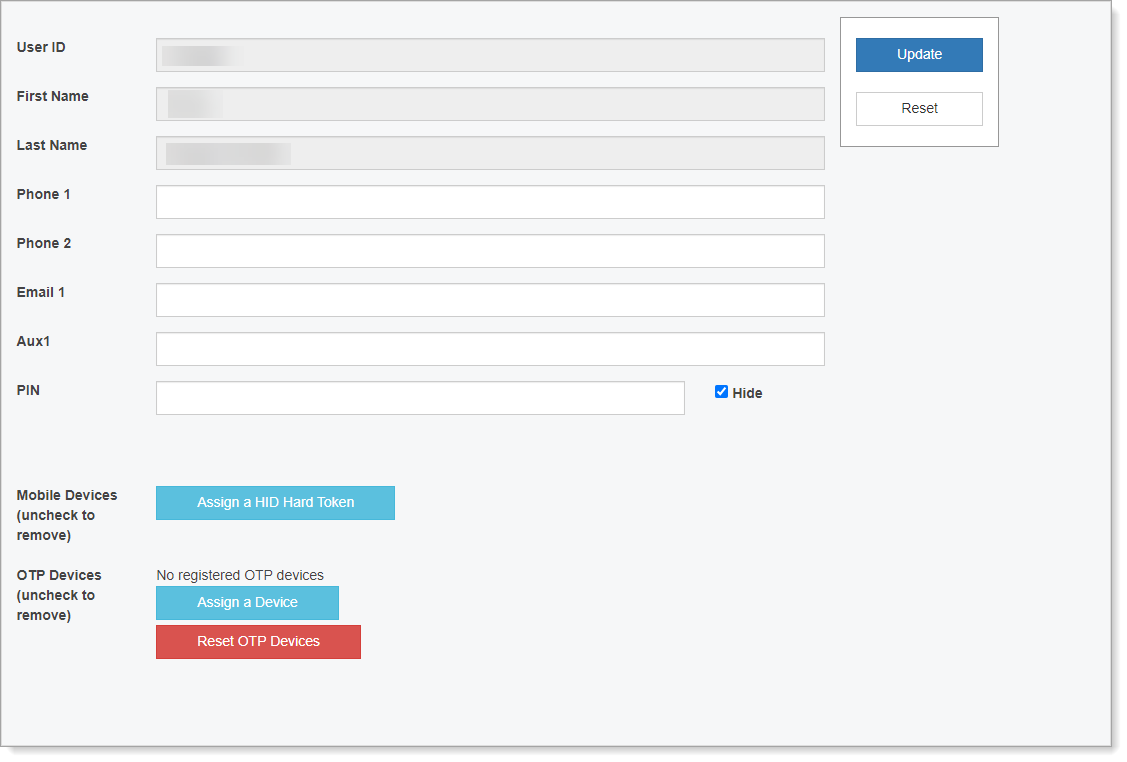
Click Assign a HID Hard Token.
The Add HID Hard Token dialog box displays.
Enter the OATH seed for the HID hard token and click Add Device.
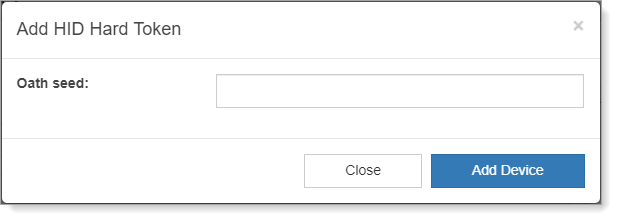
Click Update to save your changes on the Help Desk or Self-service page.
The user profile now contains the HID hard token data and can be used for identity validation in other Identity Platform applications for access to a protected resource.