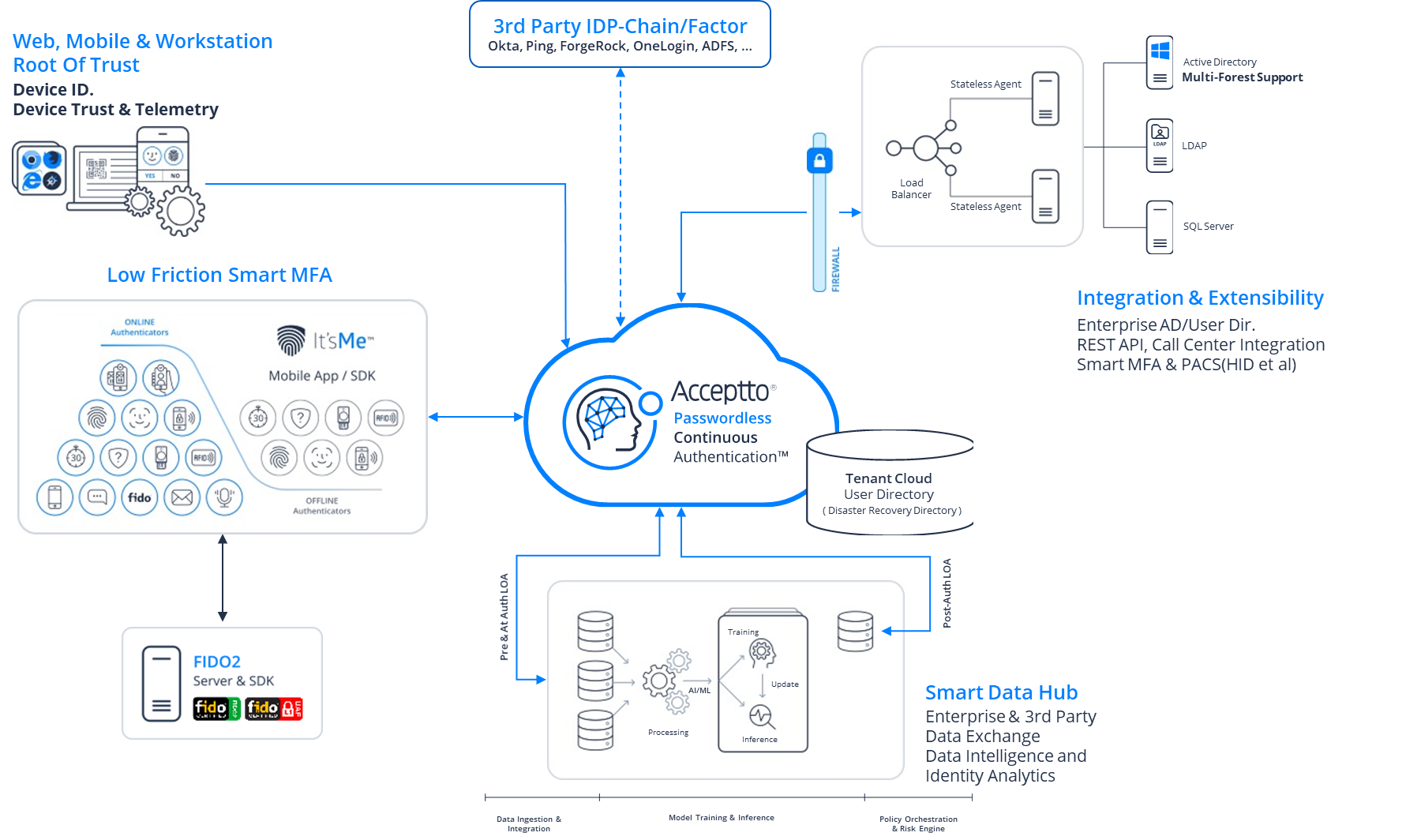Acceptto User Onboarding Guide
This guide is an end-to-end user experience overview of the Acceptto Passwordless Continuous Authentication™ solution. This guide walks you through the set up and testing of the following:
Passwordless Mobile Login – By pairing with the Acceptto It'sMe™ app
Passwordless Web Login – By using Push method and FIDO2 - WebAuthn, where you can use biometrics from your workstation (Windows Hello or Mac TouchID)
Passwordless Desktop MFA – By using Acceptto Device Trust™
Acceptto Federation – By using Acceptto as an IdP for SSO or integrate a third-party IdP (for example, Okta or Ping)
The diagram below illustrates the key modules in Acceptto Next Generation Authentication (NGA):
Establishing the root of trust for device ID and Device Trust™ for web, mobile, and workstation endpoints
Third-party IdP integration plugins
User directory agent (for example, AD Agent)
Acceptto Core Risk Engine (aka eGuardian®)
Risk analyzers powered by Smart Data Hub and AIML in charge of post-authorization anomaly detection
FIDO2 WebAuthn server and mobile SDKs
A rich set of online and offline authenticators for frictionless user experience