ApacheDS integration with Acceptto LDAP Agent
The Acceptto LDAP Agent provides a means of integrating an enterprise's directory service with eGuardian and other services that require authentication or user details, such as single sign-on (SSO). As long as it can communicate with the enterprise's directory server, the Acceptto LDAP Agent can deploy to a customer's on-premises server or preferred cloud environment.
Besides Active Directory, the Acceptto LDAP Agent is compatible with other LDAP directories , such as ApacheDS™. ApacheDS is an extensible and embeddable directory server entirely written in Java, which has been certified LDAPv3 compatible by the Open Group.
This document has been successfully tested against ApacheDS™ 2.0.0.AM26.
Prerequisites
Have the Acceptto LDAP Agent installed.
For more information, see the LDAP Agent deployment guide.
Have ApacheDS installed.
ApacheDS configuration
Make the following attributes available in ApacheDS to communicate with the Acceptto LDAP Agent:
CN
SN
UID
userPassword
sAMAccountName
Note
sAMAccountName is not a default attribute in ApacheDS and should be added through an Object Class that contains sAMAccountName.
mail
Object Class - inetOrgPerson (structural)
Object Class - person (structural)
Object Class - top (abstract)
Object Class - extensibleObject (auxiliary)
organizationalPerson (structural)
See the GitHub active-directory-to-openldap/schema/ repository for Schema and Attribute codes. Then, create an LDIF file and import it to your ApacheDS.
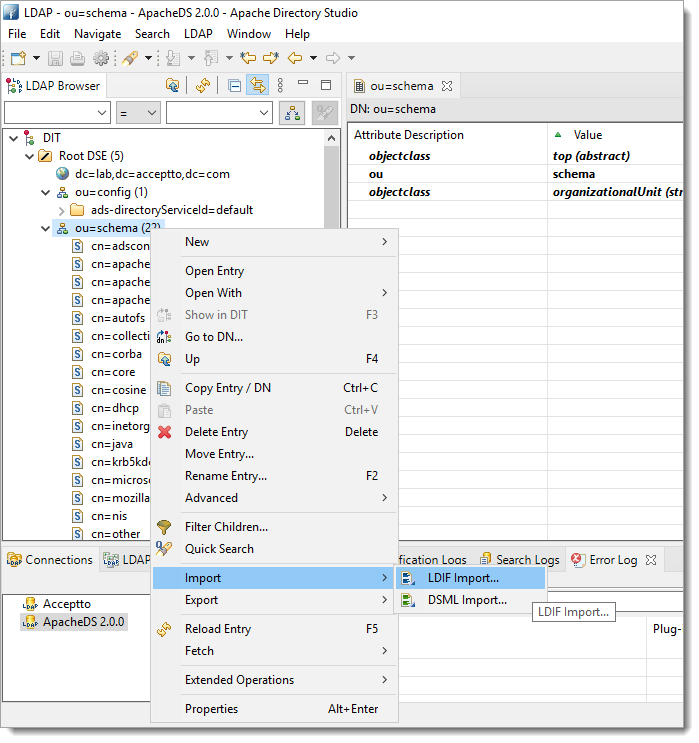
Acceptto LDAP Agent configuration
Configure the communication between the Acceptto LDAP Agent and ApacheDS using the following information:
URL
Enter the LDAP URL to use when performing LDAP queries.
The URL must begin with
ldap://orldaps://and may include an optional port number to override the defaults of port 10389 for ldap and port 10636 for ldaps.For example,
ldap://ldap.company.com:10389/orldaps://ad1.example.org:10636/.User Name
Enter the name of the user used to bind to the LDAP server.
This may be a DN or CN, such as uid=admin,ou=system or cn=John,ou=users,ou=system.
A new account with read-only access to the directory should be provisioned for the agent and used for binding.
Password
Enter the password of the user used to bind to the LDAP server.
Base DN
Enter the Base DN to use when performing LDAP queries. All relevant users and groups must be descendants of this DN.
For example, DC=company,DC=com.
TLS Trusted CAs
Optional. Enter a list of certificates in PEM format representing trusted certificate authorities (CAs) to be used when verifying the LDAP server's certificate.
These could include an enterprise CA used to issue certificates to LDAP servers or the certificate of the LDAP server itself.
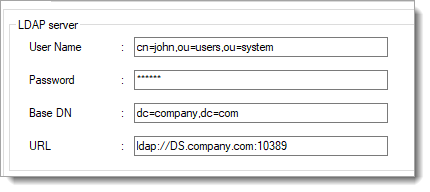
Note
To find User DN or CN, right-click on the user in the ApacheDS browser and select Copy Entry / DN.
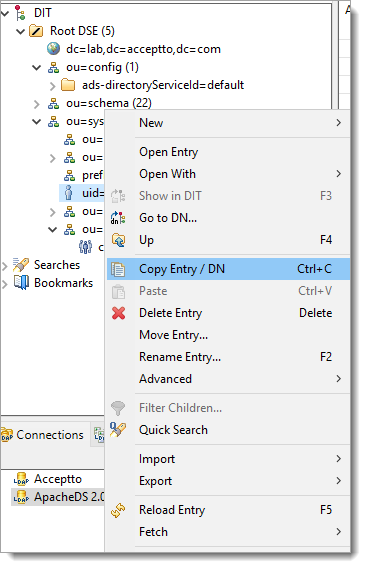 |