eGuardian Dashboard Login
This guide will walk you through logging in to the Acceptto eGuardian Dashboard.
Prerequisites
An Acceptto user account
eGuardian Dashboard
Log in to the eGuardian Dashboard by visiting the login page here. Enter your Acceptto email address in the Email Address field and verify the reCAPTCHA by the checking I'm not a robot checkbox. Click the Sign In button.
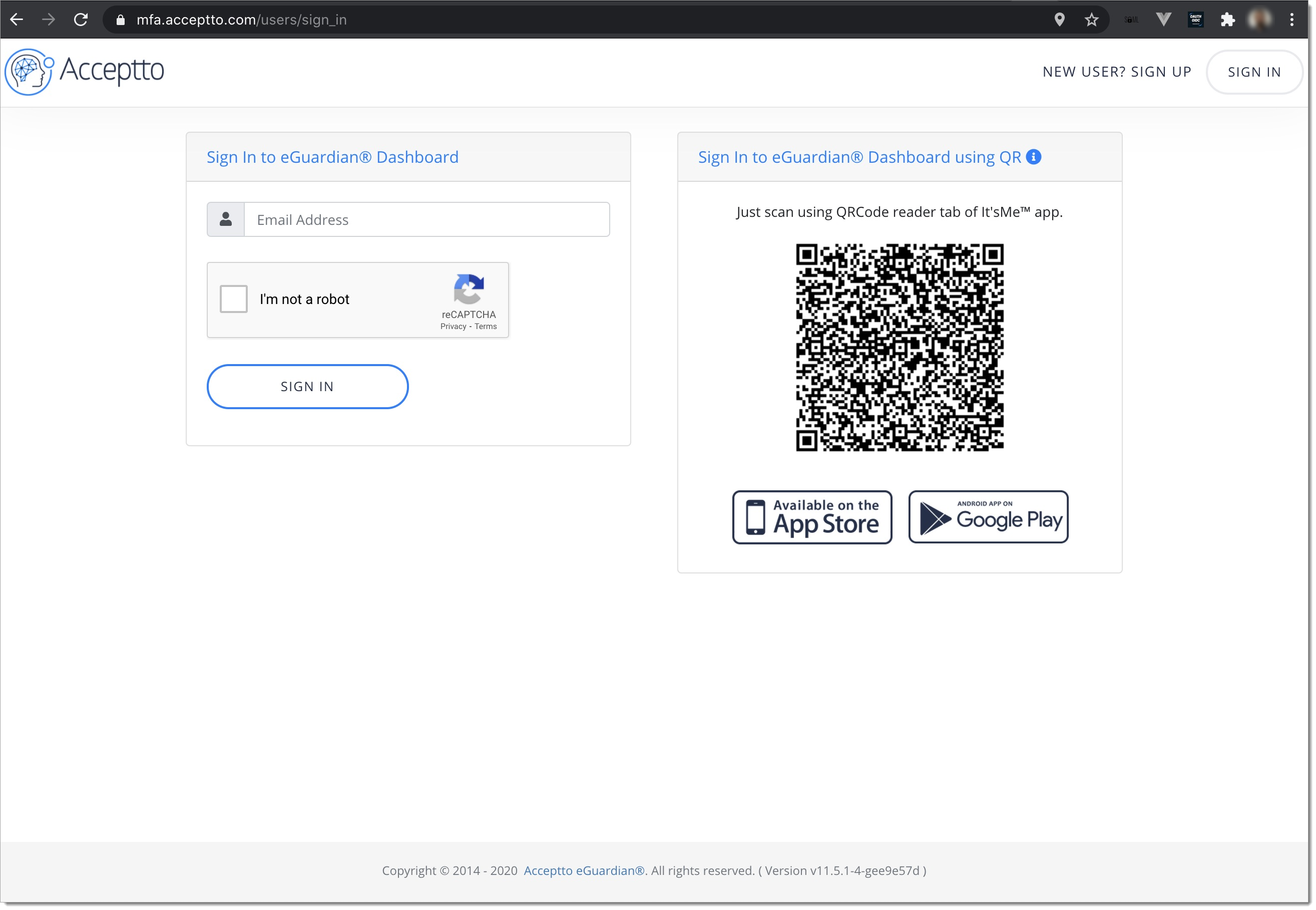 |
Select Your Authenticator
After entering your Acceptto email address you will be prompted with the Select Your Authenticator page. This page shows a list of authenticator options based on which authenticators have been configured for your account. Select an authenticator option and follow the on screen instructions to verify your identity.
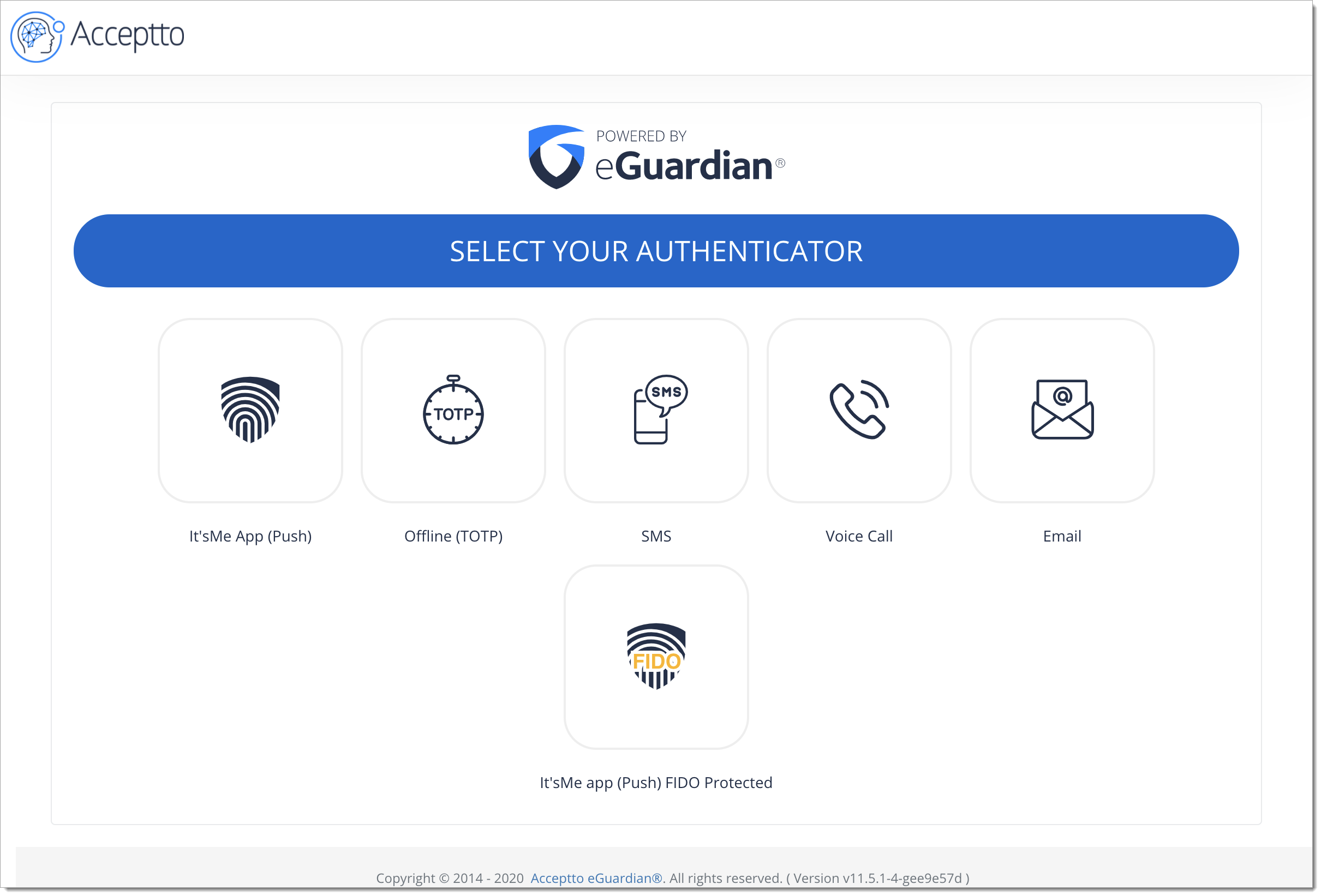 |