Experience passwordless web login
To have your first passwordless login with Acceptto, go to the Acceptto eGuardian® Dashboard at https://mfa.acceptto.com and login using any of the following methods:
Enter your work email address and open your preferred authenticator on your mobile device (using push method, SMS, call, biometric, and so on).
On your mobile device, use the It'sMe™ app to scan the QR code and accept the push notification.
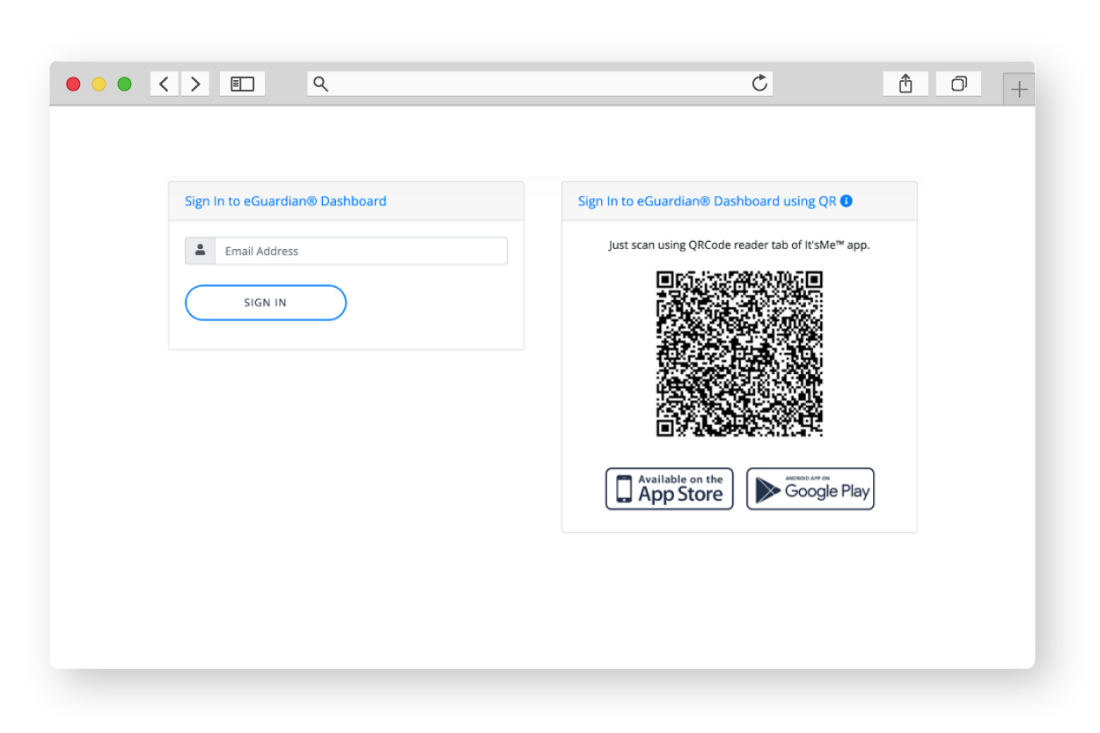 |
Once you log in, you can configure your hardware security key (YubiKey, Kensington, or Feitian), or the built-in biometric security hardware on your device (fingerprint reader or facial scanner, using FIDO2 WebAuthn). These methods allow you to login without using your phone as an authentication factor.
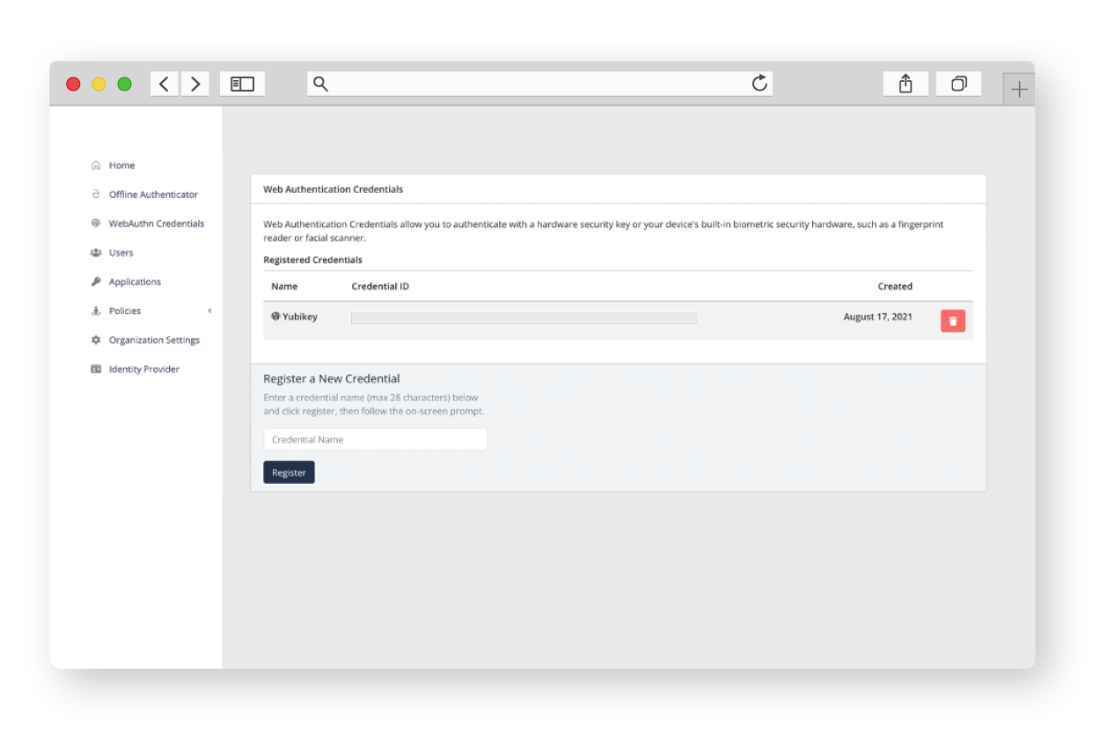 |
See this video to learn how to add FIDO2 WebAuthn as an authentication factor in eGuardian Dashboard.
And watch how you can easily log in using FIDO2 WebAuthn as an authentication factor (like Windows Hello, FaceID, fingerprint scanner)
To learn more about using Acceptto eGuardian Dashboard, see the following topics: