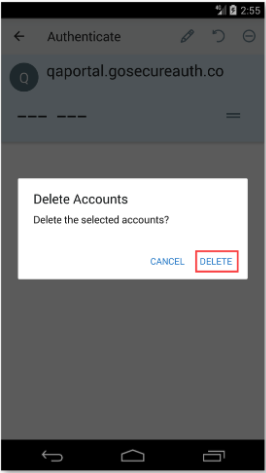Delete an account
Follow the steps for your device's operating system to delete an account.
Swipe left on the account you want to delete.
Tap Delete.
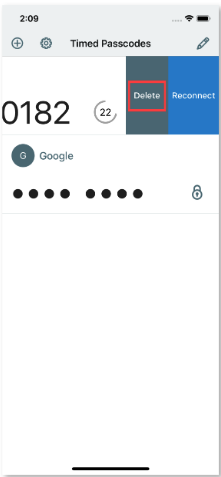
OR
Tap the pencil icon at the top of the screen.

Select the account you want to delete.
Tap Delete.
Tap and hold on the account you want to delete.
Tap the round delete icon at the top of the screen.
Tap DELETE.