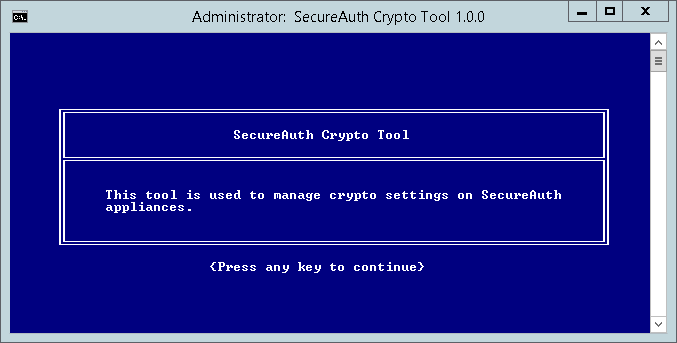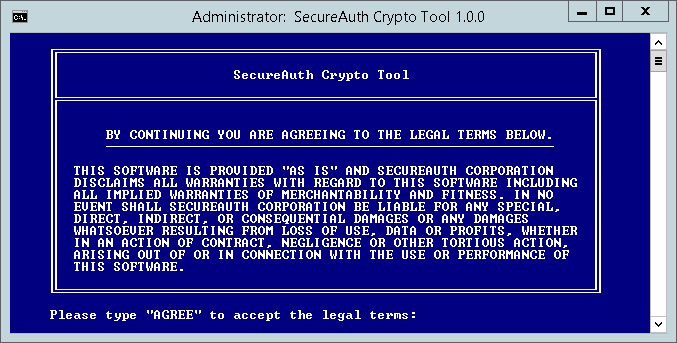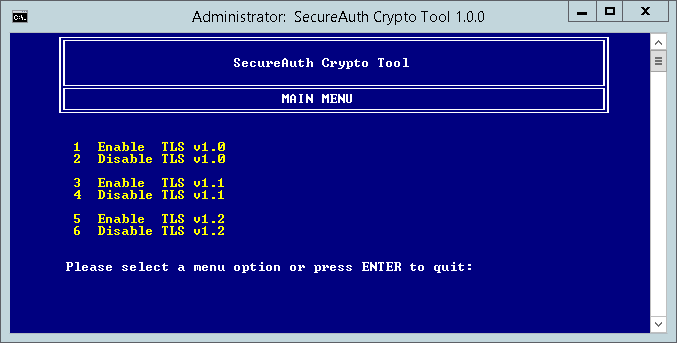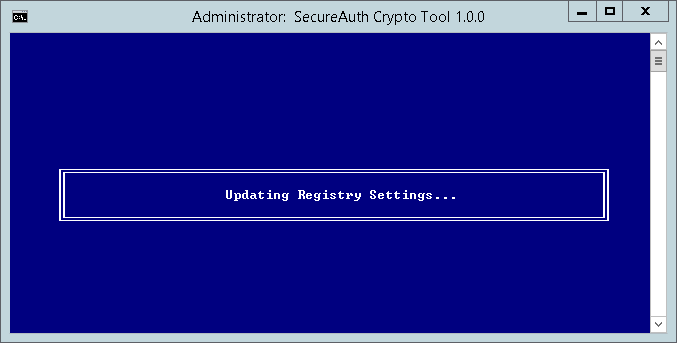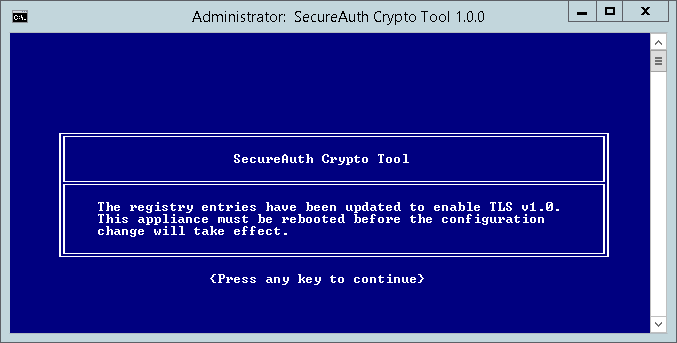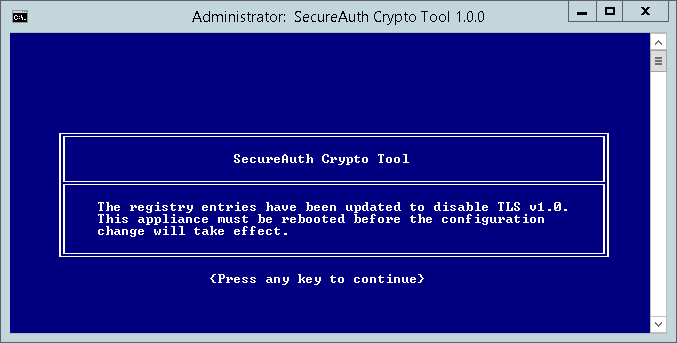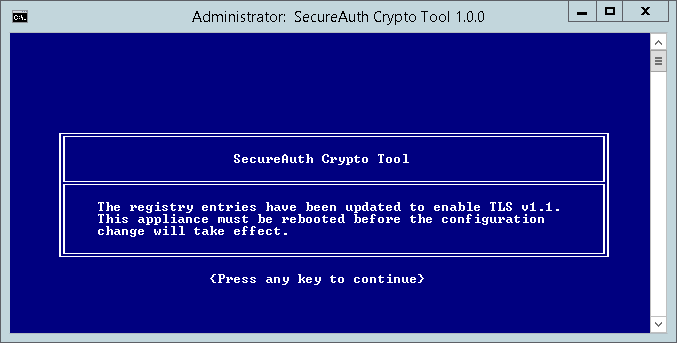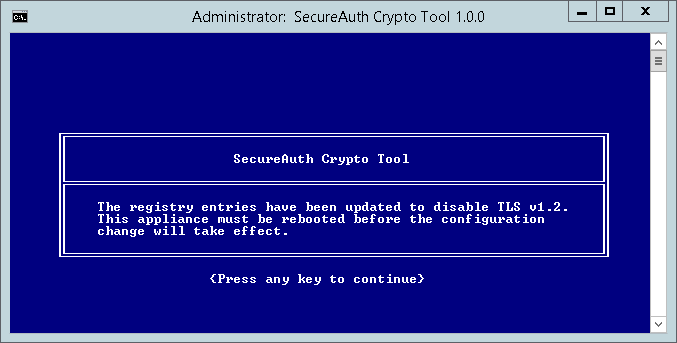SecureAuth Crypto Tool
Introduction
Use this guide to learn how to install and use the SecureAuth Crypto Tool.
The Crypto Tool allows customers to enable or disable the TLS 1.0, 1.1, 1.2 cryptographic protocol families on the SecureAuth IdP appliance.
Prerequisites
A SecureAuth IdP appliance running on any of the currently supported Windows Server operating systems.
Discussion
Disclaimer
THIS SOFTWARE IS PROVIDED "AS IS" AND SECUREAUTH CORPORATION DISCLAIMS ALL WARRANTIES WITH REGARD TO THIS SOFTWARE INCLUDING ALL IMPLIED WARRANTIES OF MERCHANTABILITY AND FITNESS. IN NO EVENT SHALL SECUREAUTH CORPORATION BE LIABLE FOR ANY SPECIAL, DIRECT, INDIRECT, OR CONSEQUENTIAL DAMAGES OR ANY DAMAGES WHAT SO EVER RESULTING FROM LOSS OF USE, DATA OR PROFITS, WHETHER IN AN ACTION OF CONTRACT, NEGLIGENCE OR OTHER TORTIOUS ACTION, ARISING OUT OF OR IN CONNECTION WITH THE USE OR PERFORMANCE OF THIS SOFTWARE.
Why is there no management for SSL versions?
The SSL family of protocols are insecure and disabled by default on SecureAuth IdP Appliances. Industry best practices are to disable SSL 1.0, 2.0, and 3.0 and this tool adheres to those best practices.
Some customers, however, may have production legacy systems which require the SSL family of protocols to be used. SecureAuth appliances can have these insecure protocols re-enabled. For assistance with this process, contact SecureAuth Support.
Crypto Tool Installation and Usage
Installation
Contact Support for the Crypto Tool and download it to the SecureAuth IdP appliance.
Navigate to the download, right-click on the archive, select Properties, and view the General tab.
If the Unblock button appears on this tabbed page, click it then press OK to dismiss the Properties window.
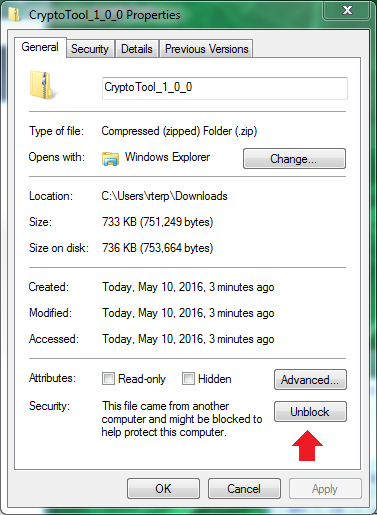
Right-click the archive file again and select Extract All.
Extract the archive to D:\MFCApp_Bin\Extras.
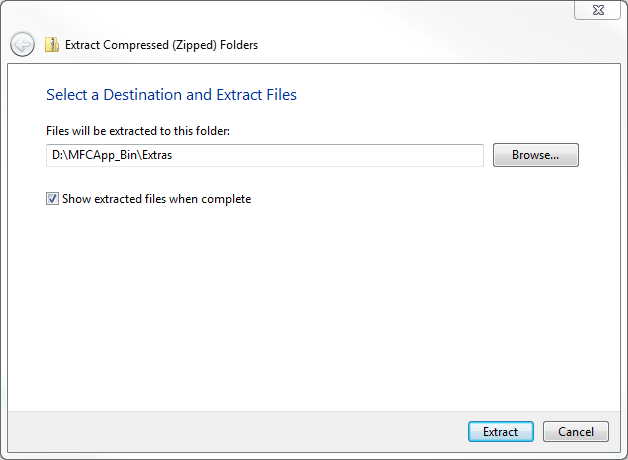
TLS 1.0
Use the following instructions to enable or disable the TLS 1.0 protocol.
TLS 1.1
Use these instructions to enable or disable the TLS 1.1 protocol.
TLS 1.2
Use these instructions to enable or disable the TLS 1.2 protocol.