Manage policies
In addition to using a default authentication policy, you can add a custom policy with different rules for your resources. Each policy must have a minimum of two authentication rules.
If you want to delete a custom policy, any resources still in that policy must be reassigned to another policy before deletion.
On the left side of the Identity Platform page, click Policies.
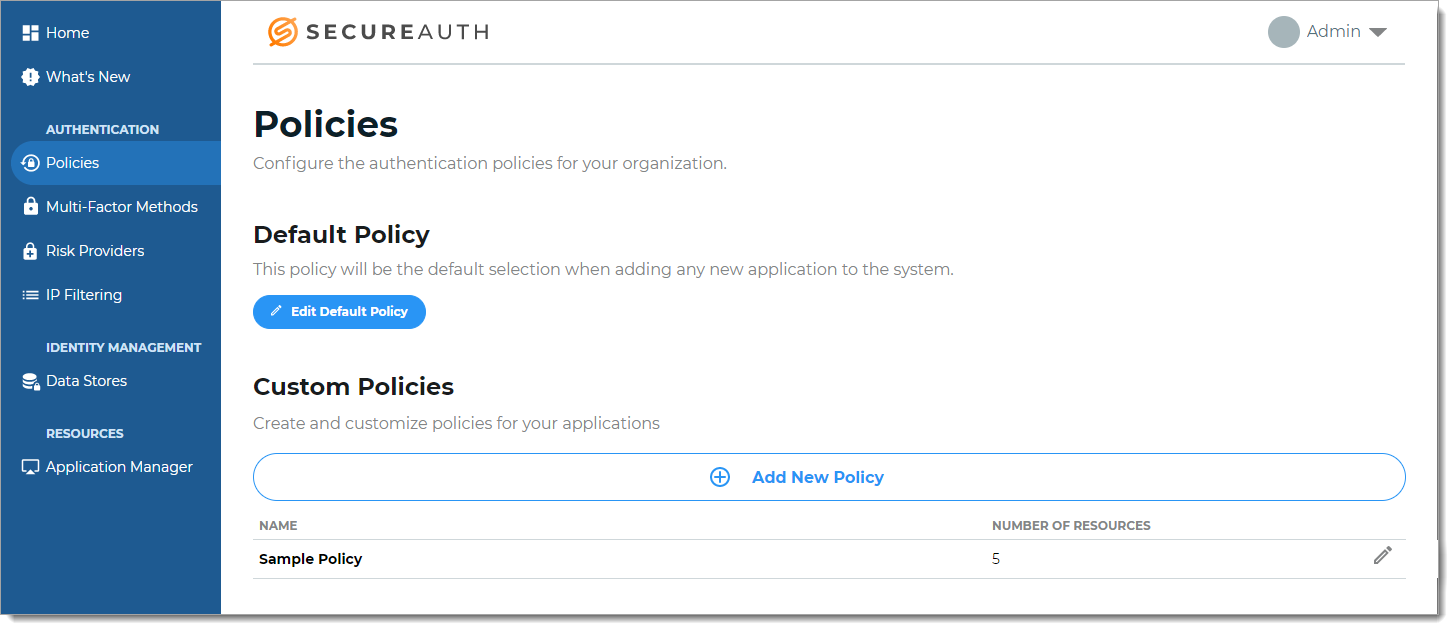
Do one of the following:
To configure the rules in the default policy, click Edit Default Policy.
To add a new policy, click Add New Policy and give it a new name.
Note
When you edit the policy name, make sure you save your changes before changing any of the policy rules, like on the Authentication Rules tab.
And vice versa, if you change a policy rule on the Authentication Rules tab, you must click Save before changing the policy name.
Make sure to save the new name before making any changes to policy rules.
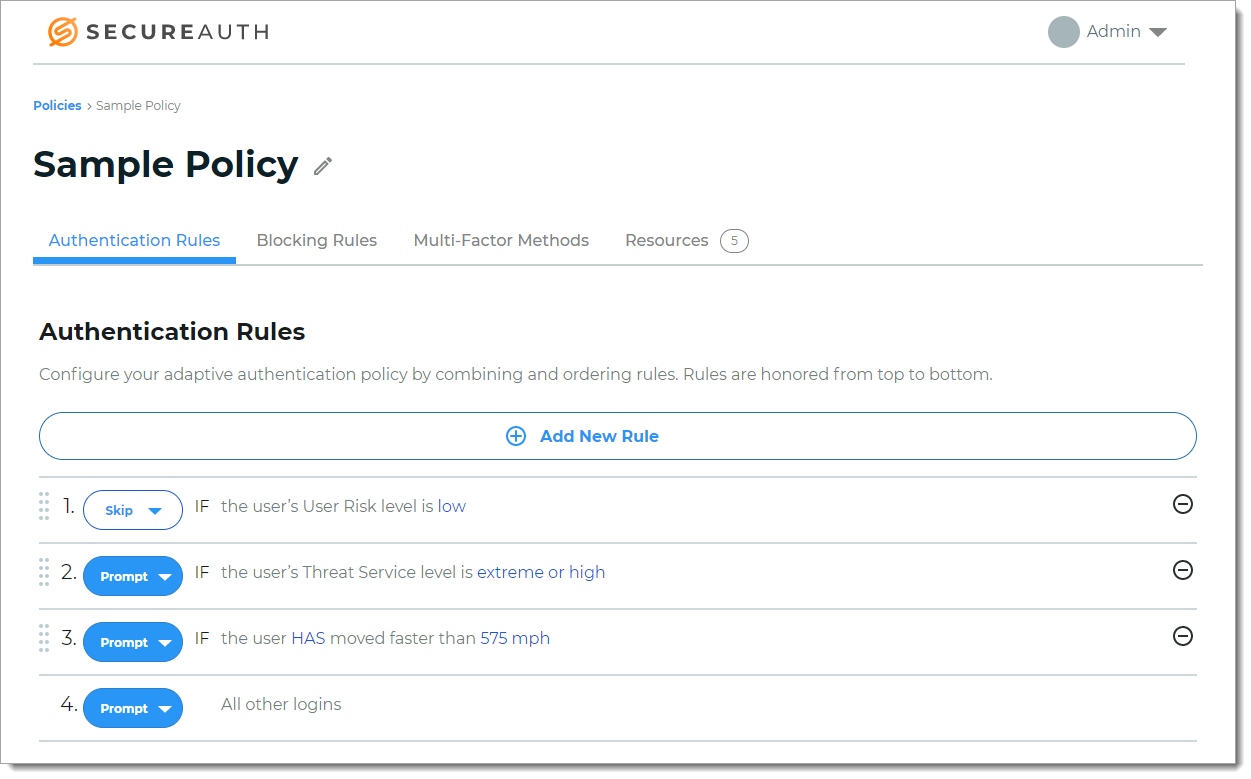
Next steps
Add or edit your policy rules like adaptive authentication, blocking rules, and login workflows.