How to speed up logins to applications
This article describes how you can improve login efficiency to applications in the SecureAuth® Identity Platform New Experience.
If you have multiple data stores linked to an application, the login workflow searches each data store for the username lookup, which can cause performance issues.
Prerequisites
Supported Identity Platform releases:
Identity Platform release 22.12 or later
Identity Platform release 22.02, with Hotfix 1 or later
Identity Platform release 21.04, with Hotfix 6 or later
Data store in the Identity Platform New Experience
Data store name must only have alphanumeric characters and no spaces or symbols
Solution
To help improve login times to applications, the Identity Platform supports the domain\username string in the login field.
Data store name
For the domain\username string, use the data store name as the domain identifier. In the data store settings, make sure the data store name has no spaces or symbols like the following examples when adding or editing a data store.
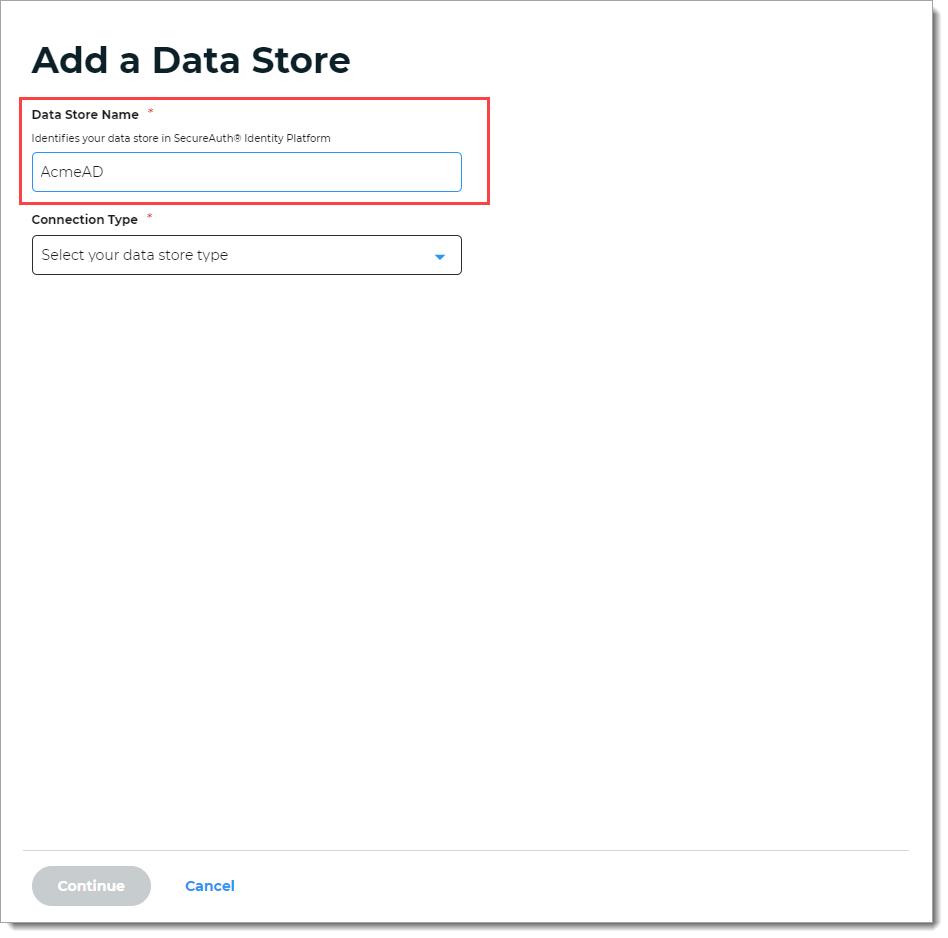 |
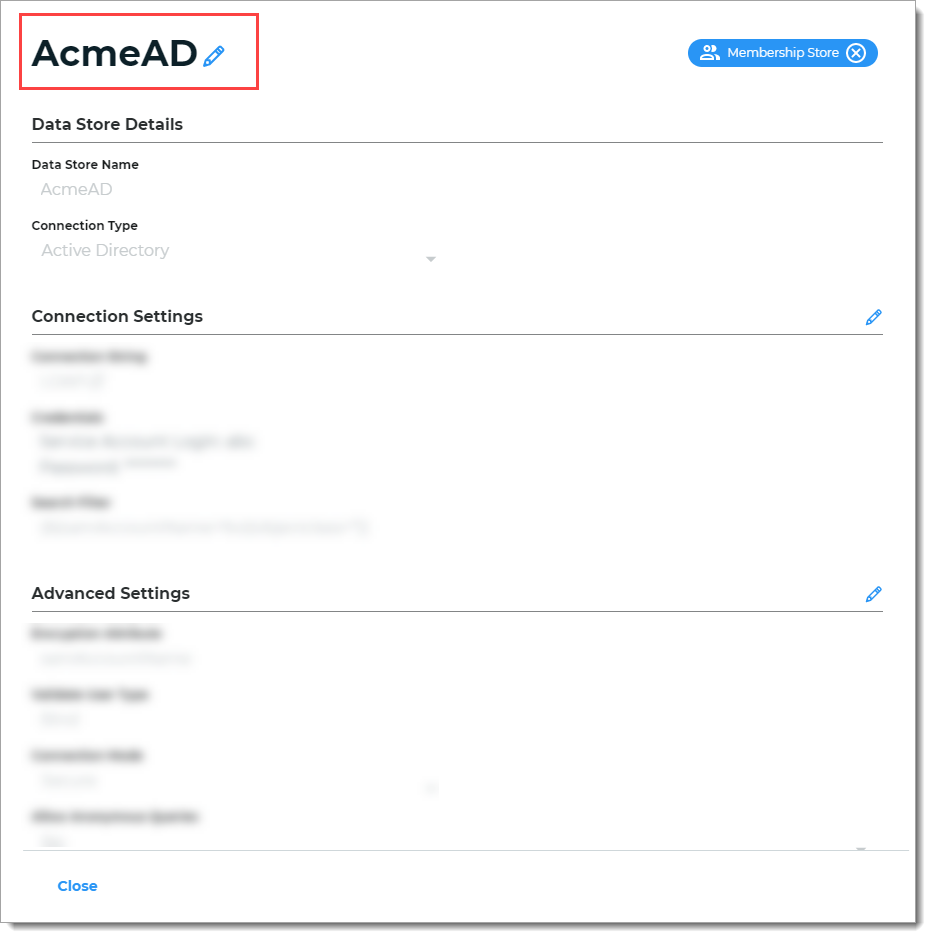 |
User login string
When the user logs in, they can use a login string like domain\username, using the data store name as the domain identifier.
For example, the data store name is AcmeAD. The username is jsmith. So, the login string would be acmead\jsmith.
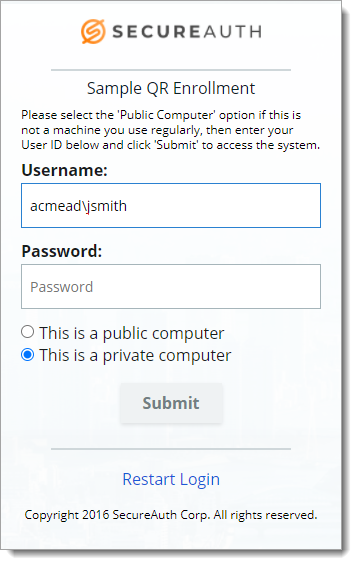 |