Accept TOTP in VPN client from mobile app or watch
End users can obtain a time-based one-time passcode (TOTP) from the SecureAuth Authenticate app on a mobile phone or paired watch to log into the VPN client. The workflow is shown in the following steps.
An end user chooses to provide a TOTP and selects Enter a one-time passcode (TOTP/HOTP), as shown in the following image.
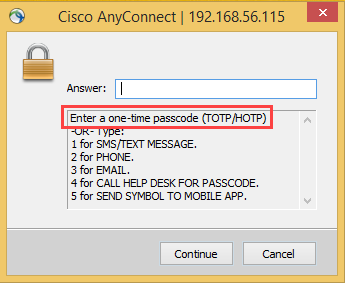
The end user opens the SecureAuth Authenticate app on a mobile phone or paired watch and selects an account to see the TOTP.
iOS and paired Apple Watch TOTP on SecureAuth mobile app:
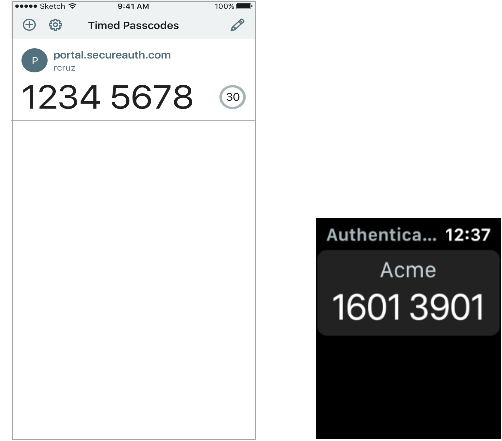
Android and paired Android Wear watch TOTP on SecureAuth mobile app:
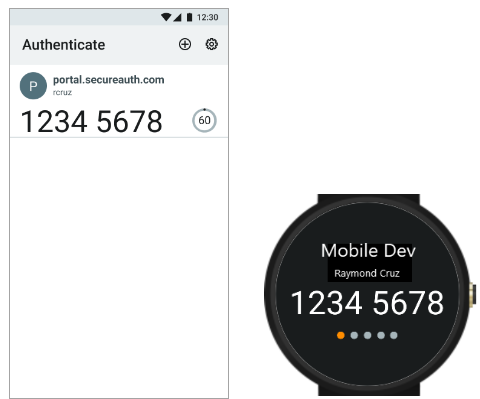
The end user enters the TOTP in the VPN client and then is authenticated.