How to modify SAML post-auth message
Sometimes, it can take a bit of time to redirect the user when they're logging in to verify their identity. This can happen either with the service provider or through the IdP.
By default, it displays a message, "Please wait. Authentication in progress." You can customize this message for your end users.
Applies to
SecureAuth Identity Platform release 24.04 or later
SAML application with a post-authentication action
Solution
To modify the post-authentication message, you need to know the realm number of the SAML application.
Go to Advanced Settings and select the SAML realm.
Select the Overview tab, scroll down to the Advanced Settings section, and click the Content and Localization link.
In the Verbiage Editor, find and edit the resource field for
saml_body.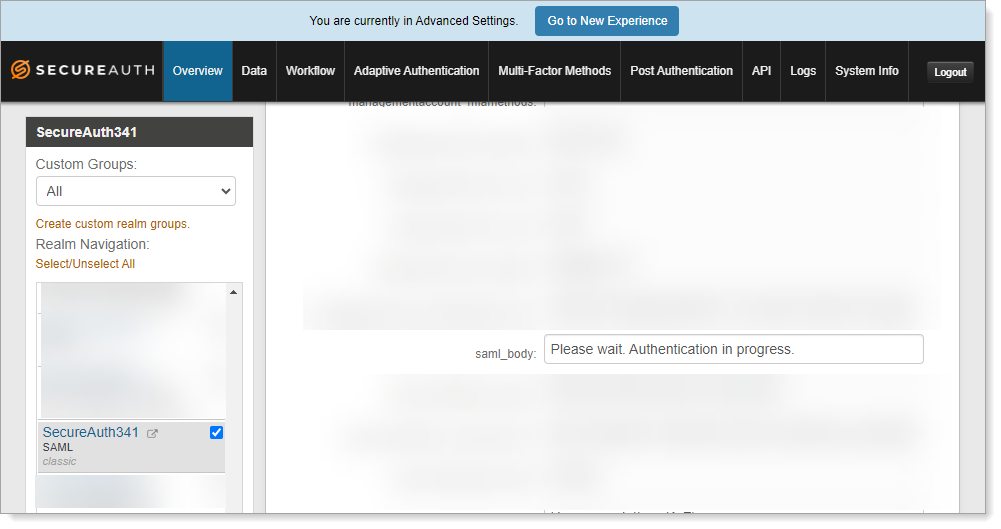
Save your changes.