Add Split Profile data store
In the SecureAuth® Identity Platform, you have the option to create a data store that aggregates data from multiple sources.
For example, suppose your organization prefers to store a user's username and password in Active Directory and their PIN in SQL. With a Split Profile data store, instead of adding both data stores to an application, you can create one unified data store that maps specific properties to Active Directory and other properties to SQL.
Once you create a Split Profile data store, you can add it to any application or internal application as a data store.
Prerequisites
Identity Platform release 24.04 or later
Minimum of two membership enabled data stores added to the Identity Platform
Configuration steps
Note
Split Profile data stores can only pull information from data stores that has membership validation enabled.
On the left side of the Identity Platform page, click Split Profile.
Click Add New Split Profile.
On the Create Split Profile Data Store page, set the following:
Split Profile Name
Provide a name for the Split Profile data store.
Membership Data Store
Select the membership data store. This data store will verify identity.
Split The Mappings
For each property, select which Data Store to draw information from.
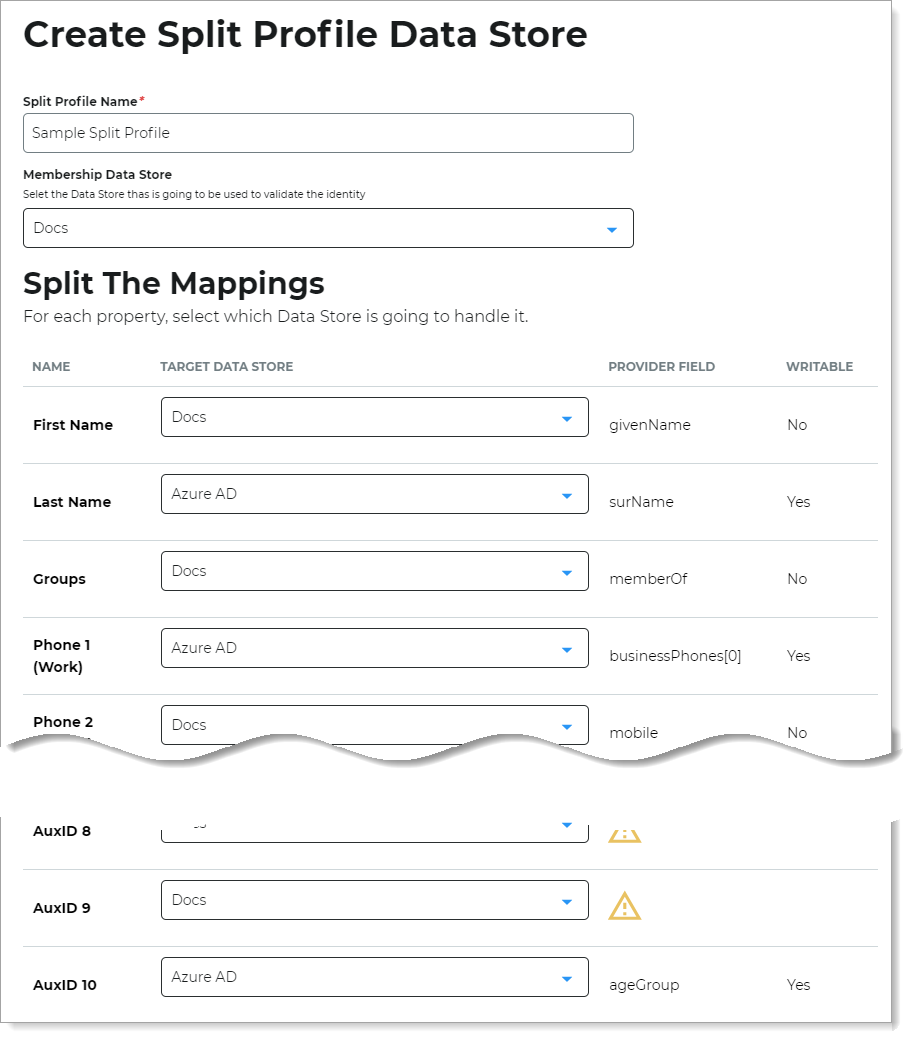
Click Save.
Create or edit an existing application or internal application and add the Split Profile data store.
For more information, see Application Manager overview and Using the Internal Application Manager.