OIDC Manager
The OIDC Manager in the SecureAuth Identity Platform lets you take full control of OpenID Connect (OIDC) and OAuth configurations for your organization's applications. With its intuitive interface, you can quickly set up secure and flexible authentication workflows, ensuring a seamless and reliable experience for your users. Whether you deploy in the cloud or on-premises, the OIDC Manager gives you the flexibility and functionality to meet your organization’s needs.
Key use cases
Simplify user authentication. You can easily configure and manage OIDC/OAuth clients to protect access to your organization's web and mobile applications, ensuring a smooth login process for your users.
Leverage popular OIDC Flows:
Use the Authorization Code Flow with PKCE to securely authenticate users for public-facing applications.
Employ the Client Credentials Flow for server-to-server authentication, ideal for backend services supporting your organization apps.
Additional flows include Implicit, Hybrid, Resource Owner Password Credentials, Dynamic Client Registration and Device Flow.
Adopt advanced authentication features:
Take advantage of innovative flows like Dynamic Client Registration, Device Flow, and CIBA (Client-Initiated Backchannel Authentication) to support modern use cases.
Use OIDC Single Logout to synchronize session management and deliver a seamless logout experience for your users.
Set up an OIDC client application
Create a connection. Configure the connection by specifying the OIDC application name, assigning a data store, and choosing the authentication policy.
This establishes the foundational link between the Identity Platform and the OIDC client application.
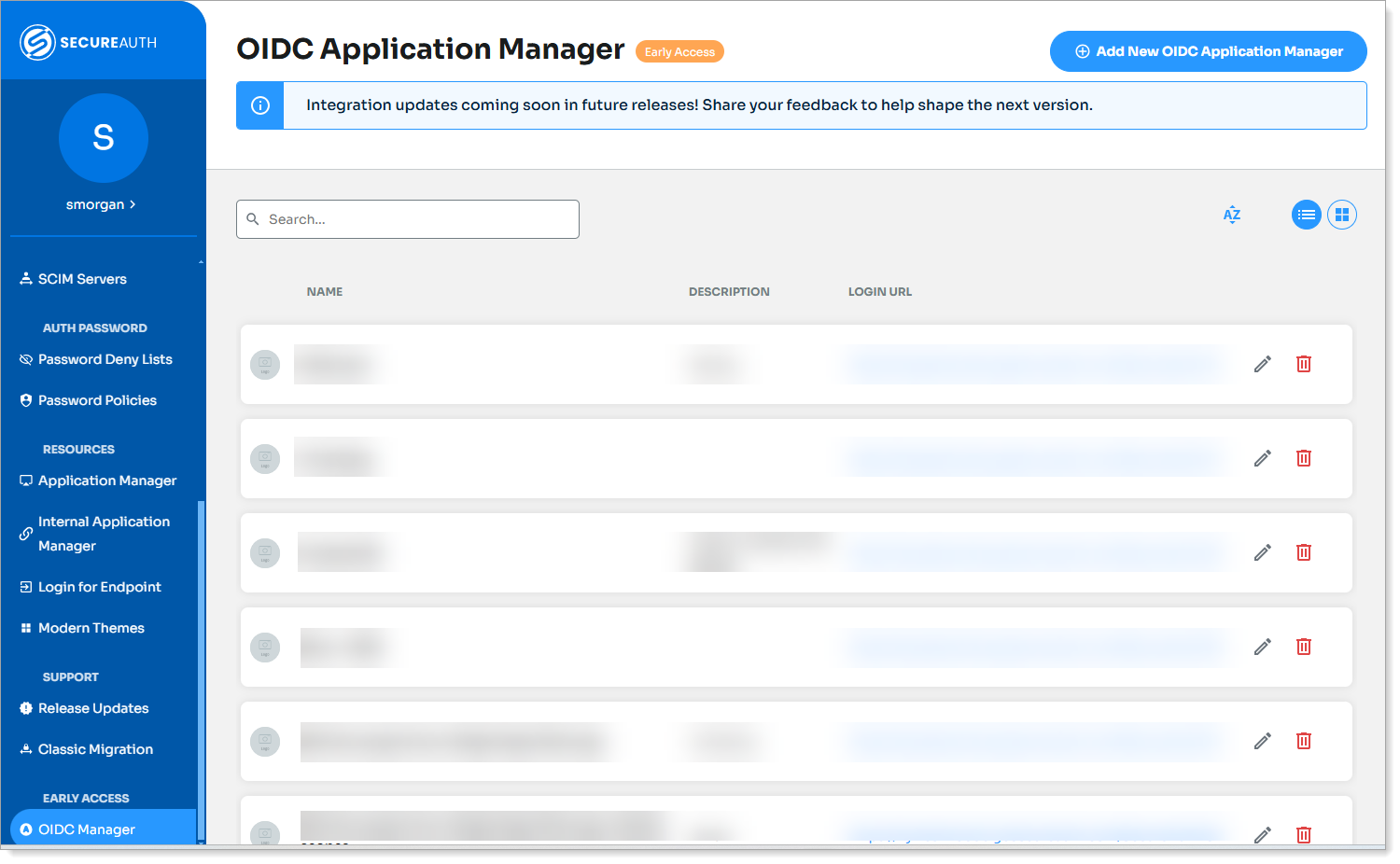
Open OIDC Manager in the left navigation
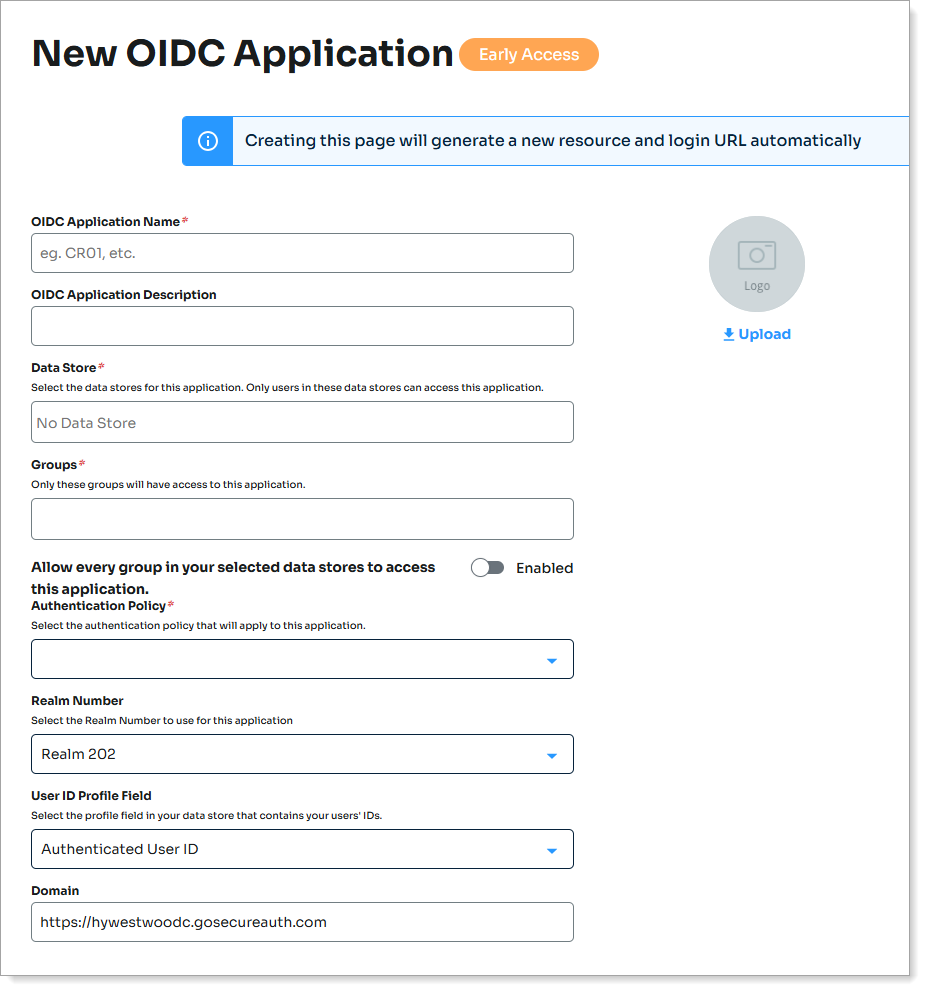
Connect data store and authentication policy
Configure the OIDC client application. Add a new OIDC client application by providing necessary details like the client name, redirect URIs, and other OIDC parameters. This ensures the application is ready to handle authentication requests.
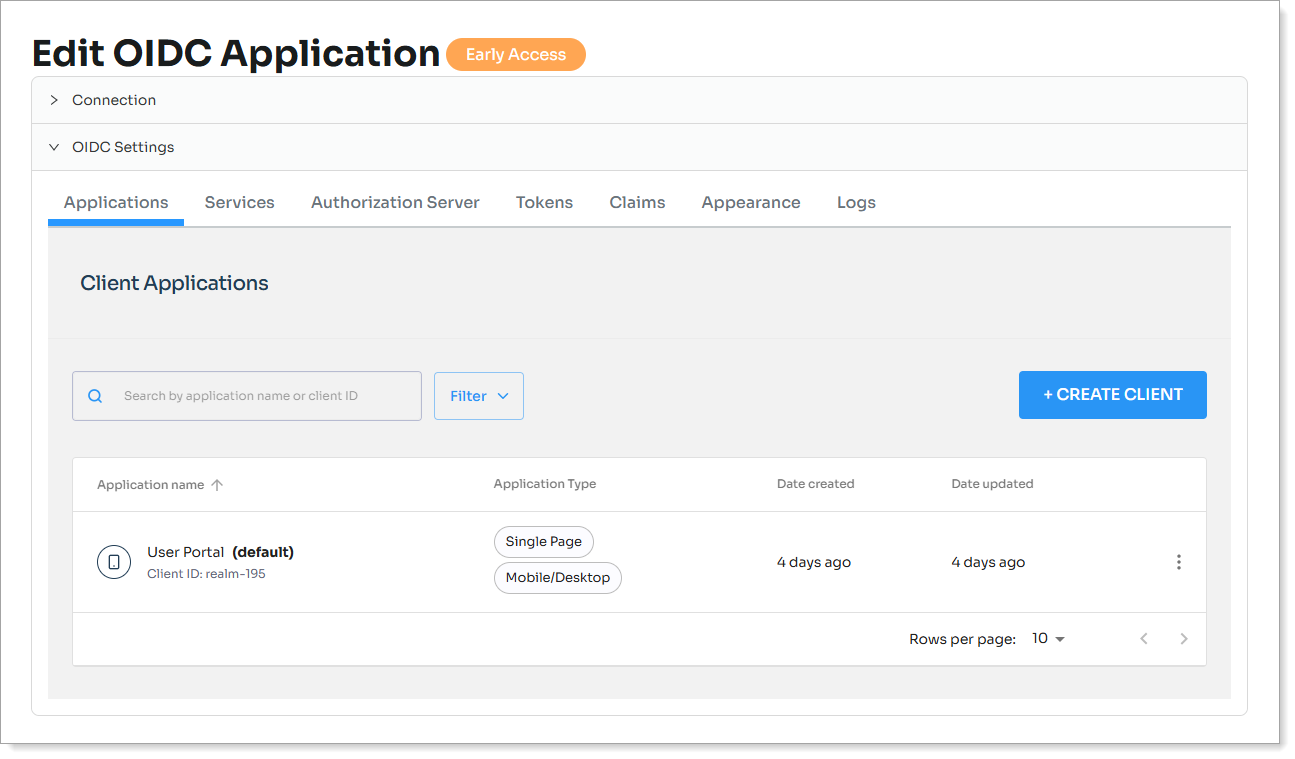
Add an OIDC client
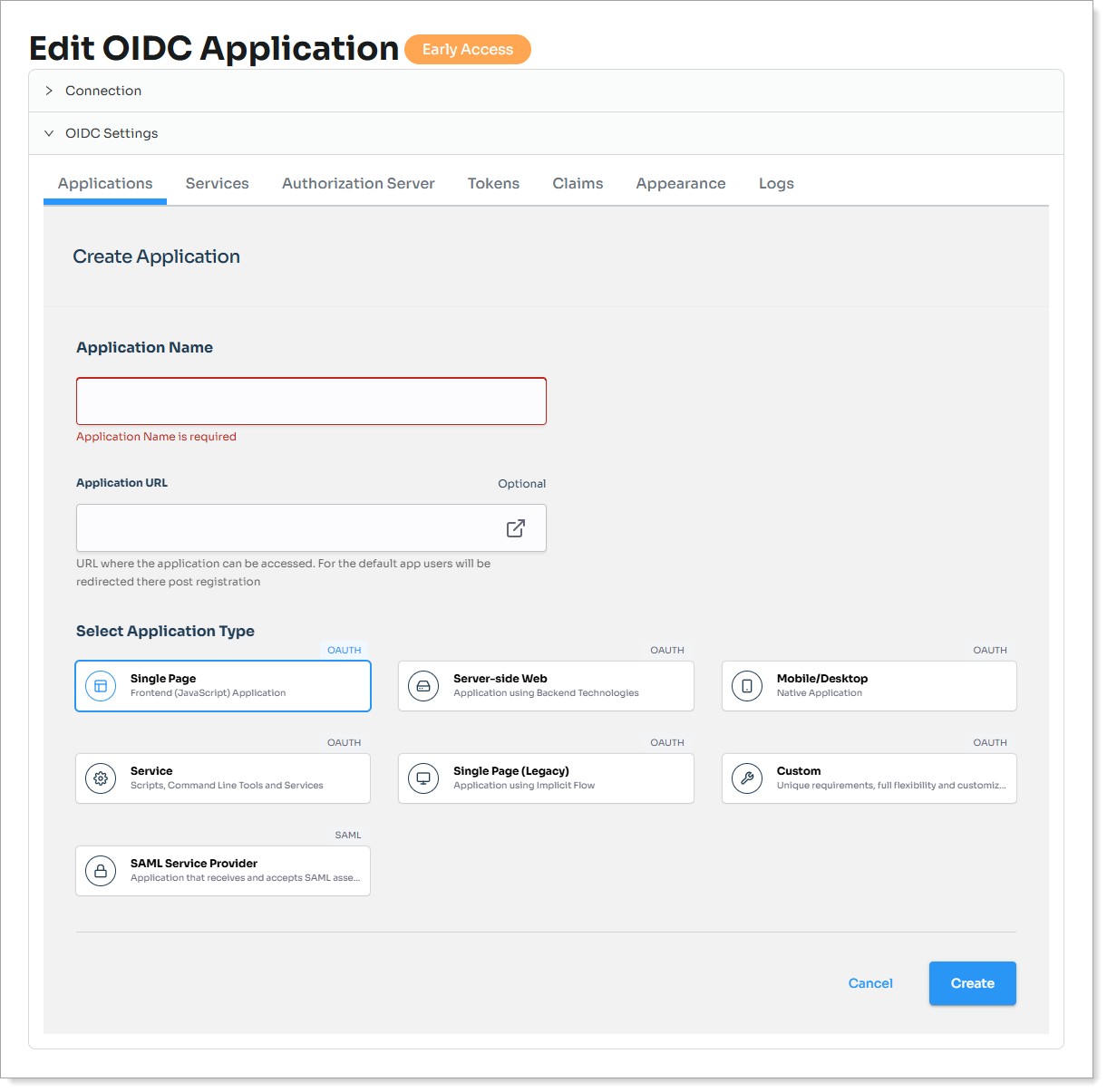
Configure OIDC client settings