Voice phone call global MFA settings
At the global level, configure the voice phone call methods sent to users.Users receive a voice phone call with a one-time passcode to a phone number associated with their profile, to authenticate into a resource.
You can limit the use of this MFA method in a policy.
On the left side of the Identity Platform page, click Multi-Factor Methods.
Click the pencil icon for Voice Phone Call.
The configuration page for Voice Phone Call appears.
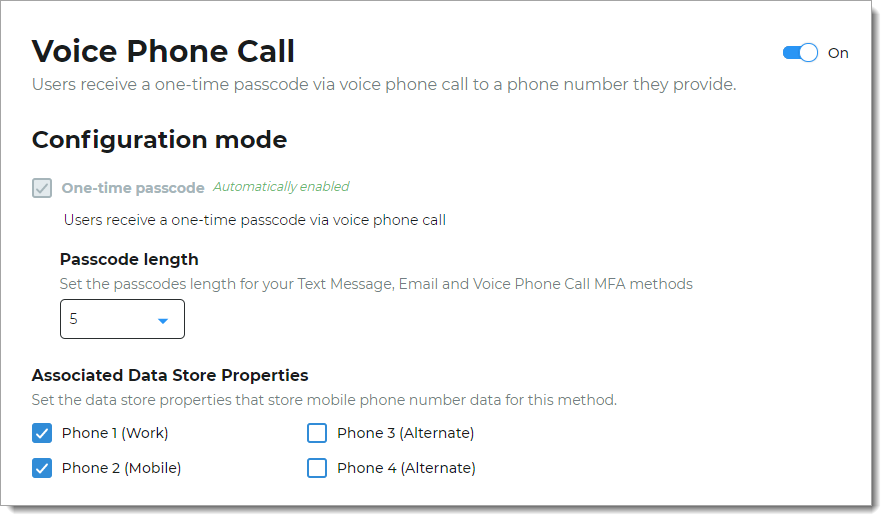
To enable or disable the global Voice Phone Call multi-factor method, slide the toggle On or Off.
In the Configuration mode section, set any of the following configurations.
One-time passcode
When the Voice Phone Call multi-factor method toggle is On, it automatically enables the sending of a one-time passcode to a user by means of a voice phone call.
Passcode length
Set the length of the passcode in a voice phone call at four, five, or six digits.
Associated Data Store Properties
Set the data store properties for the mobile phone numbers to which to send the authentication voice call.
Click Save.
Next steps
Configure a policy to send a one-time passcode via voice phone call in the login workflow. See Policy configuration - Multi-factor methods.