Session timeout for Modernized pages
This topic describes how session timeouts work for pages with the Modern Theme.
Prerequisites
SecureAuth Identity Platform release 24.04 with update 24.4.2 or later
Modern Theme attached to an Identity Management page like SSO Portal or User Account.
Configure session timeout
In the Internal Application Manger, edit an existing application that has a Modern Theme applied.
Scroll to the bottom of the page and click the Go to Advanced Settings to finish the configuration for this application link.
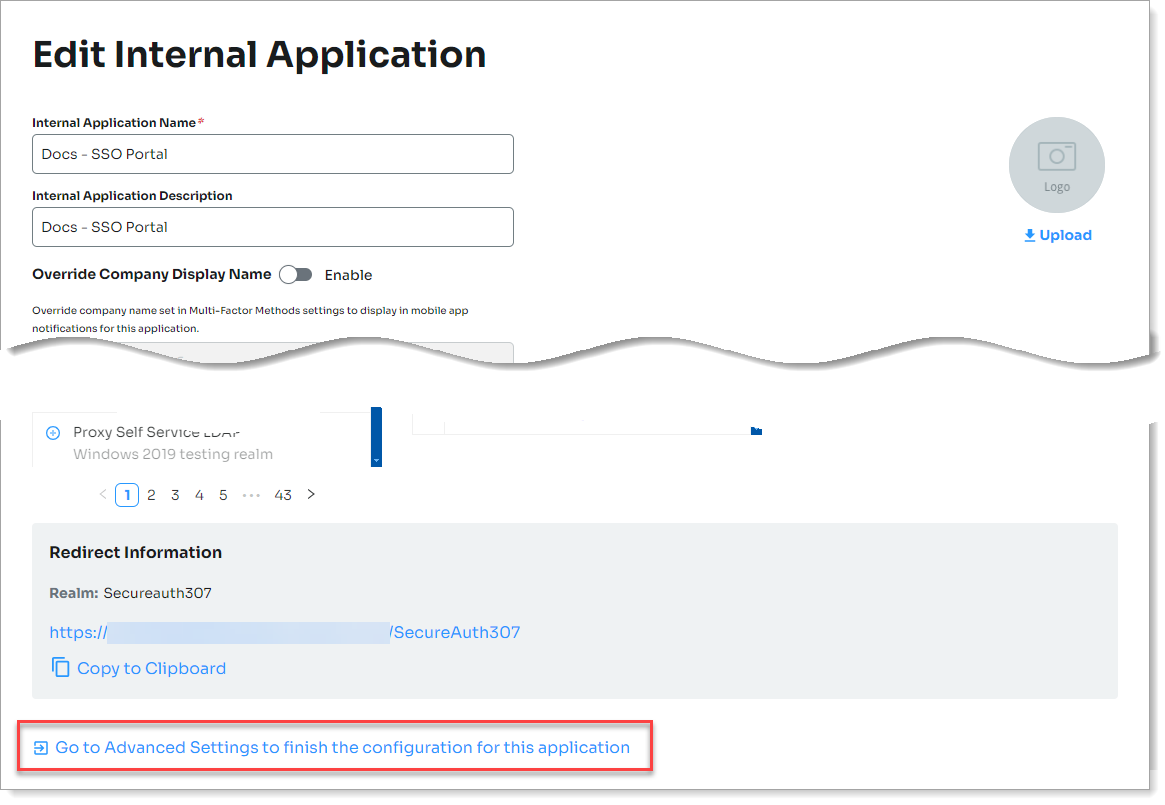
In the Advanced Settings > Post Authentication tab, scroll down to the Forms Auth/SSO Token section.
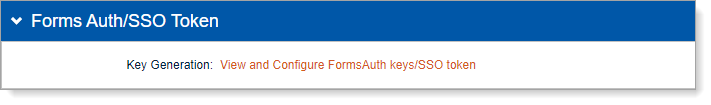
Click View and Configure Forms Auth keys/SSO token link.
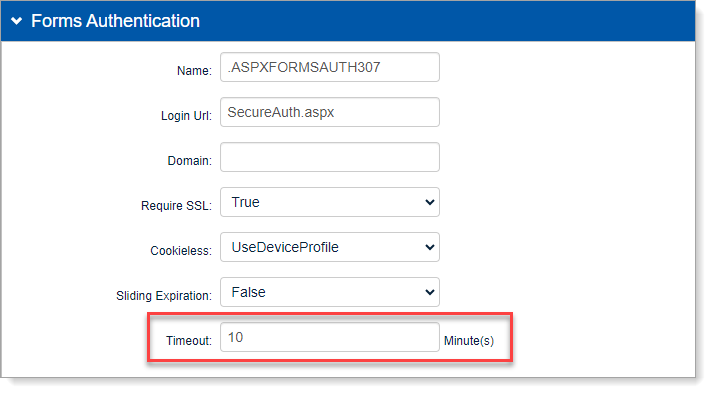
Adjust the Timeout setting as needed.
User experience
When the session times out, it displays a timeout warning to the end user. They can click Restart Login or wait for the countdown timer to restart login.
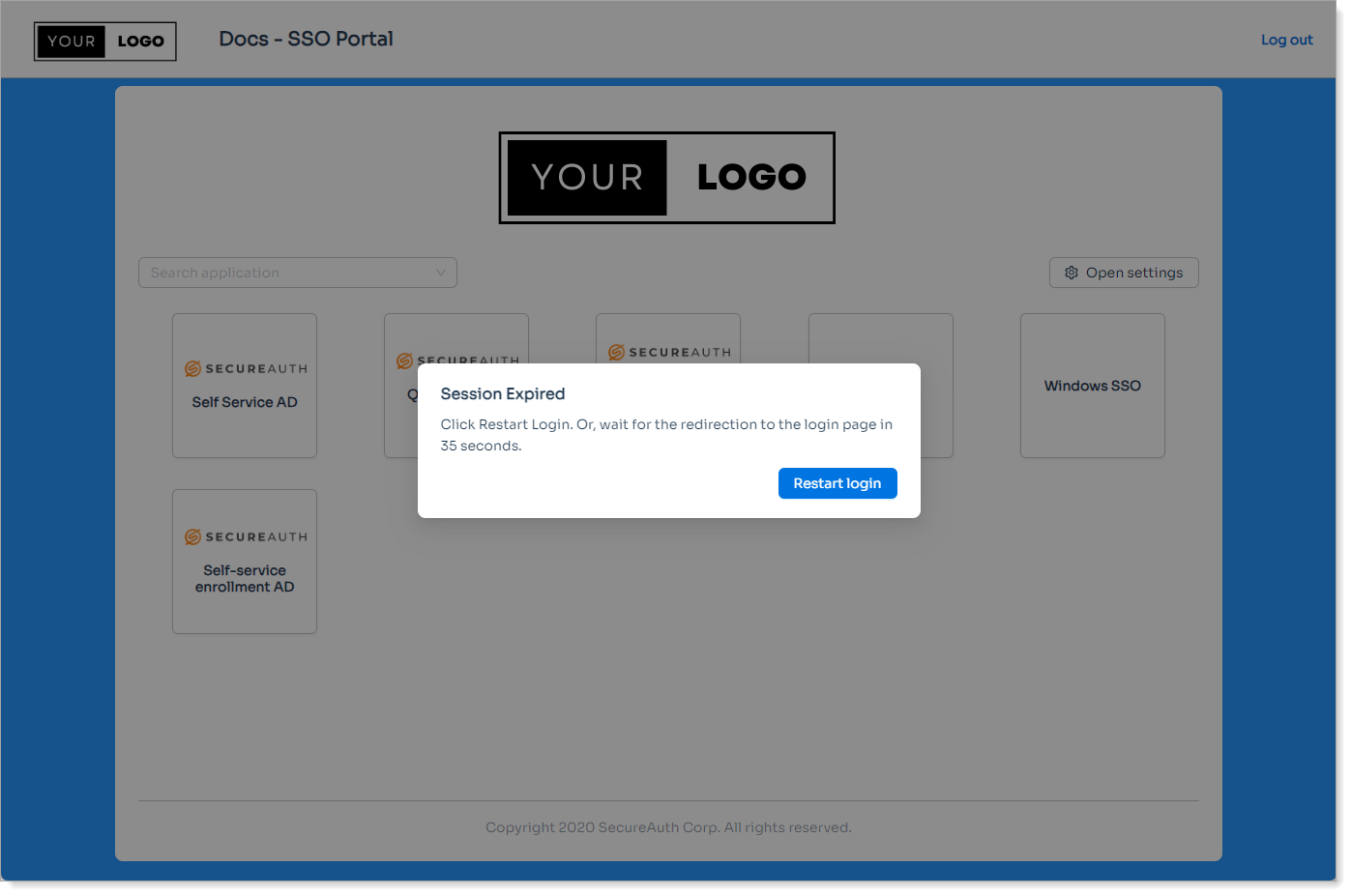 |