Admin Console user onboarding process
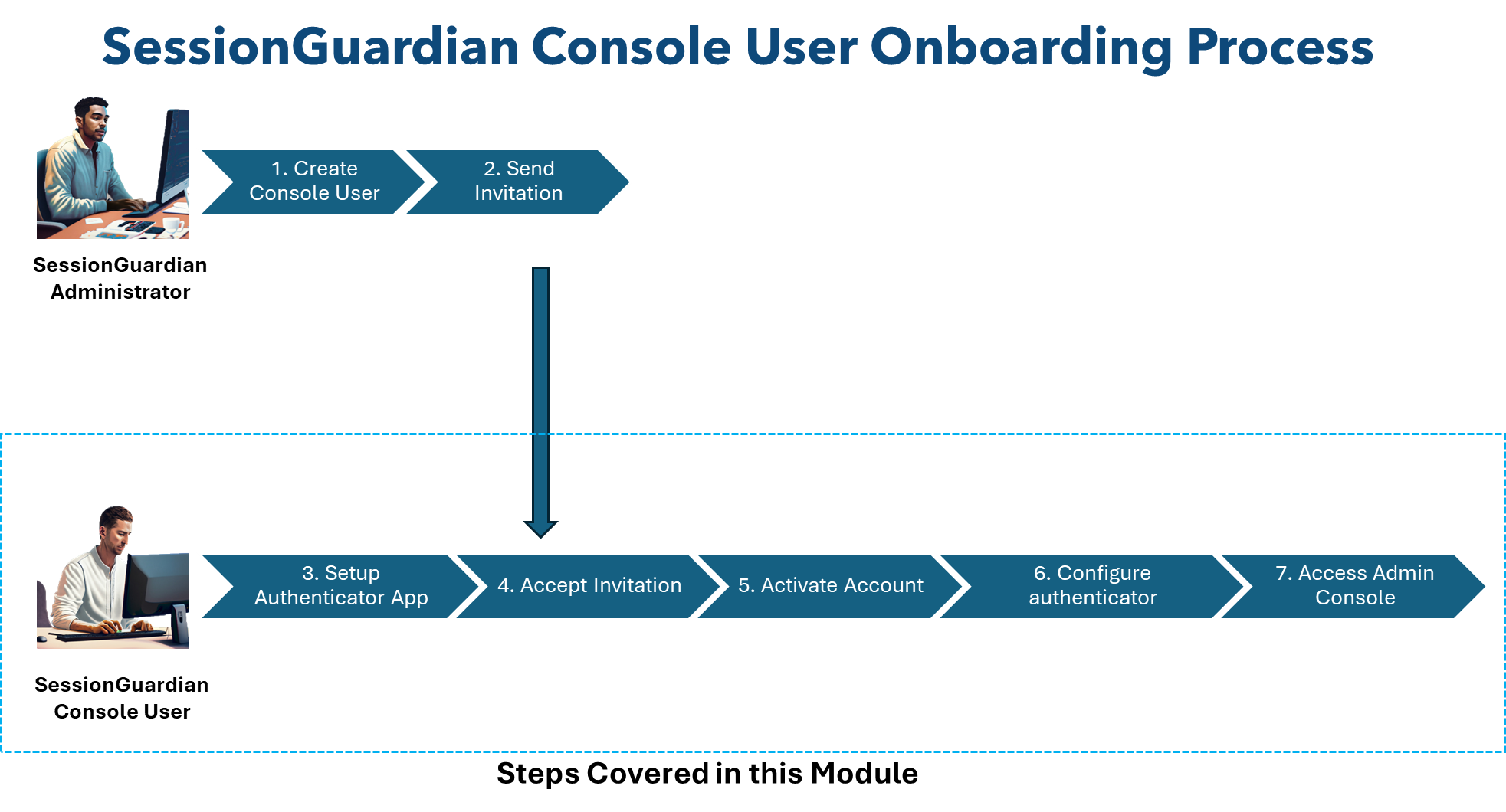 |
Create console user. Super Admin creates a new Admin Console user account and assigns the appropriate admin role.
Send invitation. Super Admin sends an email invitation to the new Admin Console user.
Set up authenticator app. Admin Console user installs and prepares an authenticator app for multi-factor authentication.
Accept invitation. Admin Console user clicks the link in the invitation email to begin the activation process.
Activate account. Admin Console user creates a password to activate their account.
Configure authenticator app. Admin Console user scans or configures the secret key with their authenticator app to complete the setup.
Access Admin Console. Admin Console user logs in and gains access to the SessionGuardian Admin Console.