Create Admin Console users
By default only Super Admin users can create and manage Super Admin and Admin users in the SessionGuardian Admin Console.
Note
SessionGuardian supports SSO admin logins using any OIDC-compliant identity provider, such as Microsoft Entra ID.
For example, after SecureAuth configures the Microsoft Entra ID integration, a Sign in with Microsoft Entra ID button appears on the Admin Console login page.
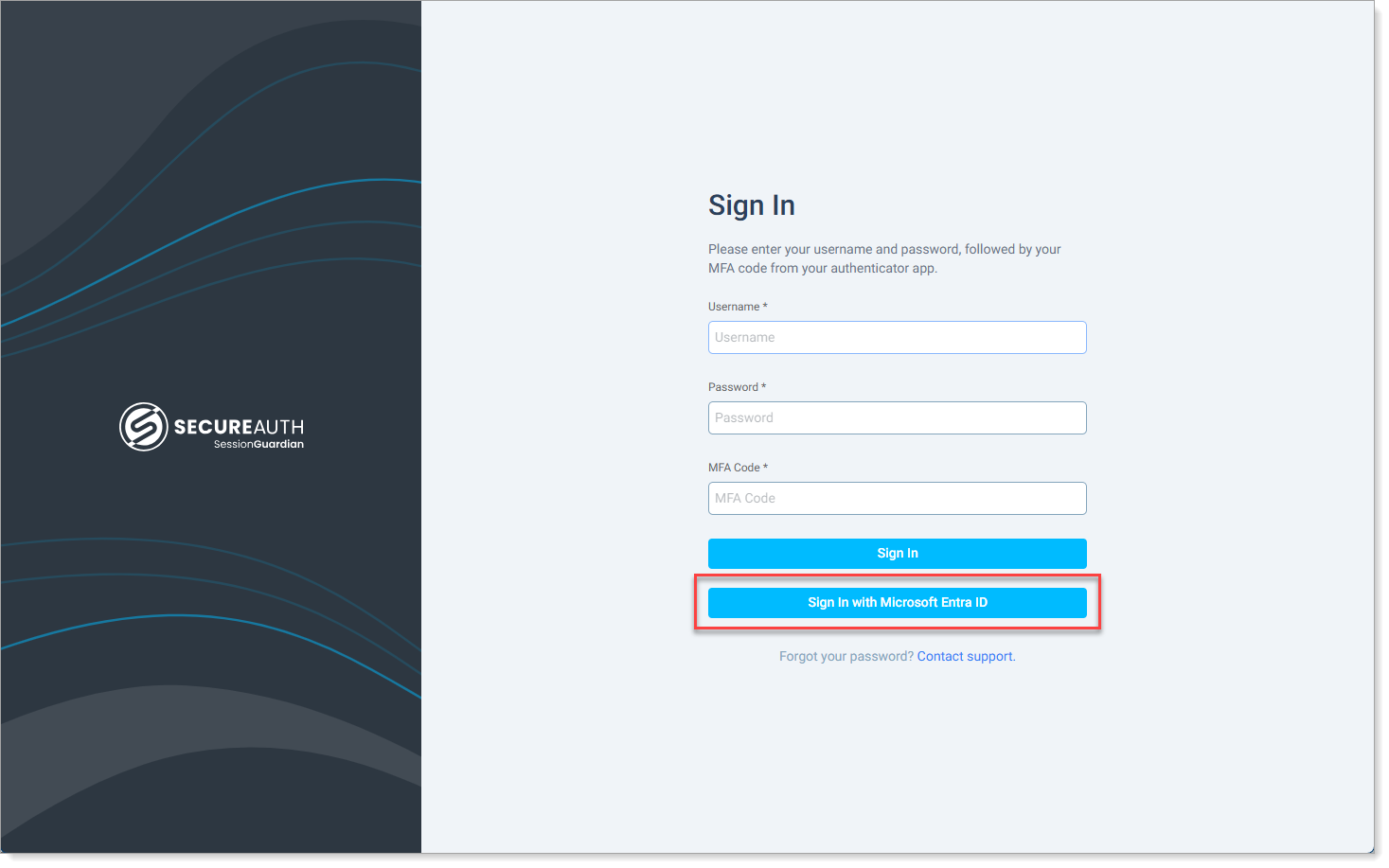 |
To enable OIDC-based admin login, contact Support. Be ready to provide your identity provider's tenant details so the team can configure the integration on the back end.
Add an Admin user
In the Admin Console, click Admin Users.
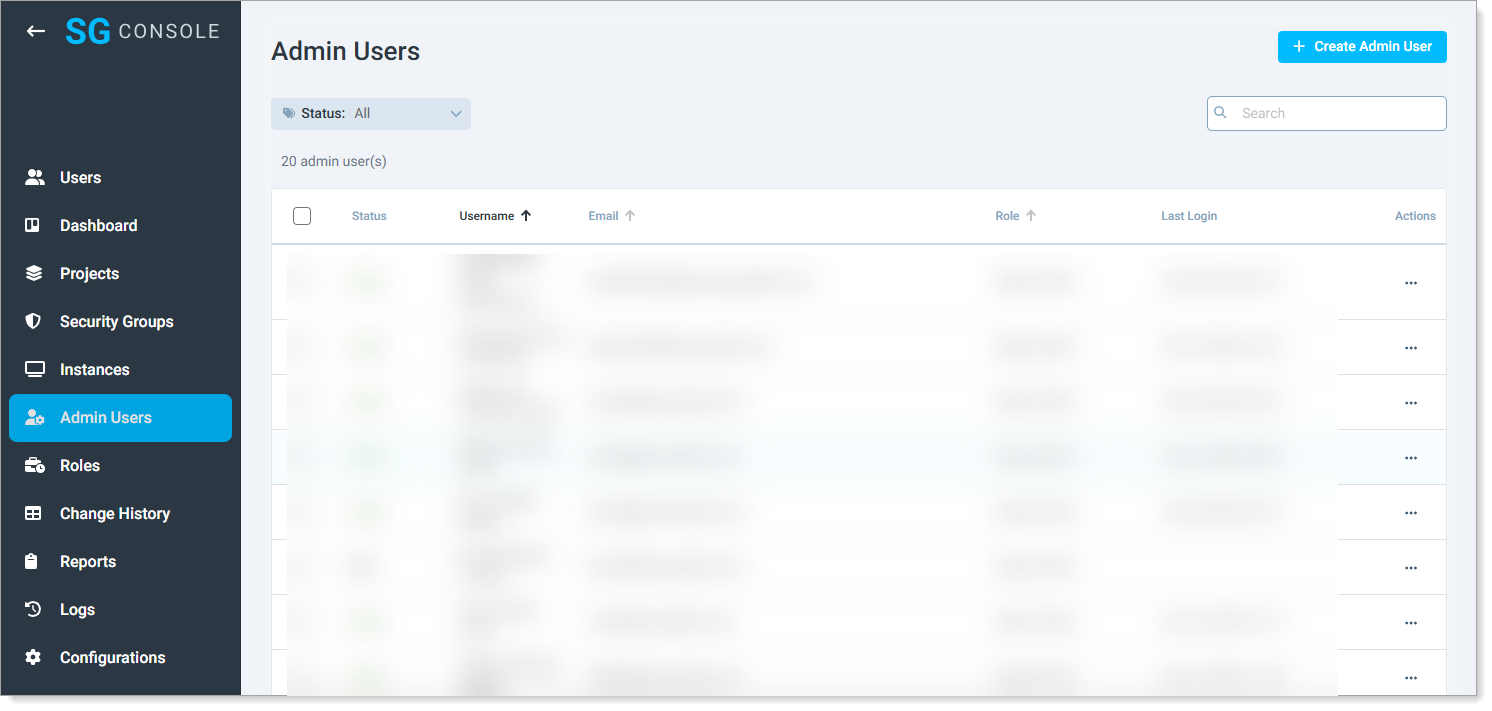
In the top-right corner, click Create Admin User.
Enter the required details.
Username
Enter a unique username.
Note
Do not use the same username as an end user account.
Email
Enter an email address the admin user can access.
First Name
Enter the user's first name.
Last Name
Enter the user's last name.
Role
Select the appropriate role.
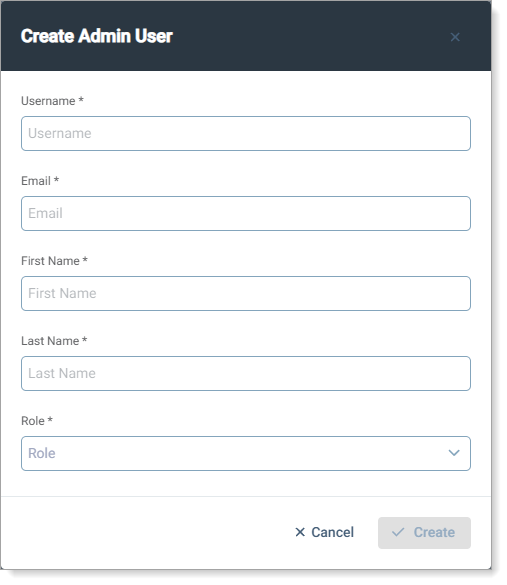
Admin Console user roles
The table below shows an example of custom roles you can configure in SessionGuardian.
There are no out-of-the-box roles—Super Admins can create any number of roles with custom permissions to match organizational needs.
For example, you can set up roles like Super Admin, Admin, or Auditor, each with a unique set of privileges.
Role | Super Admin | Admin | Auditor |
Manage Super Admins | X | ||
Manage Admins | X | ||
Manage User Profiles | X | X | |
Manage Security Groups | X | X | |
Manage Projects | X | X | |
Manage Instances | X | X | |
View Dashboard | X | X | X |
Generate Reports | X | X | X |
Manage Global configurations | X | ||
Configure Advanced settings | X |