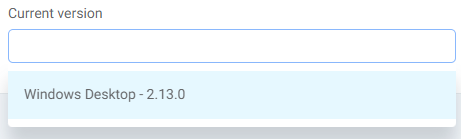Manage SessionGuardian Desktop version
Control which SessionGuardian Desktop software versions you deploy to end user devices and decide when to push updates. While the software is available from the SessionGuardian Downloads portal, you can enable version management to ensure only approved versions are installed.
Applies to: SessionGuardian Desktop only
Enable and configure version management
In the Admin Console, click Configurations > SW Updates.
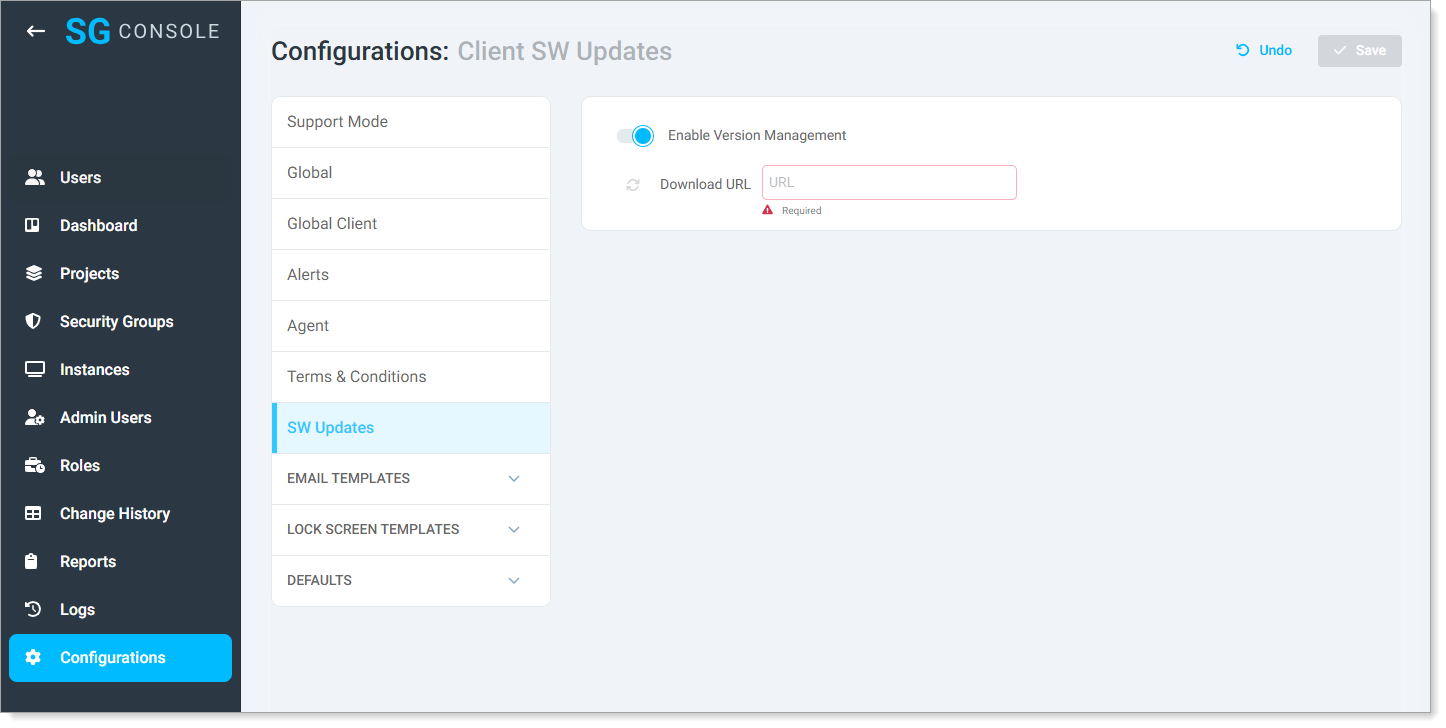
Turn on Enable Version Management.
Set the Download URL.
The default download URL is
https://downloads.sessionguardian.com. Update the URL to a locally hosted repository if you need to use one.To query the URL and retrieve the list of available software versions, click the Refresh icon.
View and select SessionGuardian software versions
Query the downloads URL to see the available SessionGuardian software versions. The list may vary depending on the repository.
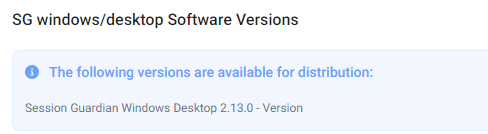 |
Open the drop-down menu.
Select the SessionGuardian Desktop version to distribute to end user devices.