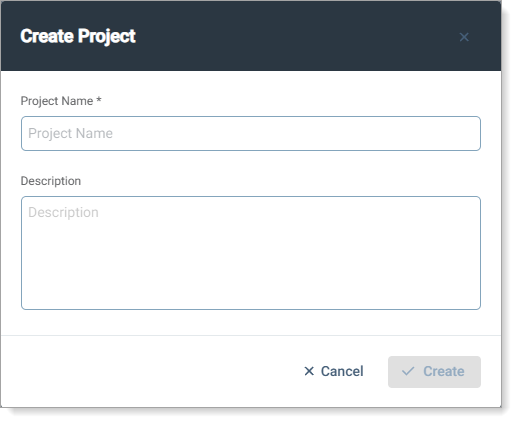Create projects
Projects help organize and track user profiles by grouping them based on departments, teams, or specific initiatives. You can assign a project to a user profile during creation or when editing an existing profile.
Create a project
In the Admin Console, click Project.
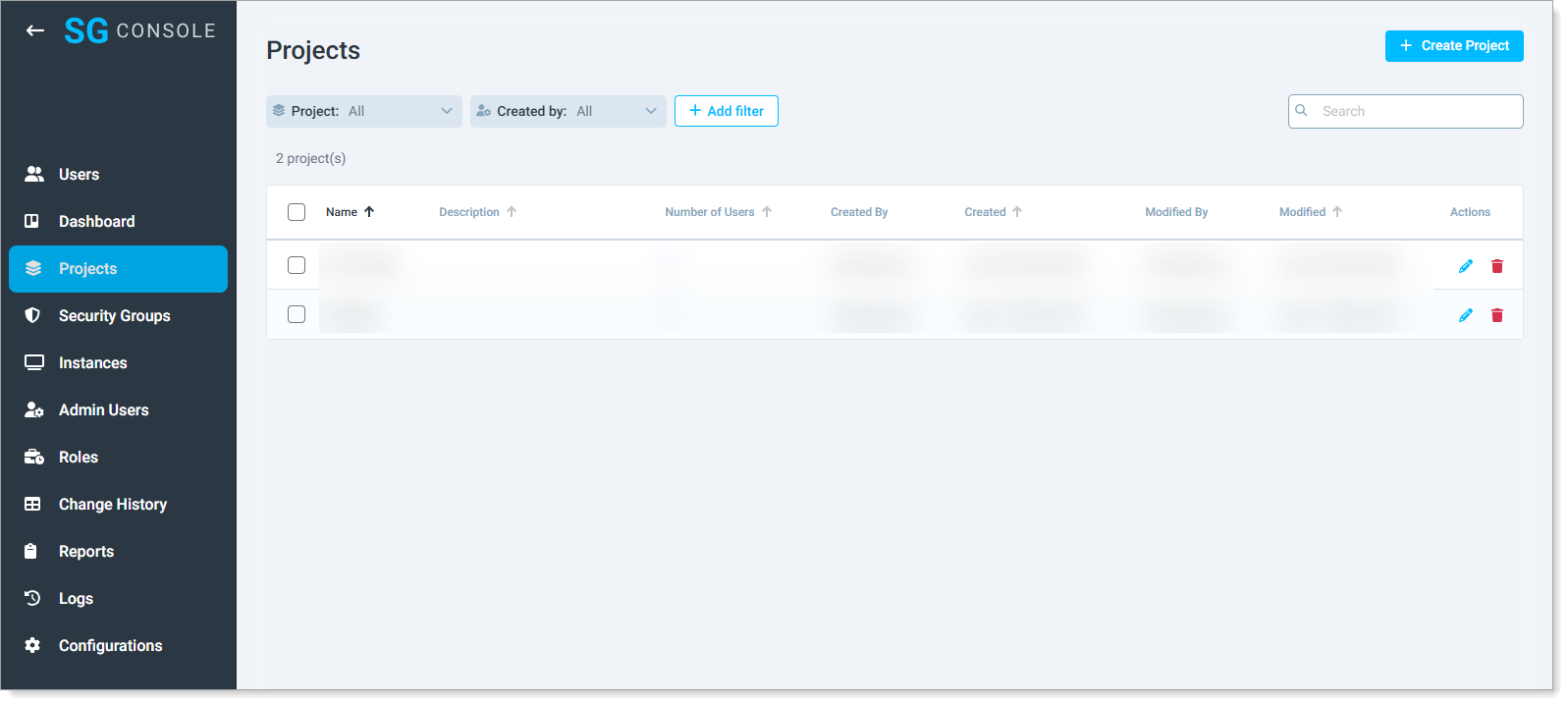
In the top-right corner, click Create Project.
Enter the following details.
Project Name
Use a clear, consistent naming convention for easy identification.
Description
Provide enough detail to define the project’s scope and purpose.