Prepare for profile photo registration
During profile photo registration, you will use your webcam to take a photo for facial recognition and authentication in SessionGuardian.
Before you begin
To ensure a successful registration:
Make sure your face is fully visible to the webcam
Remove any clothing, jewelry, or accessories that obstruct your face
Allow camera access in your browser for SessionGuardian
Select the correct webcam for taking your profile photo
Before taking your photo
Remove face coverings
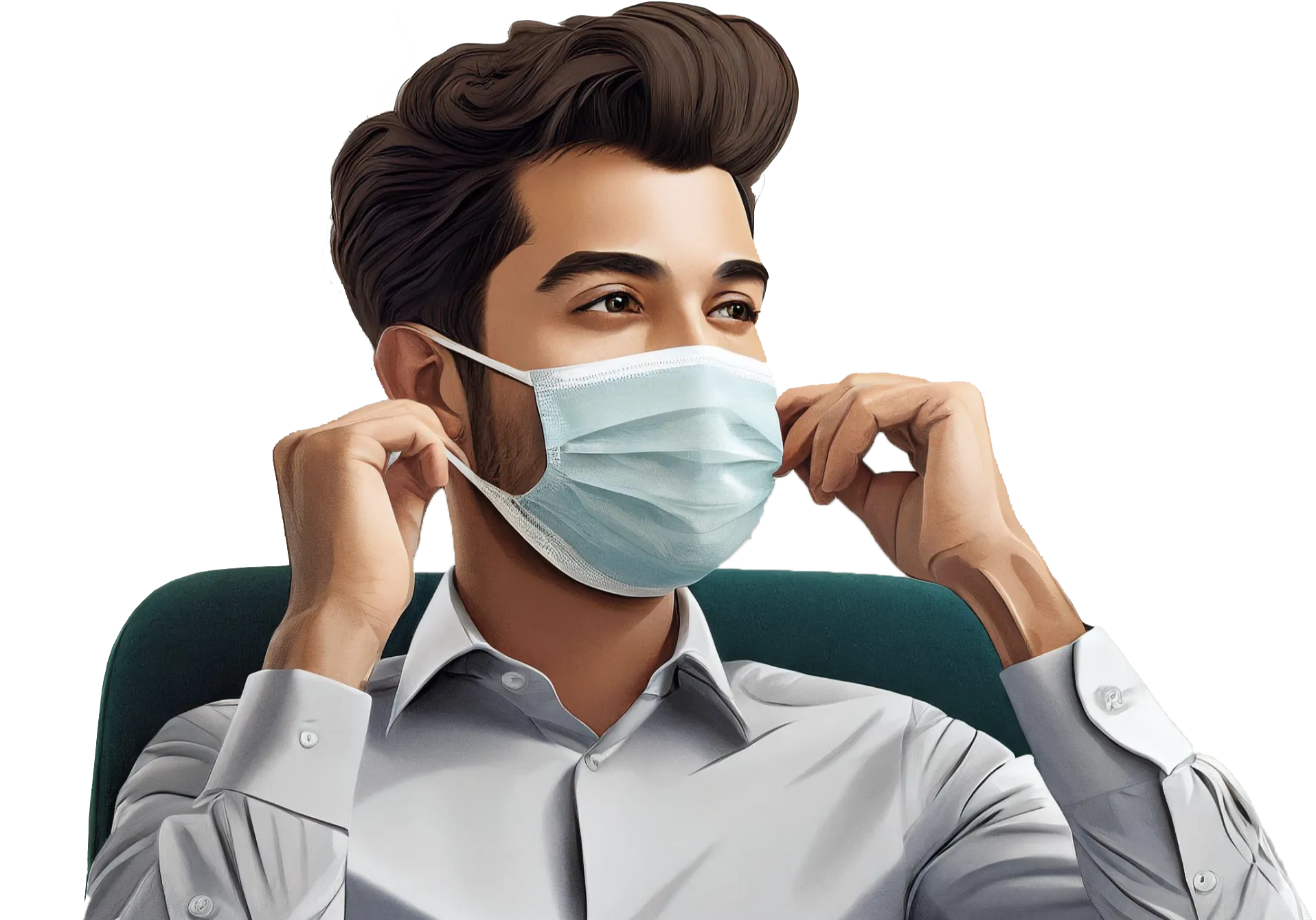
Move any hair or clothing away from your face

Adjust or remove eyewear if they obstruct your eyes. Reading glasses, often worn lower on the bridge of the nose, may partially obstruct your eyes.
