Customize the authentication waiting page message
During login, some applications display a message such as “Please wait. Authentication in progress.” This screen appears while the platform completes redirection or identity verification. You can customize this message to match your organization’s tone or branding.
Applies to
SecureAuth Identity Platform release 24.04 with update 24.4.4 or later
Any application in configured in the Application Manager or Internal Application Manager
Enable or disable the waiting page
You can control whether the waiting page appears during authentication:
For SAML applications, use the Show a waiting page during authentication toggle in the Application Manager.
For internal applications, configure the same toggle in the Internal Application Manager when setting up configuring the application.
Update the waiting page message
To customize message that appears on the waiting page:
Identify the realm number of the application (SAML or internal).
Go to Advanced Settings and select the corresponding realm.
On the Overview tab, scroll to the Advanced Settings section, and click Content and Localization.
In the Verbiage Editor, locate and edit the relevant resource field:
For most SAML apps, this is typically
saml_body.For internal apps, the field name may vary dependng on configuration.
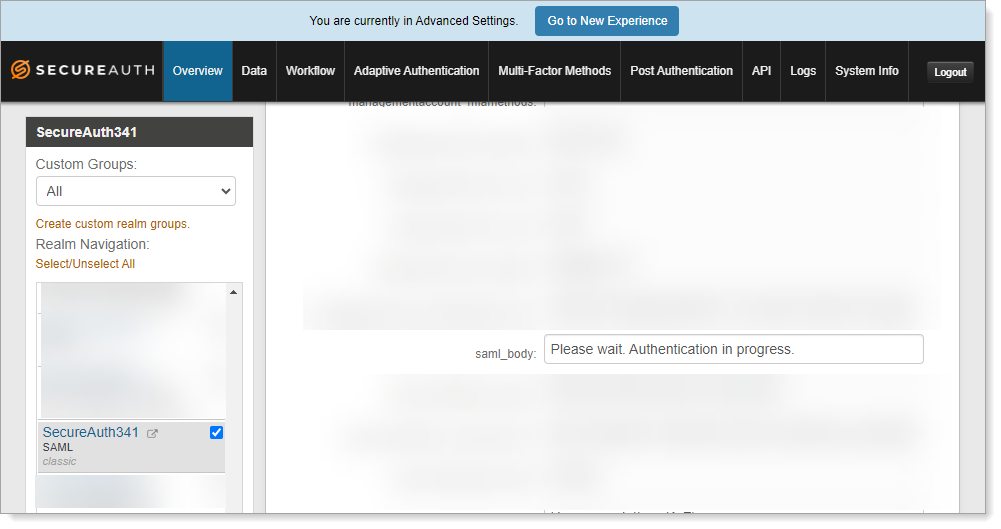
Save your changes.