Add an application
Integrate an application for user login, single-sign on (SSO), and access control.
In your workspace, select Applications > Clients > Create client.
Provide a name for your application, select the Server-Side Web type, and click Create.
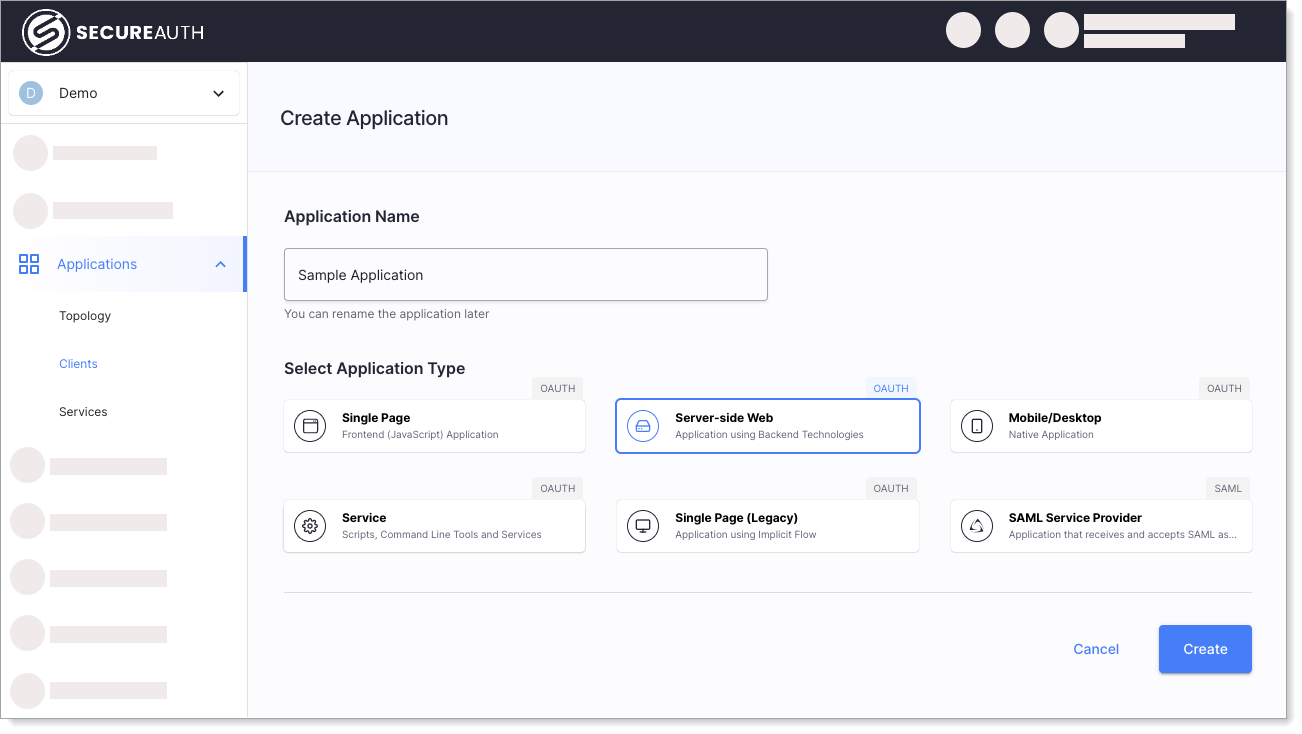
For your application, configure the Redirect URI.
The redirect URI defines where to send users after they complete authentication and consent.
To learn more, see Redirect URI.
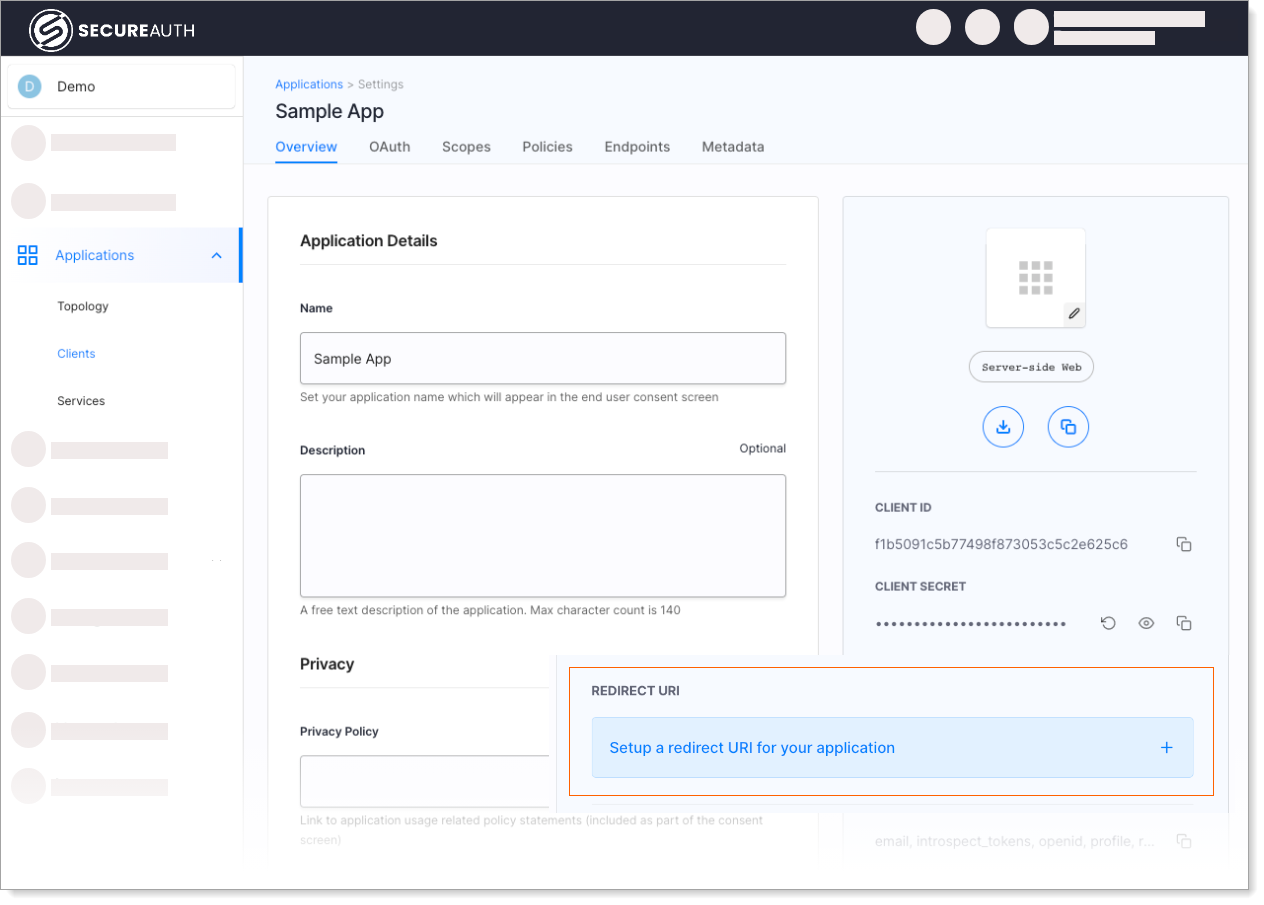
Copy or download the client application configuration (client ID and secret) and add it to your application code.
You can use any OAuth library library for your application.
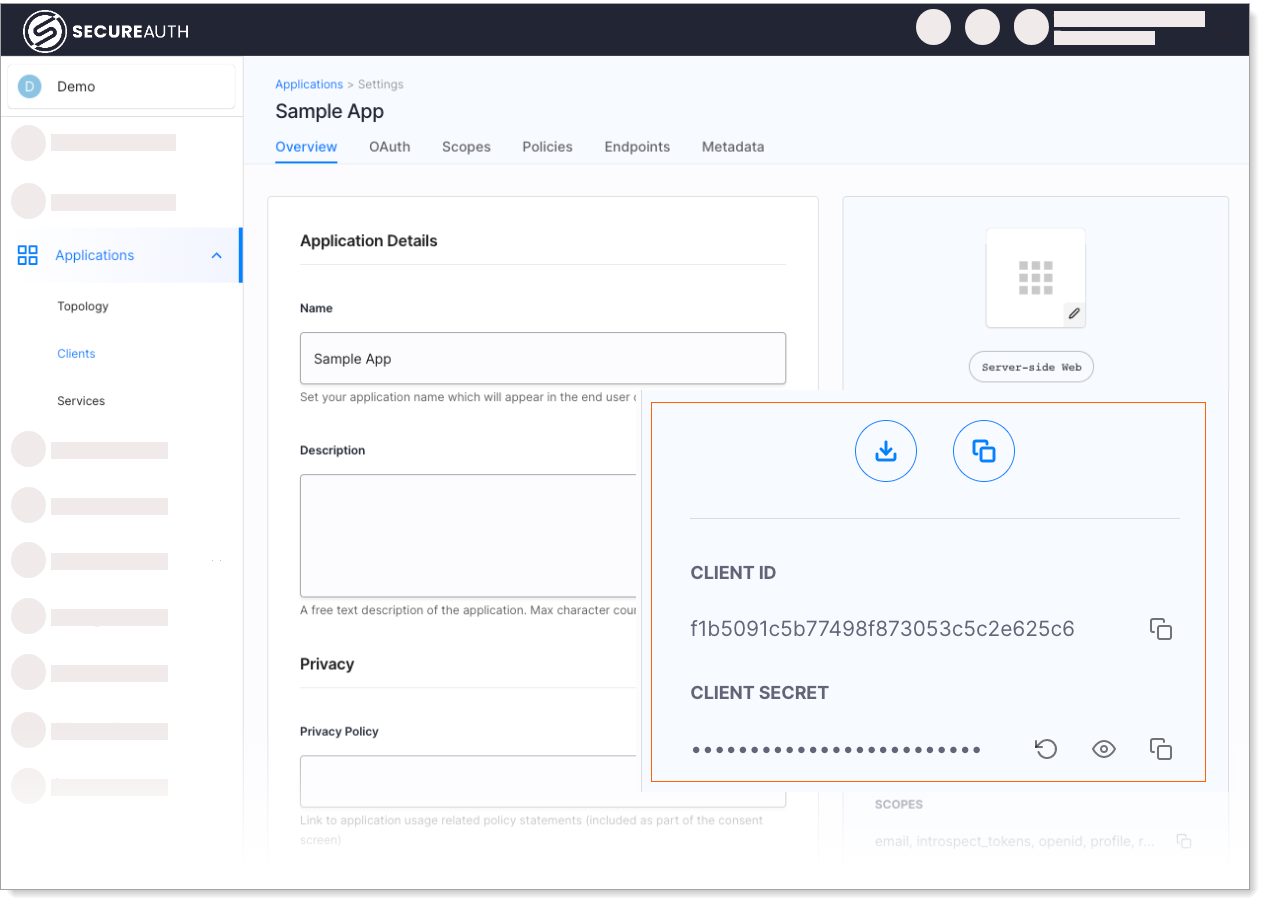
Try it out:
Go to your application and try to log in.