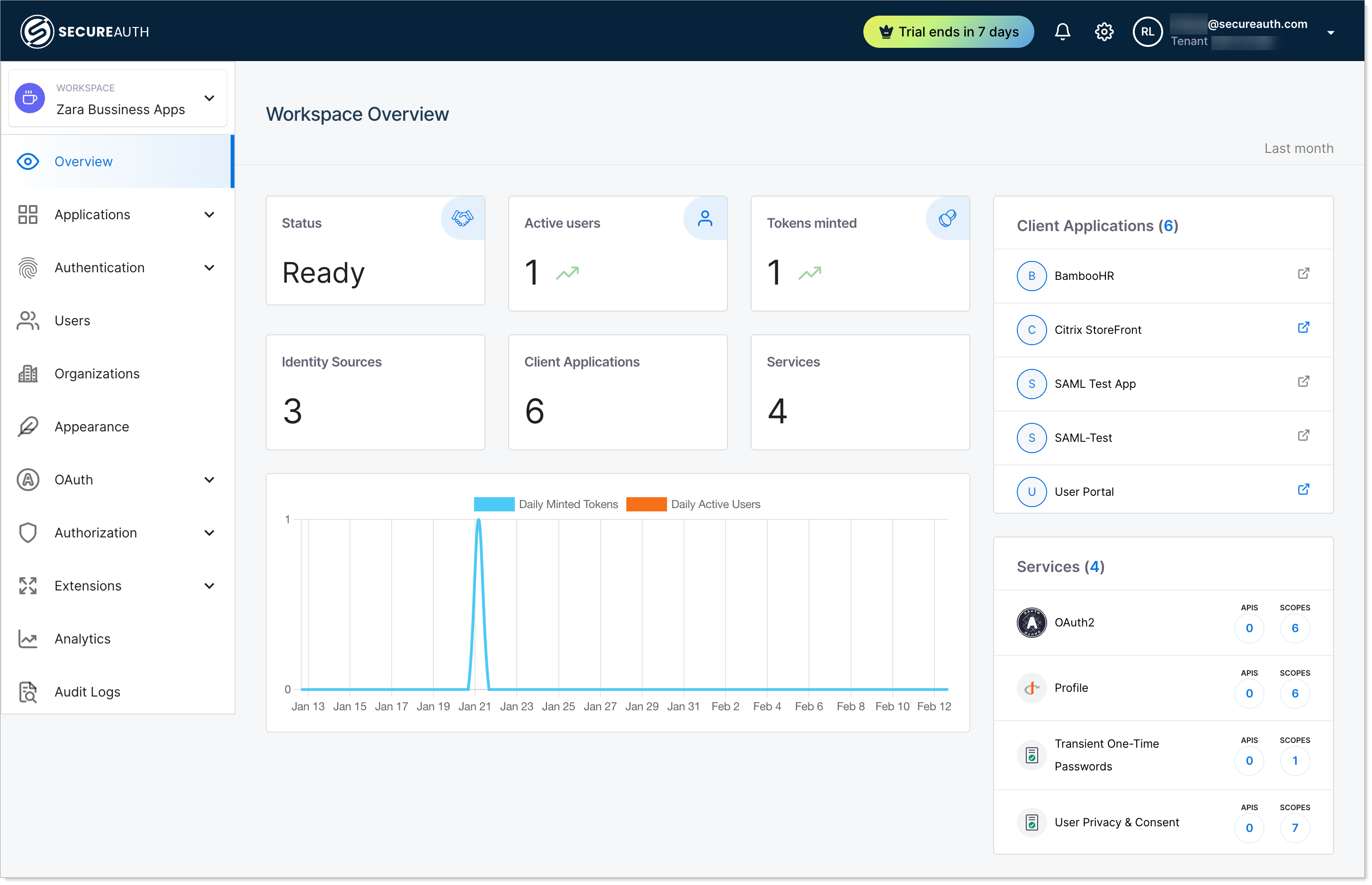SecureAuth Administration Portal
With the SecureAuth Administration Portal, administrators manage their entire tenant, including all workspaces and settings, in one dedicated view. They can connect applications, manage identity sources, add organizations, configure authorization server settings, and more.
The portal is organized to provide quick access to administrative functions, with a left-hand menu categorizing key features. Continue reading below to learn more about each navigation category.
- Overview
At the Workspace level, this section gives a summary of the workspace's status and key metrics. It shows information such as the workspace status, active users, minted tokens, identity sources, client applications, and configured services.
It also includes a visual chart of authentication activity, displaying daily minted tokens and active users over time.Administrators can quickly assess the health and usage of their identity and access management setup.
- Applications
This section seamlessly integrates your business applications for access and single sign-on using standard protocols like OpenID Connect (OIDC), OAuth 2.0, SAML, and more.
- Authentication
This section makes it easy to set up various authentication methods to meet your security needs. It includes built-in options like traditional passwords, verification codes, and passwordless methods.Additionally, it supports external integrations with providers such as Google Workspace, GitHub, and Microsoft Entra ID.
- Users
This section offers flexible options for user onboarding and management. You can enable self-service registration, allow admin-initiated user creation, and integrate custom registration pages.
- Organization
This section allows you to create a structured, hierarchical separation among your business customers, companies, or partners.
- Appearance
This section lets administrators customize the look and feel of customer-facing components, such as login pages, consent pages, user portals, messages, and more. With flexible branding options, you can create a consistent user experience that matches your organization’s identity.
- OAuth
This section manages the Authorization Server, along with token and claim settings.
- Authorization
This section provides a central location for defining and enforcing access control across applications and APIs. Administrators can manage authentication and authorization policies, configure OAuth servers, implement API access controls, and establish governance rules for secure data handling.
- Extensions
This section lets administrators define custom logic for authentication and authorization workflows. It supports JavaScript-based scripting with various Node.js runtimes for advanced claim processing and policy enforcement.
Administrators can also configure webhooks, manage extension apps, and securely store secrets to extend platform capabilities and integrate with external services.
- Analytics
This section provides insights into authentication activity, API performance, policy enforcement, and security risks. It tracks key metrics like access tokens, user activity, authentication friction, and system throughput over configurable time intervals. This helps administrators monitor and optimize security and performance.
- Audit Logs
This section provides comprehensive logs for tracking authorization and authentication events.
- Settings
This section enables administrators to configure workspace details, manage attributes, assign administrators, and define identity claim mappings. It ensures customized control over authentication and user management.
- Workspace management
This section allows users to access the Workspace Management menu by clicking on the workspace name at the top-left corner of the SecureAuth Administration Portal. Administrators can use this menu to switch between workspaces and organizations, as well as create new workspaces.
Administration Portal access
The SecureAuth platform provides different levels of access control for the Administration Portal:
Control user access to the Administration Portal dynamically using policy-driven policies.
Define a set of tenant administrators and assign them access to the portal through tenant administration.
Assign pre-defined roles like admin or auditor to users, limiting their access to actions within their responsibilities. This can range from managing the entire tenant to read-only access for specific workspaces.
Additionally, the Administration Portal separates workspaces (or authorization servers) so you can assign different roles to specific administrators at the workspace level. For example, Workspace A can have its own set of administrators or auditors, distinct from Workspace B. this allows for fine-grained control over workspace configurations.