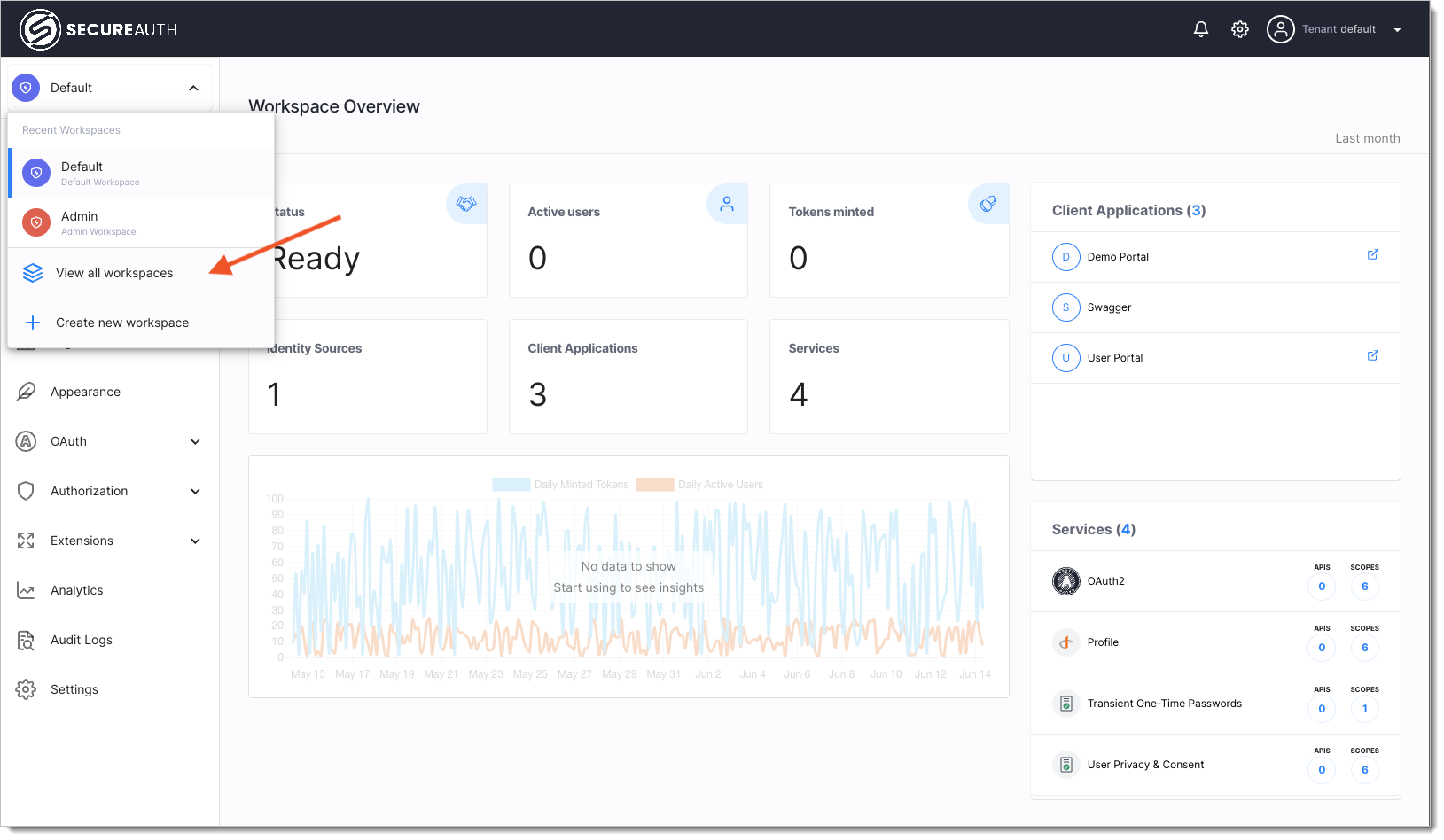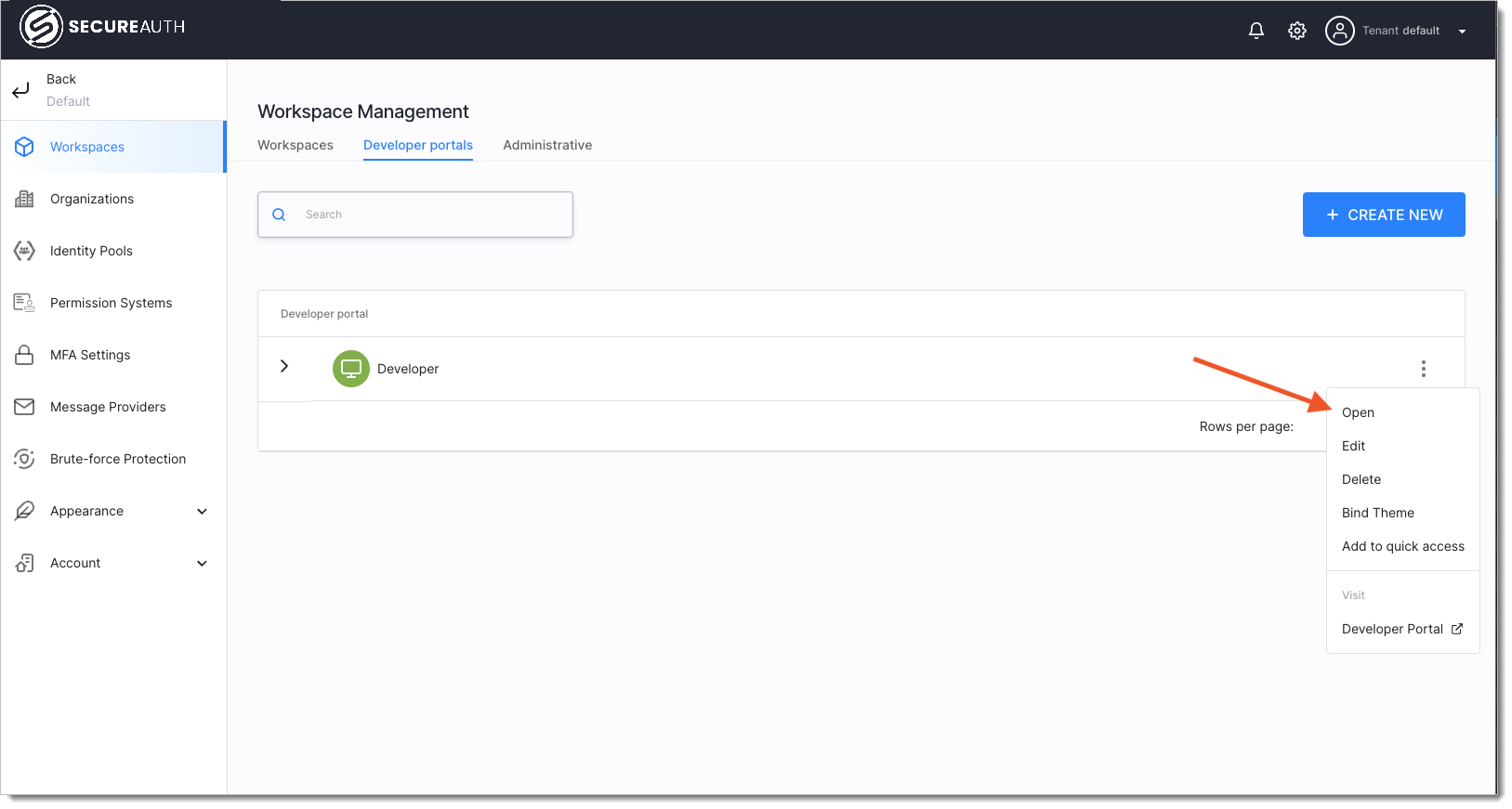Admin Portal facelift early access
Enable the Admin Portal facelift early access feature to improve administrator user experience.
The Admin Portal facelift modernizes the basic components of the SecureAuth Admin Portal. We have redesigned the navigation to be simpler and more intuitive to create a user-friendly experience that enhances your interaction with the platform.
Here are the key changes:
Renamed the dashboard to Overview and reorganized Analytics as its own navigation item.
Before:
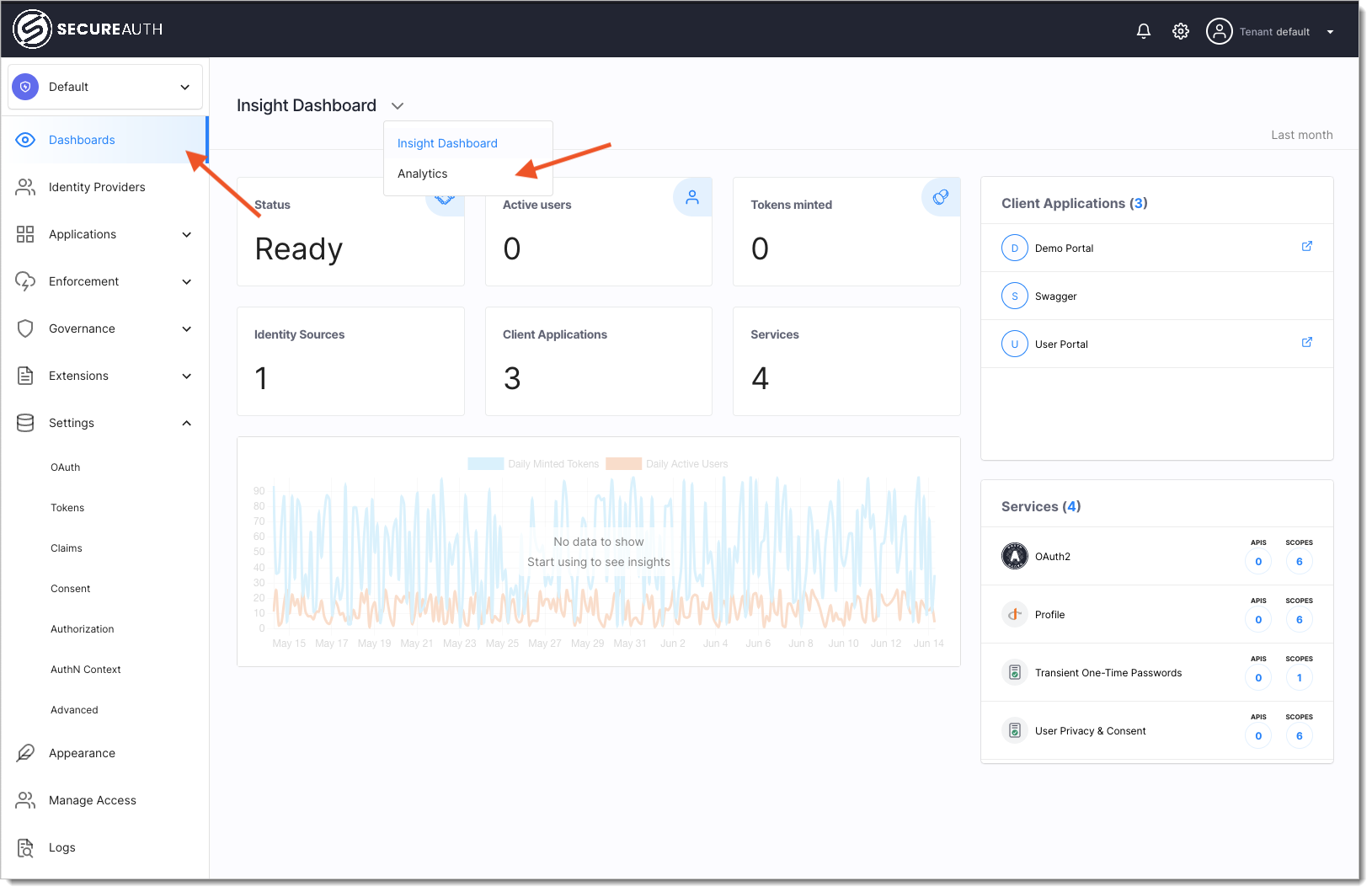
After:
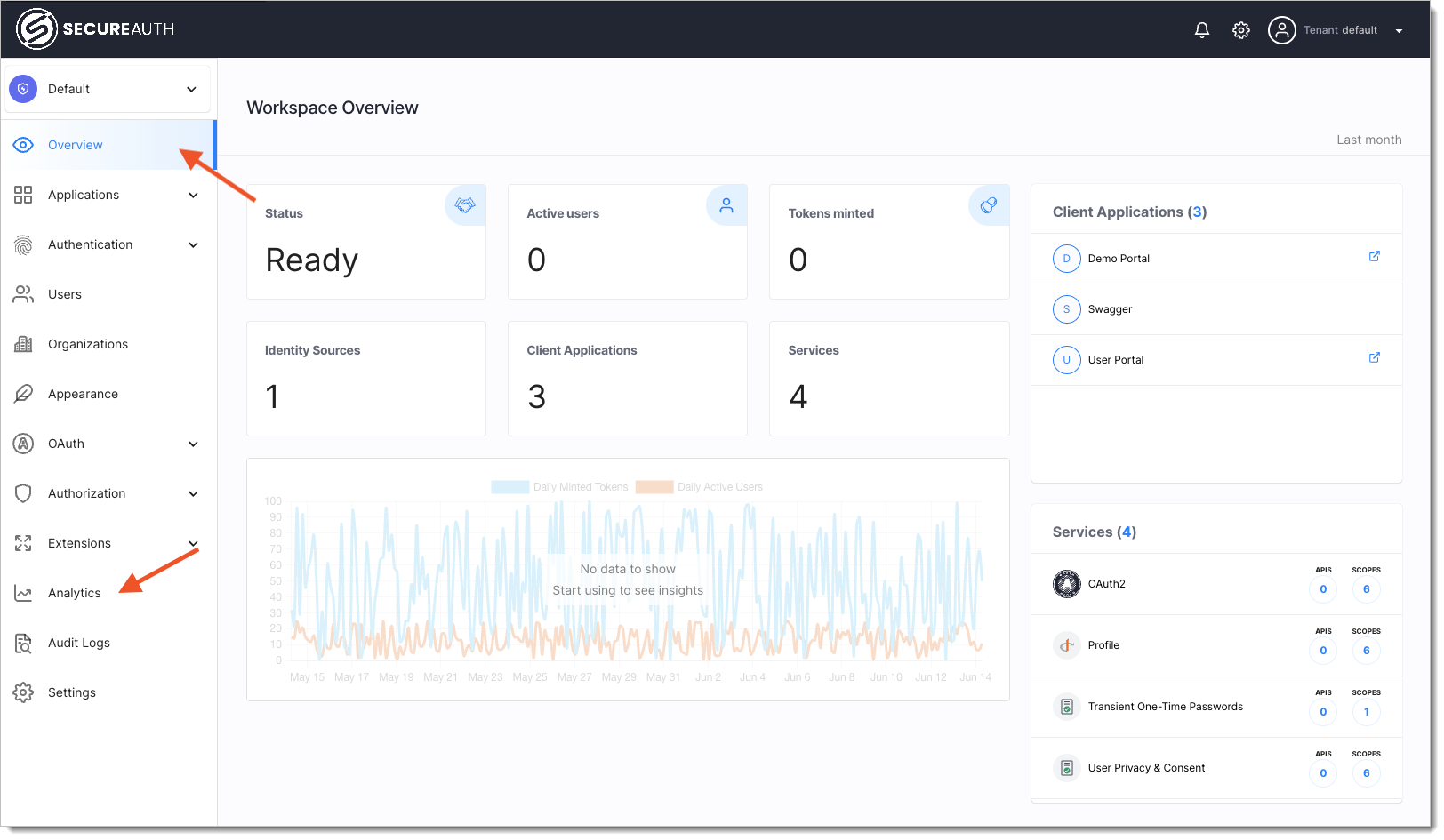
Created a new Settings section specifically for workspace management.
Restructured the former Settings section into OAuth.
Before:
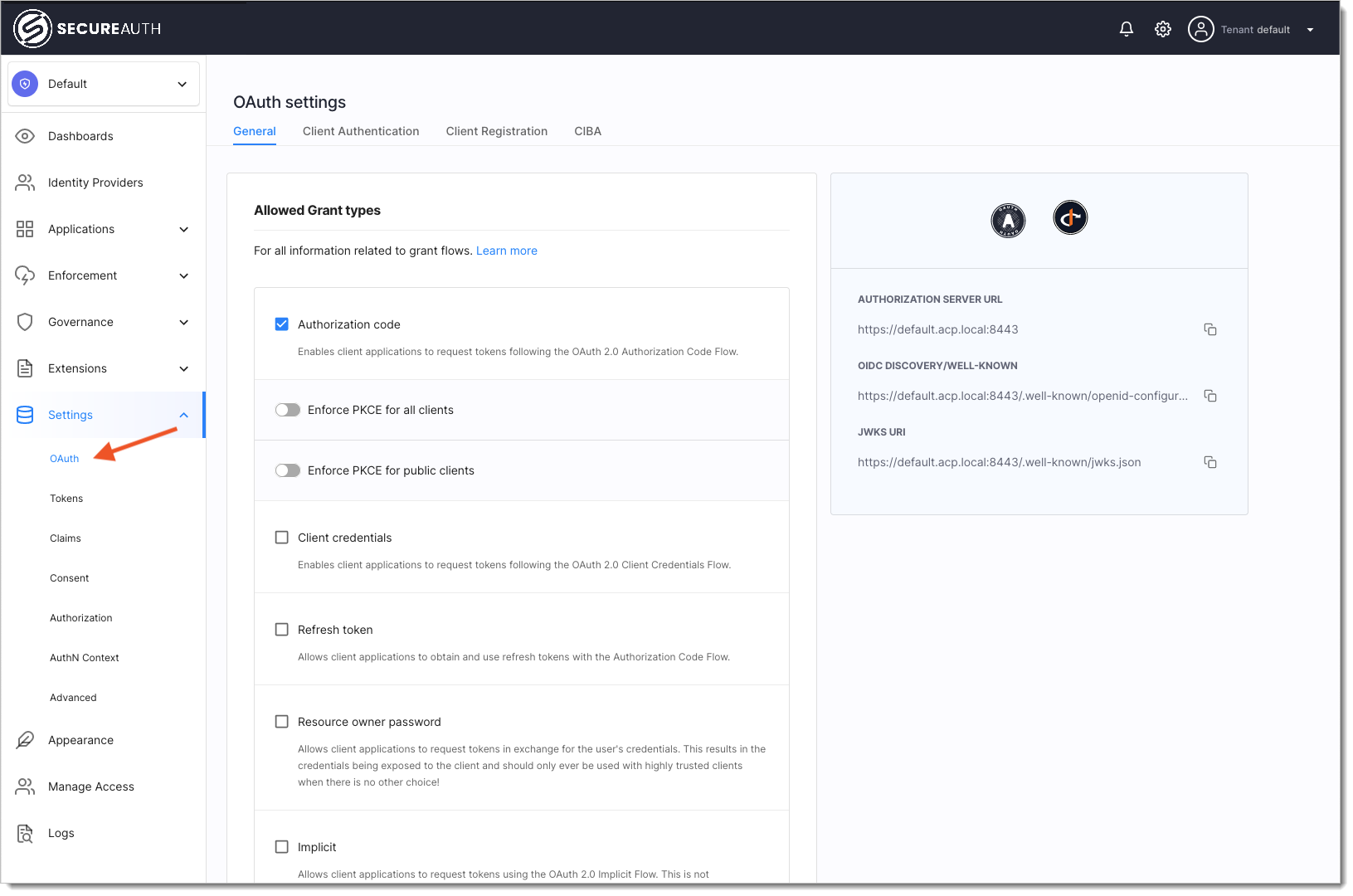
After:
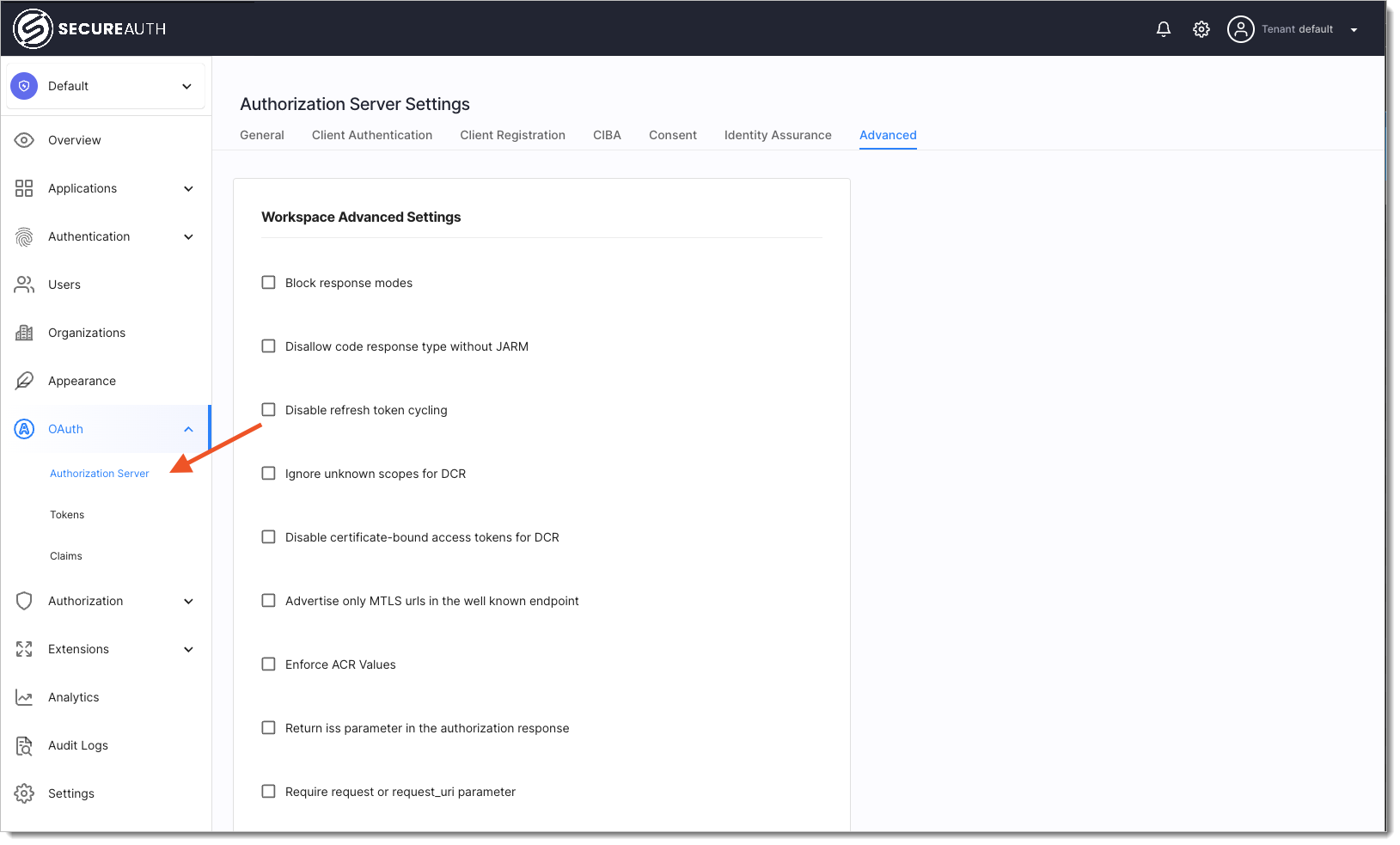
Renamed OAuth subsection to Authorization Server and reorganized with the following tabs:
Advanced (previously Settings > Advanced)
Consent (previously Settings > Consent)
Before:
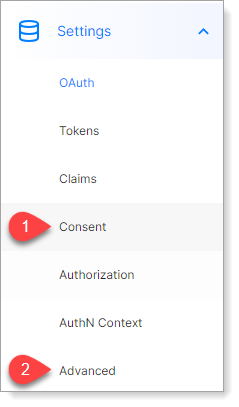
After:
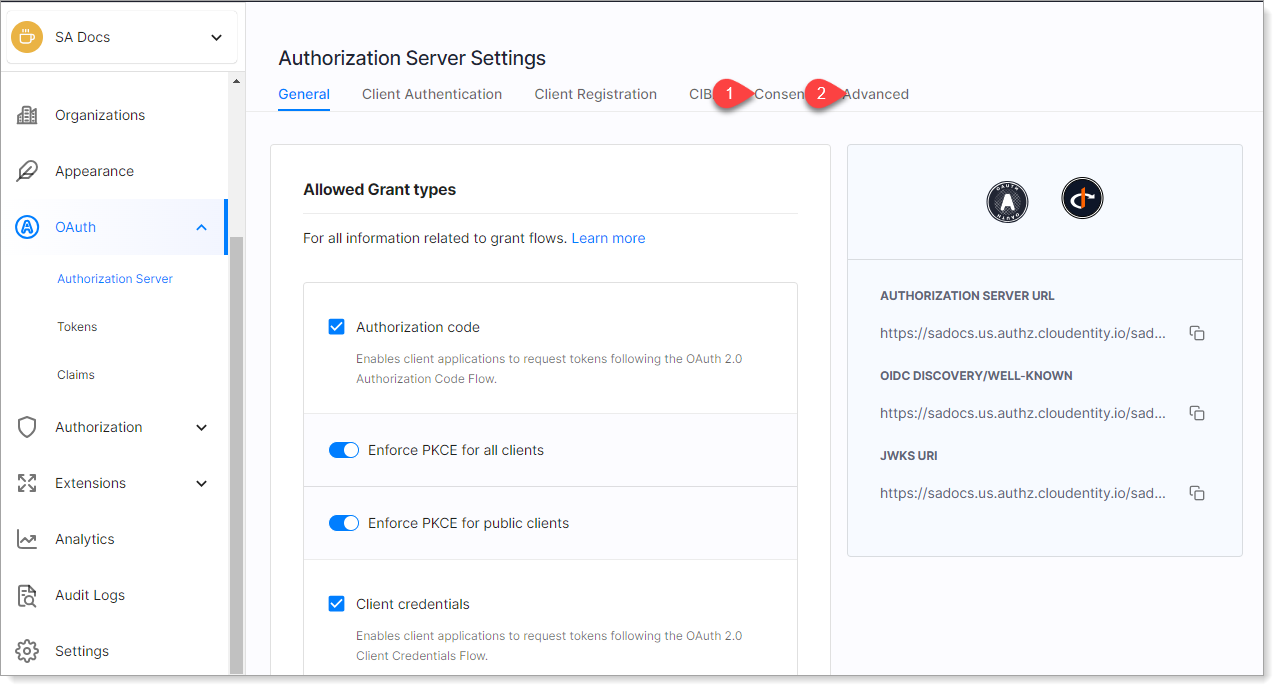
Created a new Authentication section with the following subsections:
Providers (previously its own section, Identity Providers)
Settings (previously Identity Providers > Single Sign-On > Settings.
Before:
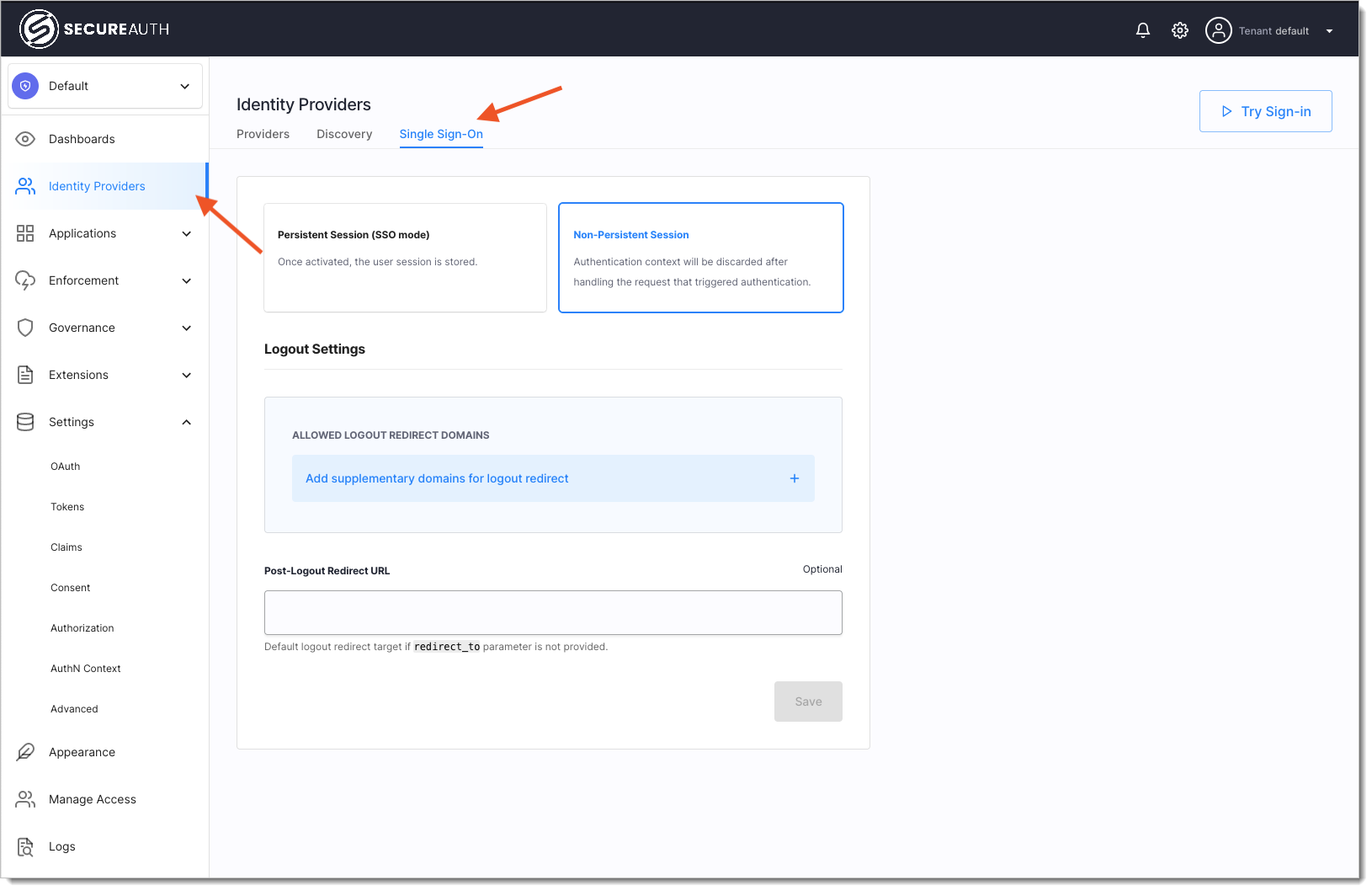
After:
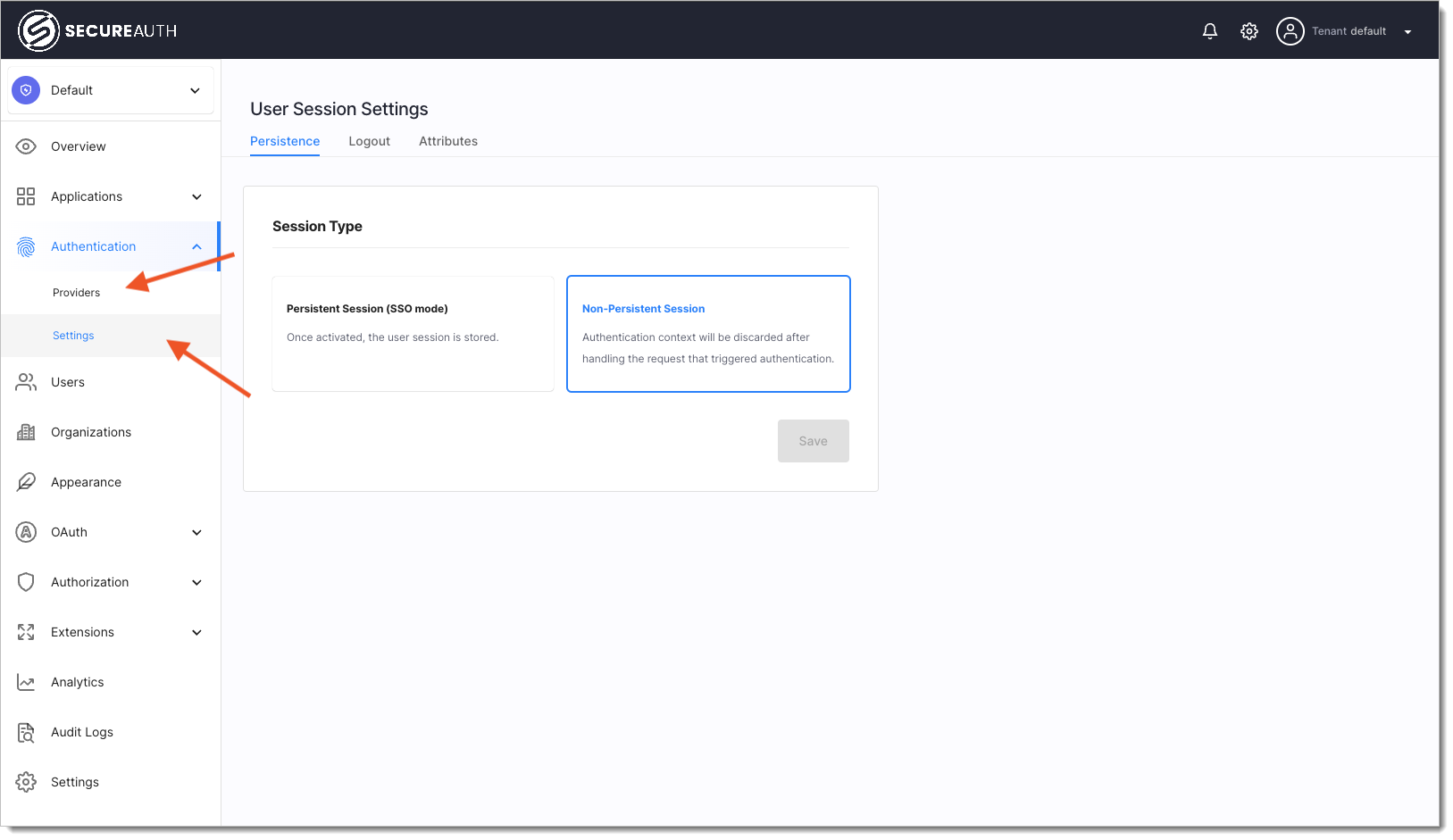
Renamed AuthN Context to Attributes and reorganized as a tab under Authentication > Settings.
Before:
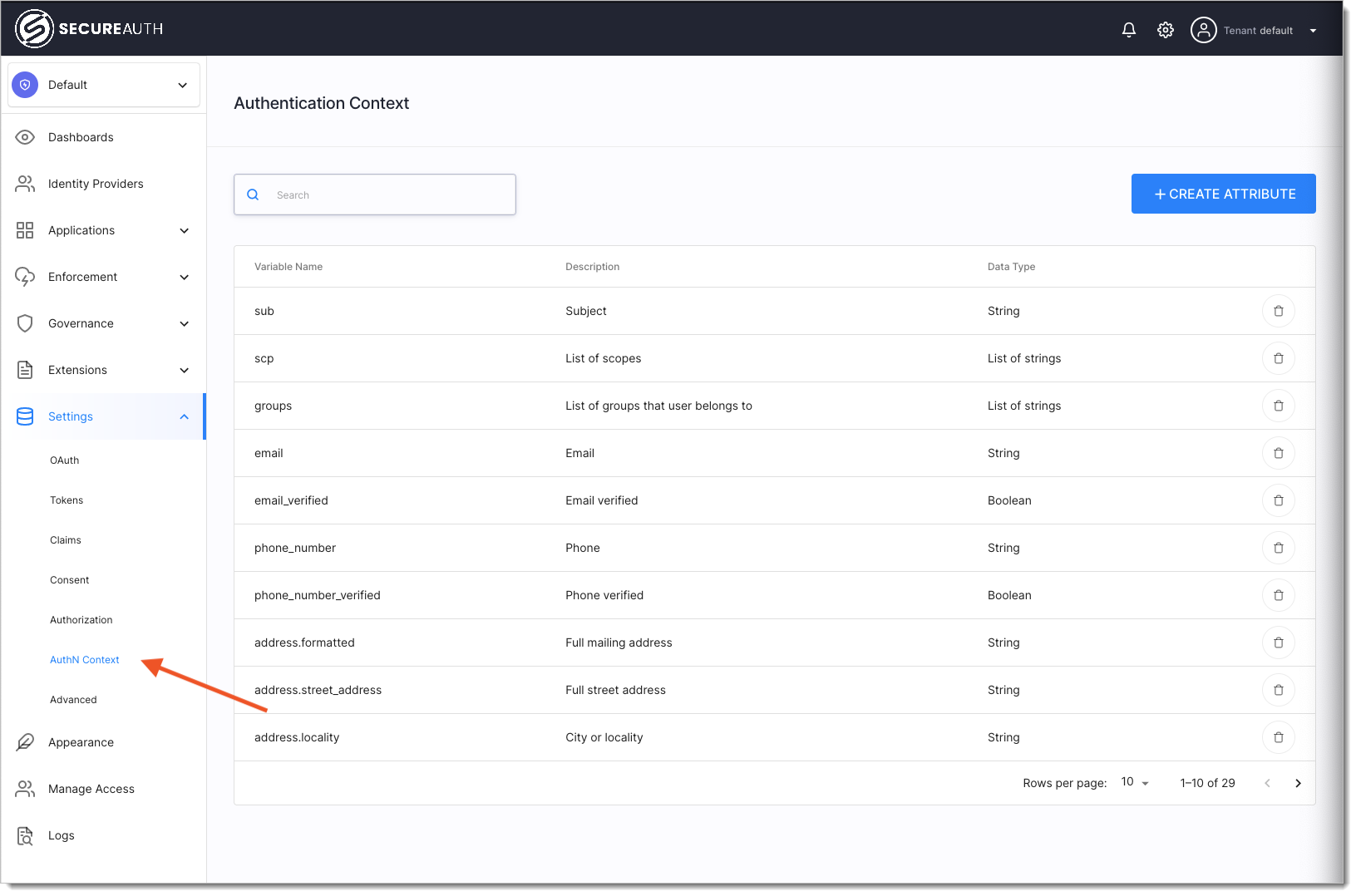
After:
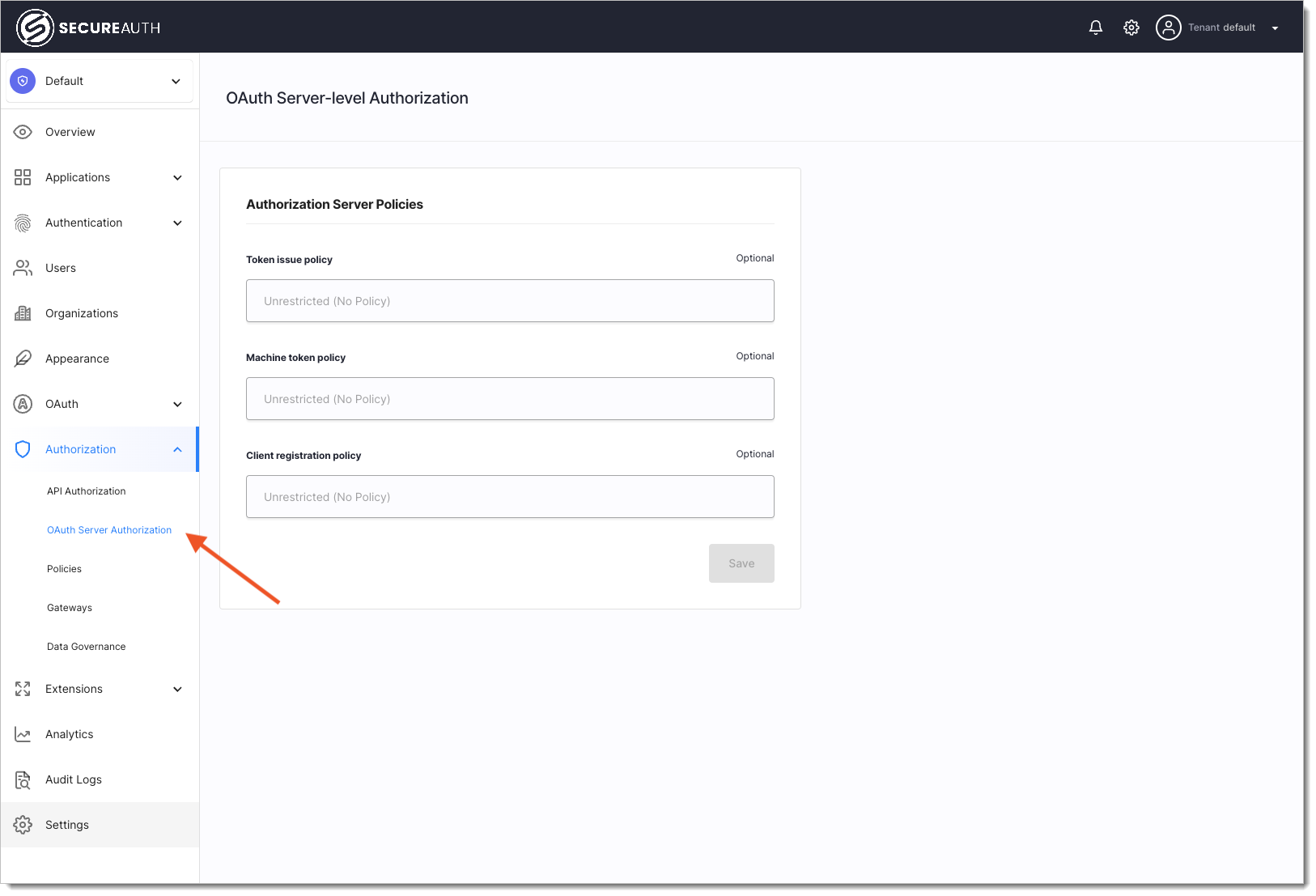
Created a new Authorization section with the following subsections:
API Authorization (previously Enforcement > APIs))
OAuth Server Authorization (previously Settings > Authorization)
Policies (previously Governance > Policies)
Gateways (previously Enforcement > Authorizers))
Data Governance (previously Governance > Data Lineage)
Before:
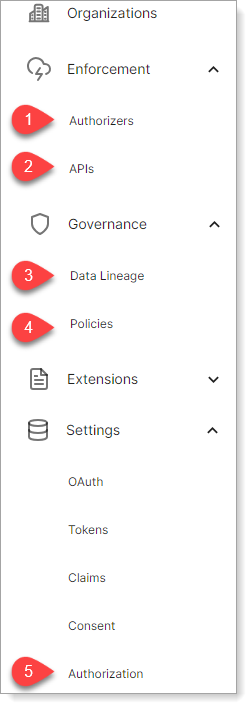
After:
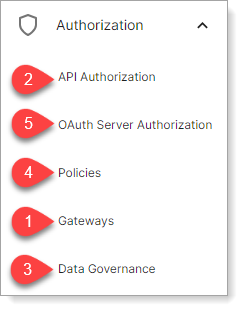
Renamed Manage Access to Administrators and reorganized as a tab under Settings.
Before:
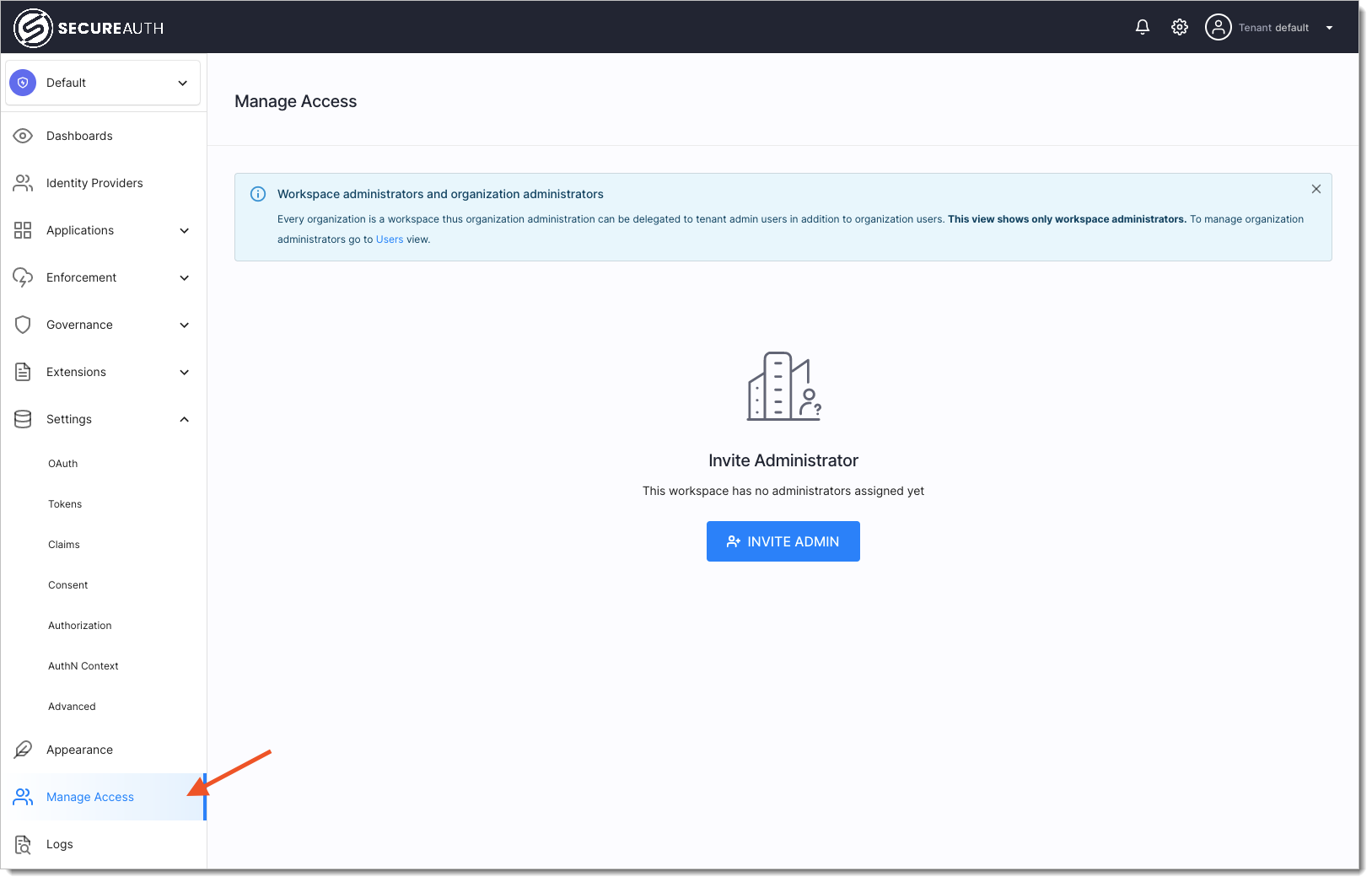
After:
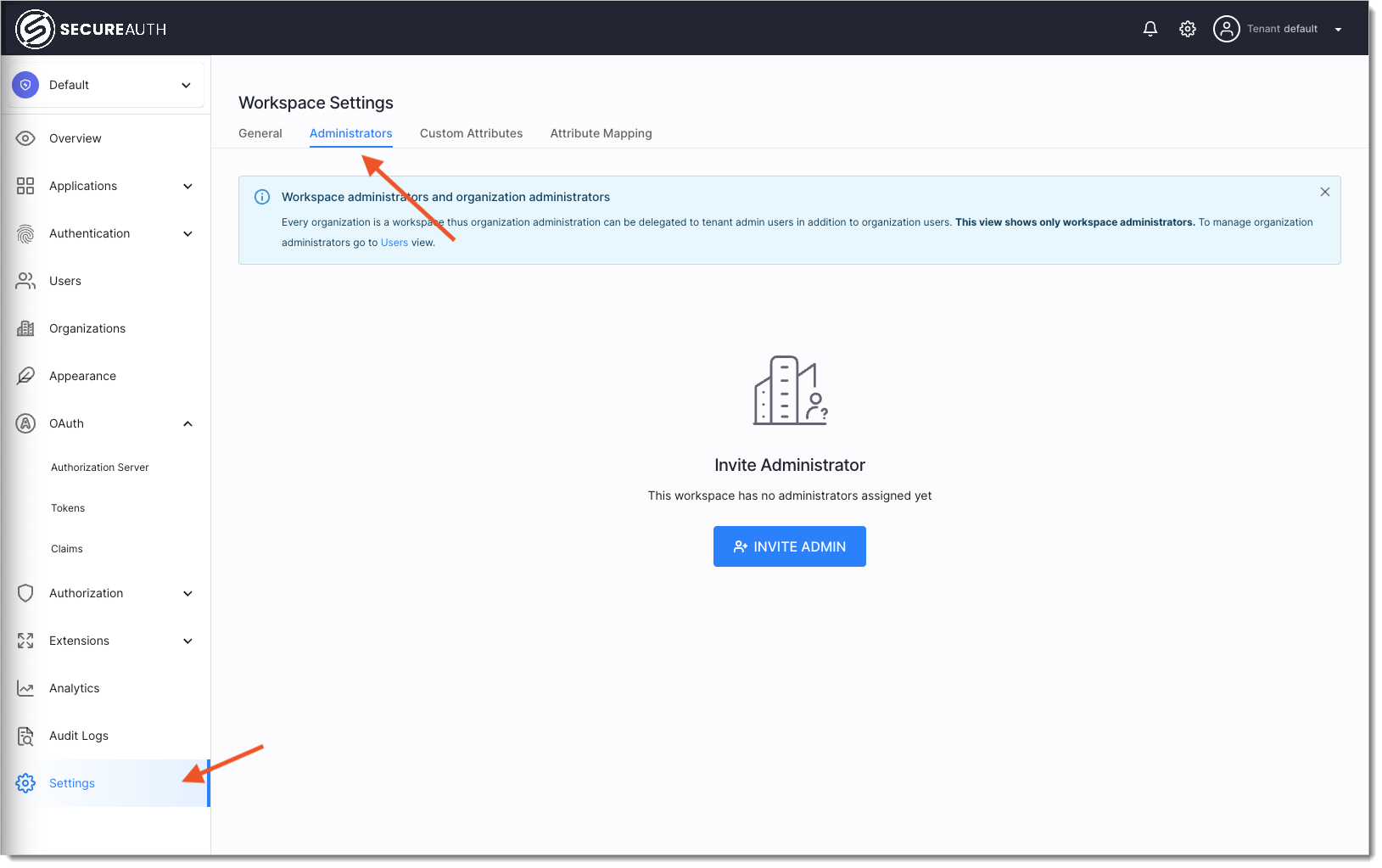
Renamed Logs to Audit Logs.
Removed Developer Portals section from the workspace selector. Users can still access them by going to Workspace Management > Developer portals.
Before:
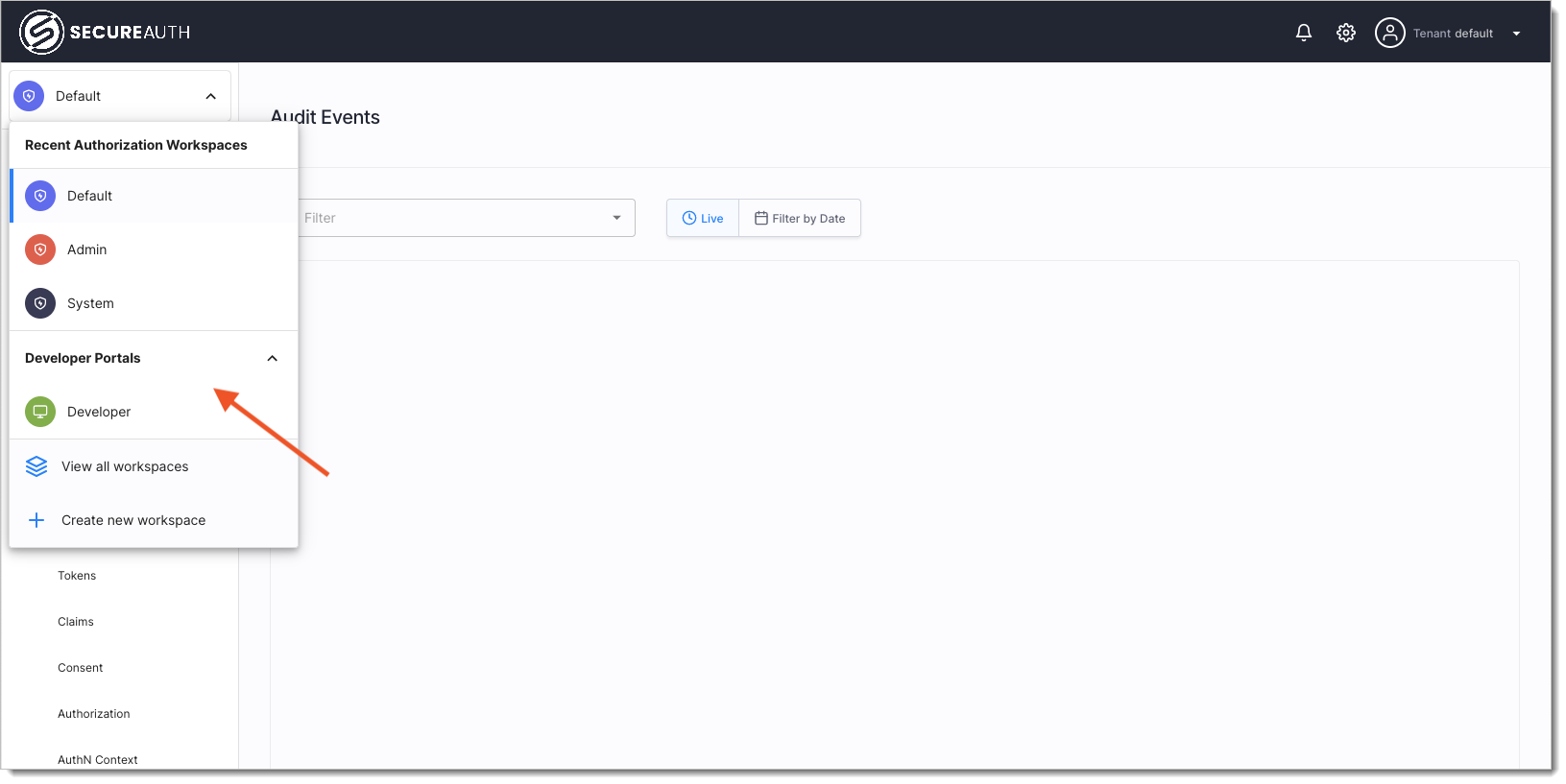
After: