Set Up Azure AD for Authentication with SAML
Users in your Azure Active Directory (AD) tenant can access applications registered in SecureAuth. In this setup, Azure AD acts as an external Identity Provider for SecureAuth, following the Bring Your Own Identity (BYOID) model. Follow these steps to configure the integration.
Prerequisites
You have an Okta developer account.
Connect SAML IDP
Go to Authentication > Providers > Create Connection.
Select the SAML template in Third-Party Providers section and click Next.
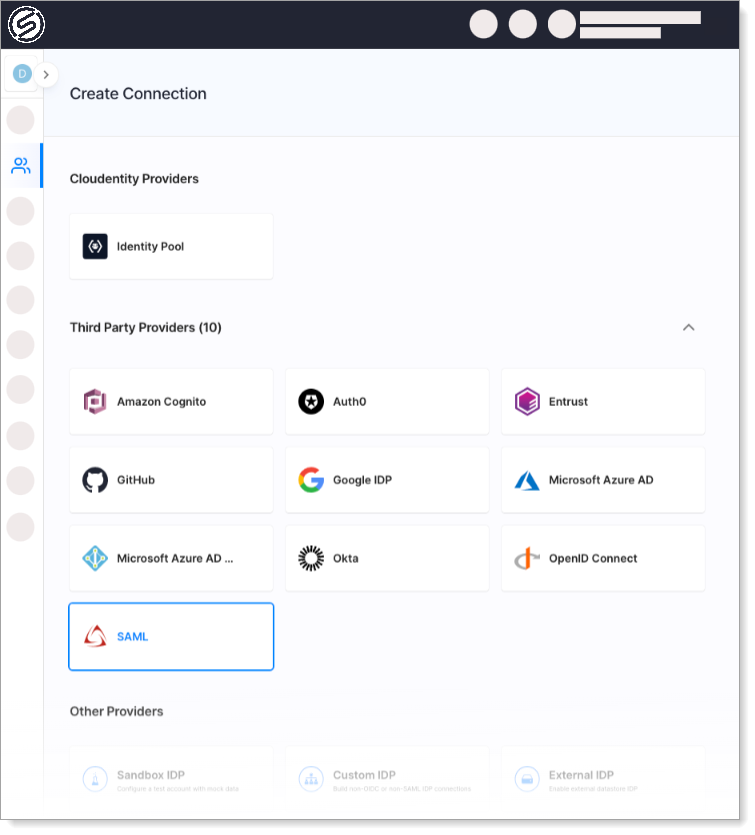
Provide a name for your SAML IDP -- it is used to create the Entity ID.
Use the Entity ID (also a SAML SP Metadata URL) and ACS URL (Assertion Consumer Service URL) values to register SecureAuth as a Service Provider at your IDP.
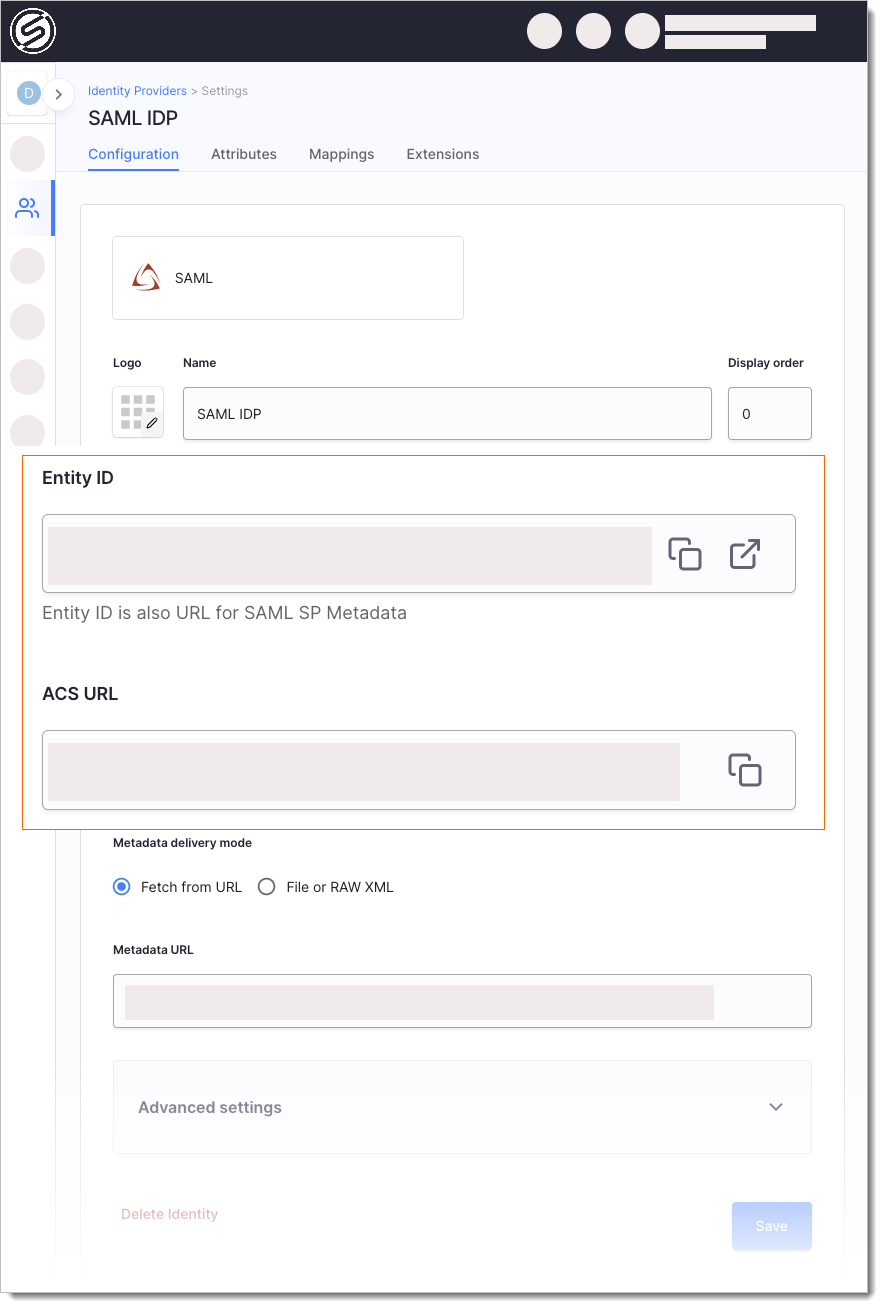
For most up-to-date instructions, follow Microsoft documentation to add Azure AD SSO integration with Azure AD SAML Toolkit.
Go to Azure Active Directory.
Select Enterprise Applications >> All Applications >> New Application.
Search for Azure AD SAML Toolkit, select it from the list, and select Create.
Select Single sign-on from the Manage navigation tree.
Select SAML.
Select Edit in the Basic SAML Configuration and provide:
Provide the Entity ID from SecureAuth as the value of the Identifier (Entity ID)) field.
Provide the ACS URL from SecureAuth as the value of the Reply URL (Assertion Consumer Service URL).
Provide the ACS URL from SecureAuth as the value of the Sign on URL.
Copy the App Federation Metadata URL from the SAML Certificates menu.
Back in SecureAuth, provide the App Federation Metadata URL you copied from Azure as the value of the Metadata URL field.
Save.
Next Steps
In Azure, assign users to SAML Application you integrated with Azure.
Add SAML Assertion Schema Attributes Coming from Azure AD IDP.
Map SAML IDP Attributes to Authentication Context Attributes.
Define Outgoing SAML Assertion Attributes Sent to Service Providers.
If the Azure AD SAML IDP you connected enables users to sign into OAuth-based client applications, be sure to map the authentication context parameters (mapped from SAML IDP Assertion Schema Attributes) to Token Claims as well.