Configuring Custom Message (Email and Phone) Providers
Set up message providers (custom SMTP for email and Twillio for phone messages) used to send messages to users with, for example, verification codes used in multi-factor authentication (MFA).
Set Up Custom Email Providers
Select Message Providers in the tenant settings dropdown.
Select Custom SMTP in the Emails tab.
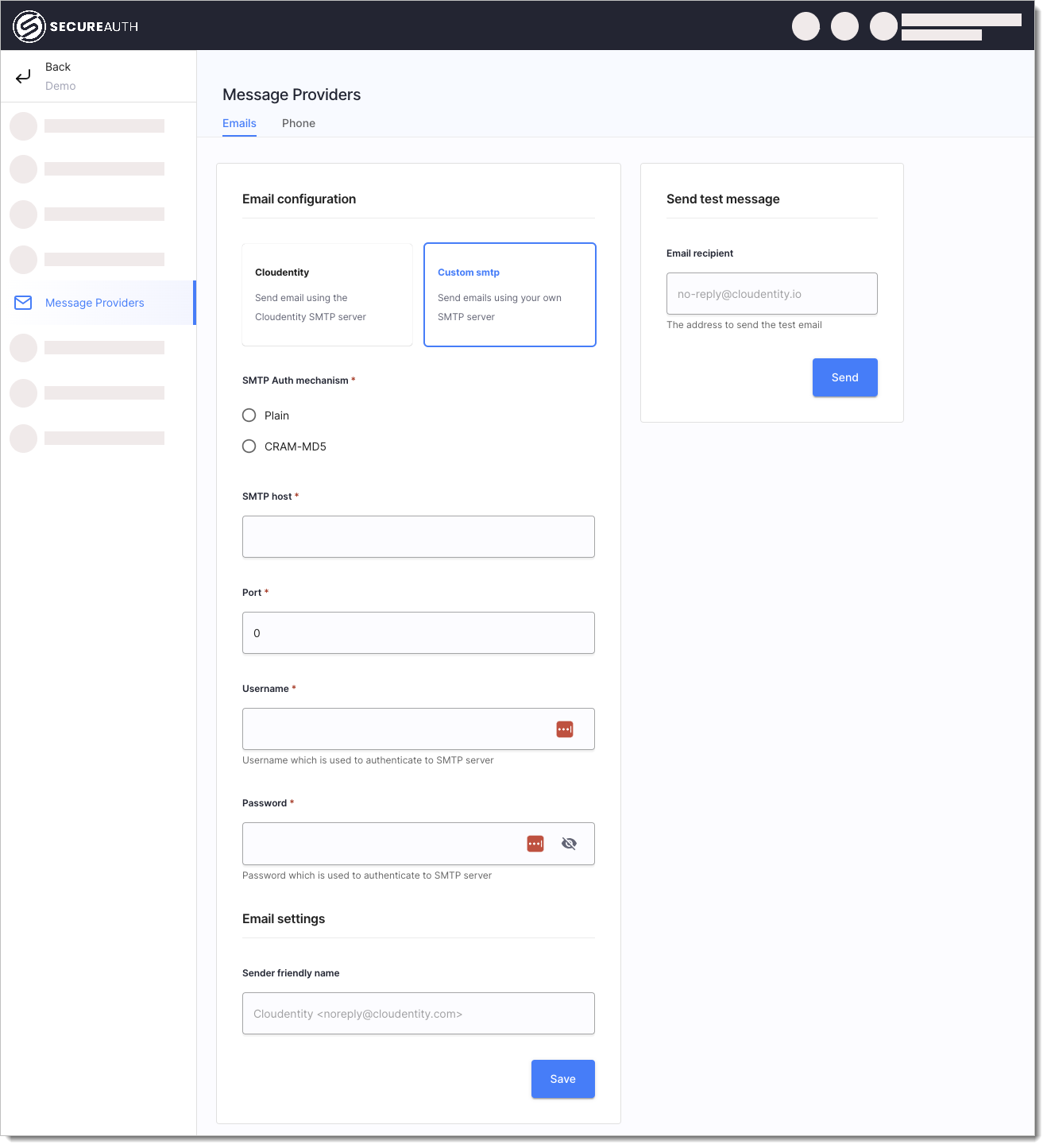
Set up details for the selected delivery provider:
Parameter
Description
SMTP Auth mechanism
Select the auth mechanism used by your server.
SMTP host
Provide the host name of your server.
SMTP port
Provide the port of your server.
Username
Username used to authenticate to the SMTP server.
Password
Password used to authenticate to the SMTP server.
Sender friendly name
Custom sender address.
Email subject
Custom e-mail title.
Verification message
Custom verification message - you can enter your custom e-mail template here. Refer to OTP using a variable, as in
[[OTP]].Save your changes.
Tip
In the Send test message section, you can check if your setup works fine and your email message displays as expected. Enter the address of the Email recipient and hit Send.
Set Up Custom Phone Message Providers
Select Message Providers in the tenant settings dropdown.
Select TWILIO.
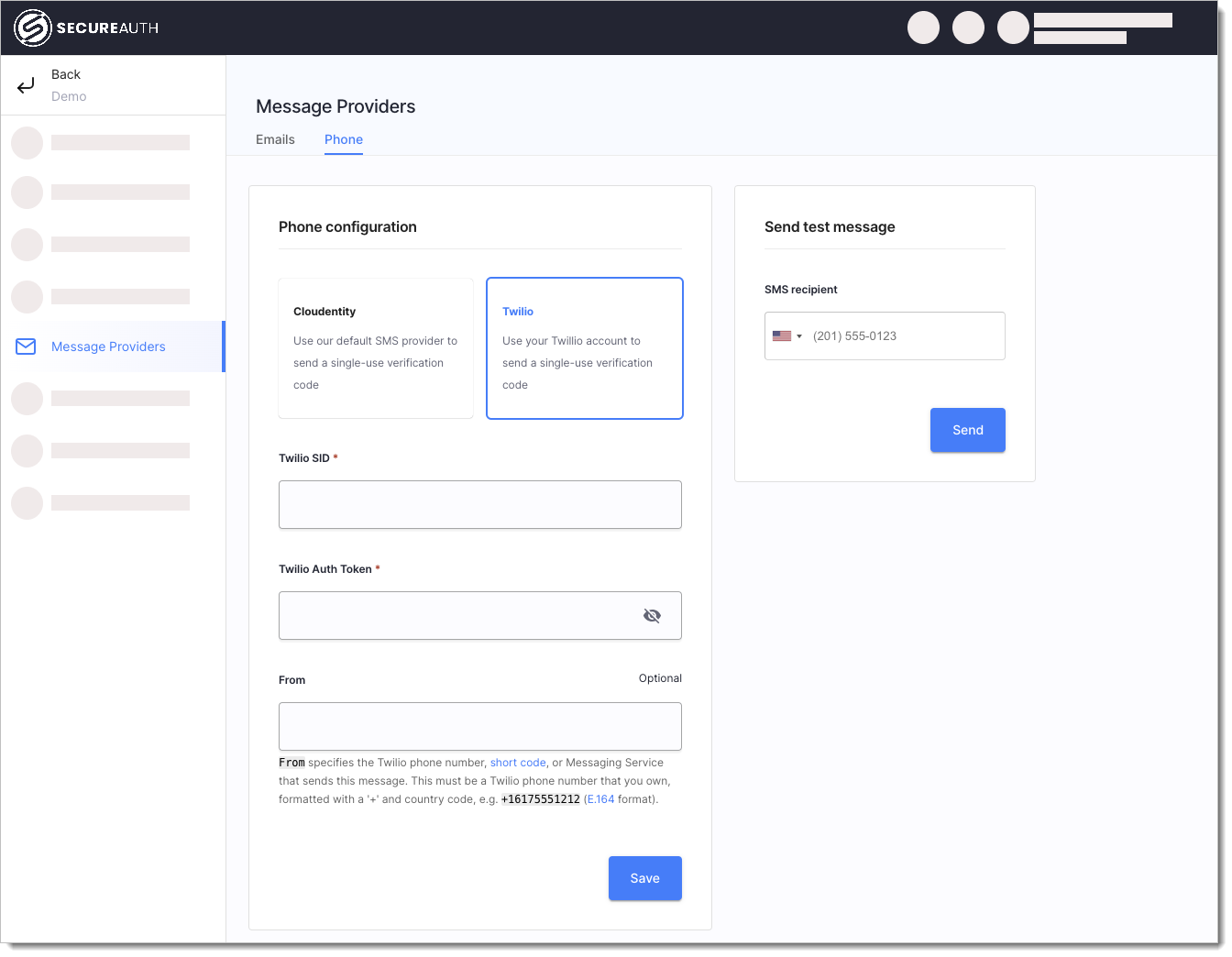
Set up details for the selected delivery provider:
Parameter
Description
Twilio SID
Your Twilio account ID.
Twilio Auth Token
Your Twilio Auth Token. For details, see Twilio support documentation.
From
From specifies the Twilio phone number, short code , or Messaging Service that sends this message. It must be a Twilio phone number that you own, formatted with a
+and country code, e.g.+16175551212( E.164 format).Verification message
Custom message including the OTP shared with the user. Refer to OTP through a variable, as in
[[OTP]].OTP length
Length of the OTP being issued.
OTP expiration
How long the OTP remains valid.
Save your changes.
Tip
In the Send test message section, you can check if your setup works fine and your text message displays as expected. Enter the Recipient number and hit Send.