Protect Spring Boot API with Multiple OAuth Servers
Learn how to configure a Spring Boot application that exposes API resources to protect API access using Bearer tokens that has been issued by multiple instance of SecureAuth authorization server as the trusted OAuth/OIDC provider.
Overview
Spring Boot makes it easy to create stand-alone, production-grade Spring-based Applications that you can just run. In this tutorial, we will create and configure a Spring Boot based API application that uses Spring Security configuration to enforce API endpoint protection by accepting OAuth Bearer tokens only from a trusted OAuth/OIDC authorization server. This application expects the API callers to present a Bearer Token as defined in RFC6750 to access API resources. Any party in possession of a bearer token (a "bearer") can use it to get access to the associated resources.
SecureAuth authorization platform have mulitple levels of governance policy checks to ensure OAuth access tokens are issued only after all policies are satisfied for the user and application access. The SecureAuth platform authorization server level multitenancy inherently allows you to model multiple authorization servers. In this tutorial, we will create multiple authorization servers within a SecureAuth tenant. The OAuth authorization server (part of the workspace) can issue OAuth access tokens with associated scopes.
Any API access within this application using the Bearer token issued by SecureAuth is protected by verifying that SecureAuth is the actual issuer of the presented Bearer OAuth access token using Spring Security configurations.
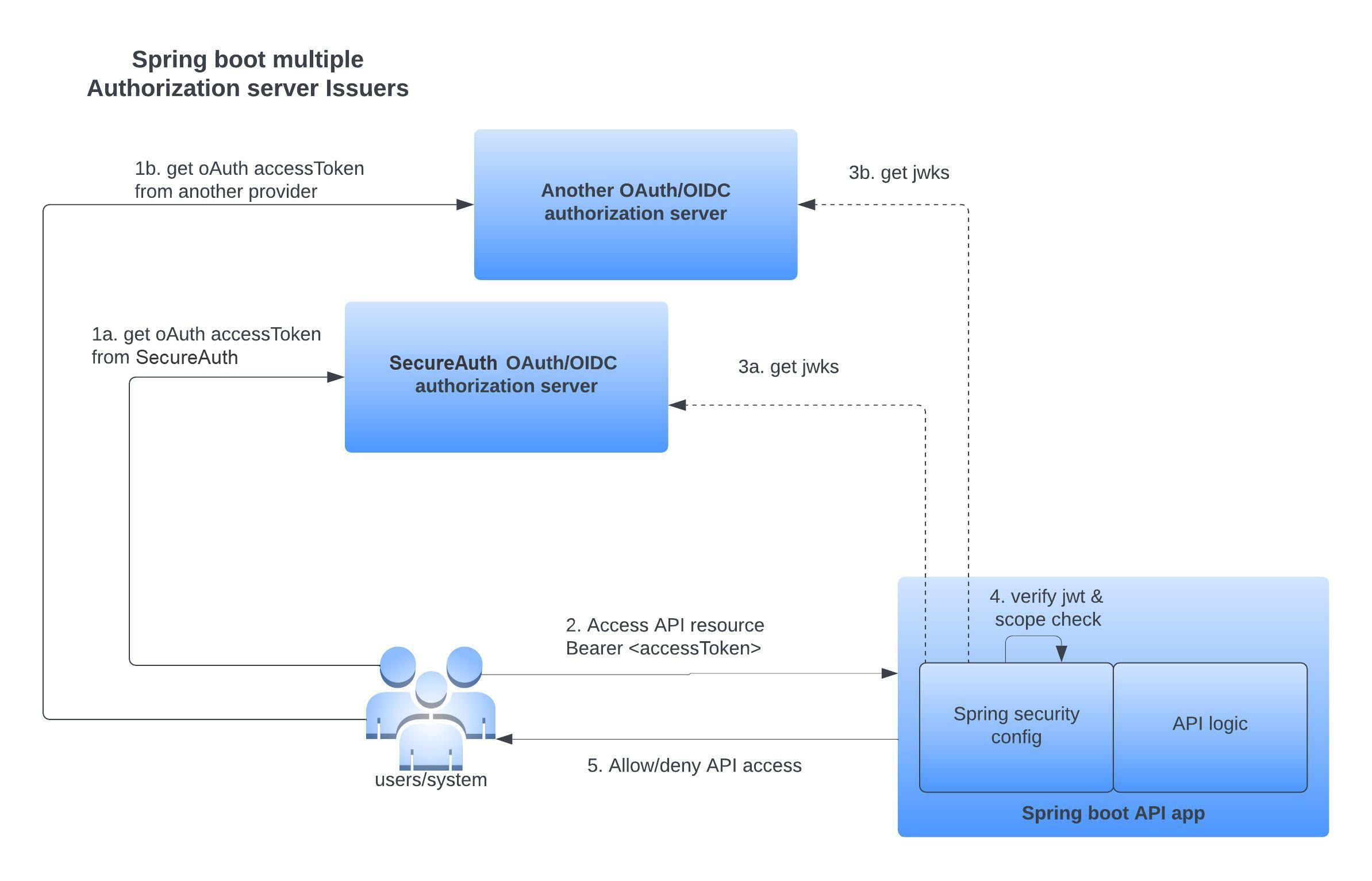 |
Some of the main configurations showcased within this sample application are:
Validate and accept only access tokens issued by the configured trusted OAuth Authorization servers
Deny protected API resource access when accessed with:
No access token
Invalid access token
Access token from a different OAuth authorization server other than the ones in trusted list
issclaim does not match trusted authorization server issuer URLInsufficient/missing scopes in the access tokens
Programatic scope check for API resources
Tip - Insight
Another approach to ensure proper authorization is to offload the authorization check to an upstream component like API Gateway and ensure the service cannot be accessed from any other component other the API Gateway trust domain. This integration model is similar to a sidecar implemenation in service meshes. This way the entire token validation can be offloaded. SecureAuth also provides an additional authorizer component that can be plug into modern API gateway ecosystems to validate, audit, and enforce access policy for API resource access by offloading that individual responsibility from the services themselves.
Reference Repository
 | Check out the below GitHub repository for complete source code of the reference application in this tutorial: |
Prerequisites
SecureAuth SaaS tenant
Development
JDK 1.8+
Maven/Gradle
IDE of your choice
Configurations
In OAuth terminology, the Spring Boot service plays the role of the Resource Server with its own API endpoints. Gor consumption of these services, the resource server needs to define scopes that logically determine access to various APIs. Let's go ahead and register the service as a Resource Server application within SecureAuth OAuth authorization server that depicts an OAuth resource server. During service registration, you can see that you have to define the scopes and attach them to the service. Notice that you can attach OAuth scope governance policies to each scope that you define.
Since we are demonstrating trusting multiple OAuth providers, we will use the built in workspace multitenancy feature within the SecureAuth platform that allows creation of independent OAuth authorization servers. Create multiple workspaces within SecureAuth and register the service and same associated scopes within each of the workspace. Each workspace is independent and represents an individual OAuth authorization server, hence the need to register the service twice in each workspace to showcase usage of multiple OAuth providers.
Scope Governance Policies and Their Benefits
One of the main highlights of SecureAuth authorization server are the scope governance policies. You can protect individual scopes with their own policies that can applied at either a client registration level or actual request flow to evaluate if the requesting user/application can actually get the scope back in access tokens.
Multitenancy
SecureAuth offers multitenancy for authorization servers within a single tenant. This gives the capability to create multiple authorization servers for various usecases.
Create Application
In this tutorial, we do not focus on the details of a Spring Boot application. You can use the above cloned repo to follow along with this tutorial or use this guide to create a vanilla Spring Boot application from ground up and, then, continue with the below configurations.
Define dependencies
It's very important that proper Spring component dependencies are configured.
Spring OAuth Capabilities
Spring has recently moved most of the Spring Oauth capabilities into Spring Security. In case you are following some of the old tutorials in the internet you might run into outdated libs or references that still uses the old style of integration.
Choose your style for dependency management with either Maven/Gradle
Using Maven
<parent> <groupId>org.springframework.boot</groupId> <artifactId>spring-boot-starter-parent</artifactId> <version>2.6.7</version> </parent> <properties> <java.version>1.8</java.version> <spring.security.version>5.6.3</spring.security.version> <spring.boot.autoconfigure.version>2.6.7</spring.boot.autoconfigure.version> </properties> <dependencies> <dependency> <groupId>org.springframework.boot</groupId> <artifactId>spring-boot-starter-web</artifactId> <version>${spring.boot.autoconfigure.version}</version> </dependency> <!-- Spring security dependencies --> <dependency> <groupId>org.springframework.security</groupId> <artifactId>spring-security-oauth2-resource-server</artifactId> <version>${spring.security.version}</version> </dependency> <dependency> <groupId>org.springframework.security</groupId> <artifactId>spring-security-core</artifactId> <version>${spring.security.version}</version> </dependency> <dependency> <groupId>org.springframework.security</groupId> <artifactId>spring-security-web</artifactId> <version>${spring.security.version}</version> </dependency> <dependency> <groupId>org.springframework.security</groupId> <artifactId>spring-security-config</artifactId> <version>${spring.security.version}</version> </dependency> <dependency> <groupId>org.springframework.security</groupId> <artifactId>spring-security-oauth2-jose</artifactId> <version>${spring.security.version}</version> </dependency> </dependencies>Using Gradle
dependencies { implementation 'org.springframework.boot:spring-boot-starter-web:2.6.7' implementation 'org.springframework.security:spring-security-oauth2-resource-server:5.6.3' implementation 'org.springframework.security:spring-security-core:5.6.3' implementation 'org.springframework.security:spring-security-web:5.6.3' implementation 'org.springframework.security:spring-security-config:5.6.3' implementation 'org.springframework.security:spring-security-oauth2-jose:5.6.3' }
Configure Multiple Trusted Authorization Providers
Let's configure the multiple trusted authorization providers. It's done by providing the trusted OAuth providers to the JwtIssuerAuthenticationManagerResolver instance and then providing that to the HTTP filter configuration for oauth2ResourceServer
Let's see how can configure the 2 different authorization servers that we created within SecureAuth tenant into the Spring configuration
Issuer 1: "https://{tid}.connect.secureauth.com/{tid}/{aid1}"
Issuer 2: "https://{tid}.connect.secureauth.com/{tid}/{aid2}"The {tid} variable stands for your tenant identifier. The {aid1} and {aid2} variables stands for the identifiers of your authorization servers (workspaces).
Tip
You can find the issuer uri within the Auth Settings >> OAuth section in SecureAuth platform under AUTHORIZATION SERVER URL label
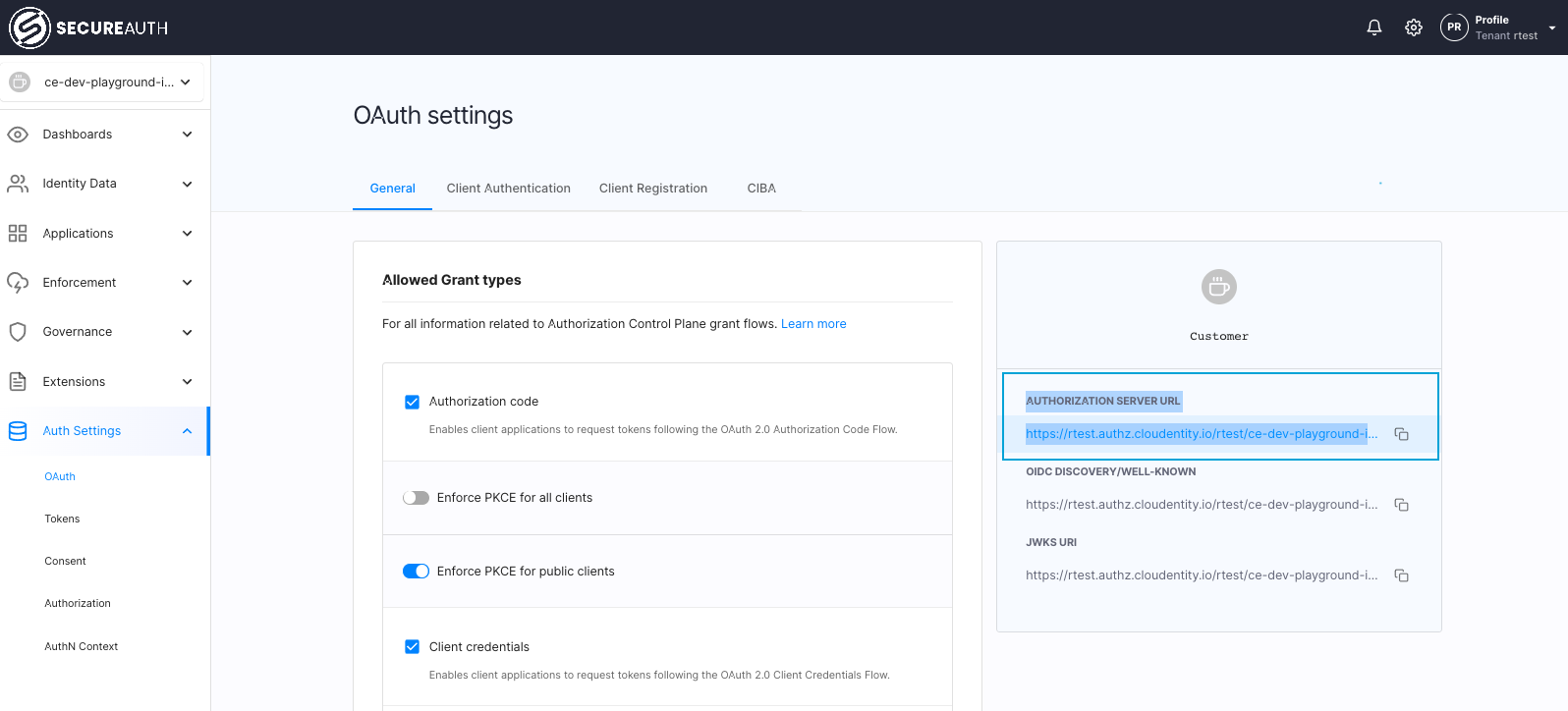 |
import org.springframework.http.HttpMethod;
import org.springframework.security.config.annotation.method.configuration.EnableGlobalMethodSecurity;
import org.springframework.security.config.annotation.web.builders.HttpSecurity;
import org.springframework.security.config.annotation.web.configuration.WebSecurityConfigurerAdapter;
import org.springframework.security.oauth2.server.resource.authentication.JwtIssuerAuthenticationManagerResolver;
import org.springframework.stereotype.Component;
@Component
@EnableGlobalMethodSecurity(securedEnabled = true, prePostEnabled = true)
public class ResourceServerAuthorizationConfig extends WebSecurityConfigurerAdapter {
public void configure(HttpSecurity http) throws Exception {
JwtIssuerAuthenticationManagerResolver authenticationManagerResolver = new JwtIssuerAuthenticationManagerResolver
("https://rtest.connect.secureauth.com/rtest/ce-dev-playground-integrations",
"https://rtest.connect.secureauth.com/rtest/ce-samples-oidc-client-apps");
http.csrf().disable()
.authorizeRequests()
.antMatchers(HttpMethod.OPTIONS, "/**").permitAll()
.antMatchers("/actuator/**").permitAll()
.anyRequest().authenticated()
.and()
.oauth2ResourceServer(oauth2 -> oauth2.authenticationManagerResolver(authenticationManagerResolver));
}
}
}iss within the presented access token is first matched to see if it matches one the urls defined within JwtIssuerAuthenticationManagerResolver in the above configuration class. If it does not match, Spring Security rejects that access token. If it matches, then it uses the iss to construct the .well_known endpoint of the OAuth provider to fetch the jwks_uri. The jwks_uri is used to get the key used to verify the access token signature of the trusted authorization server. Thus the integrity of the access token presented to resource server is verified.
Sample Bearer access token:
{
"scp": [
"address",
"email",
"introspect_tokens",
"openid",
"phone",
"profile",
"revoke_tokens"
],
"st": "public",
"sub": "c6rnpqgh5kra1jev5o0g",
"amr": [],
"iss": "https://rtest.connect.secureauth.com/rtest/ce-dev-playground-integrations",
"tid": "rtest",
"aud": [
"c6rnpqgh5kra1jev5o0g",
"spiffe://rtest.connect.secureauth.com/rtest/ce-dev-playground-integrations/c6f9qqurvhrgrkeifa2g",
"spiffe://rtest.connect.secureauth.com/rtest/ce-dev-playground-integrations/c6f9qqurvhrgrkeifa7g"
],
"nbf": "2022-04-28T04:24:18Z",
"idp": "",
"exp": "2022-04-28T05:24:18Z",
"aid": "ce-dev-playground-integrations",
"iat": "2022-04-28T04:24:18Z",
"jti": "60a329f2-d59c-47ed-be11-28e2e1f736f7"
}Configure API Resource access protection
Now that we have configured the trusted OAuth provider within the Spring configuration, let's configure Spring web security to enforce API access traffic based on API paths. In the below code snippet, we are going to enforce protection for all paths except the resources on /actuator/** and OPTIONS HTTP method on any path. This means any access to the rest of the resources served by this application needs to have a valid OAuth Bearer access token issued by the SecureAuth authorization server.
import org.springframework.beans.factory.annotation.Value;
import org.springframework.http.HttpMethod;
import org.springframework.security.config.annotation.method.configuration.EnableGlobalMethodSecurity;
import org.springframework.security.config.annotation.web.builders.HttpSecurity;
import org.springframework.security.config.annotation.web.configuration.WebSecurityConfigurerAdapter;
import org.springframework.stereotype.Component;
@Component
@EnableGlobalMethodSecurity(securedEnabled = true, prePostEnabled = true)
public class ResourceServerAuthorizationConfig extends WebSecurityConfigurerAdapter {
public void configure(HttpSecurity http) throws Exception {
http.csrf().disable()
.authorizeRequests()
.antMatchers(HttpMethod.OPTIONS, "/**").permitAll()
.antMatchers("/actuator/**").permitAll()
.anyRequest().authenticated()
.and()
.oauth2ResourceServer()
.jwt();
}
}Configure Scope Check
Let's configure the scope check required for resource access. Scope check can be enforced using the Preauthorize annotation with the hasAuthority method and the scope of the resource. Sample usage of the annotation is @PreAuthorize("hasAuthority('SCOPE_openid')") which indicates that the openid scope is required in the Bearer token presented to access the specific API resource on which this annotation is applied.
import java.util.HashMap;
import java.util.Map;
import org.springframework.security.access.prepost.PreAuthorize;
import org.springframework.security.core.Authentication;
import org.springframework.security.core.context.SecurityContextHolder;
import org.springframework.security.oauth2.jwt.Jwt;
import org.springframework.web.bind.annotation.*;
@RestController
@RequestMapping("api")
public class SampleController {
@GetMapping("/jwt/info")
public Map<String, Object> jwtInfoSample(){
Authentication auth = SecurityContextHolder.getContext().getAuthentication();
Jwt j = (Jwt)auth.getCredentials();
j.getClaims();
return j.getClaims();
}
@PreAuthorize("hasAuthority('SCOPE_openid')")
@RequestMapping("/sample/protected/openidscope")
public Map<String, String> sampleScopeProtected() {
Map<String, String> m = new HashMap<>();
m.put("hasScope", "true");
return m;
}
@PreAuthorize("hasAuthority('SCOPE_nonexistent')")
@RequestMapping("/sample/protected/nonexistentscope")
public Map<String, String> sampleNonExistentScope() {
Map<String, String> m = new HashMap<>();
m.put("hasScope", "true");
return m;
}
}What Gets Verified
Using minimal Spring Boot configuration, indicating the authorization server’s issuer uri, this application configuration defaults to verifying the following claims:
issexpnbf
Spring Security allows to further customize the validation checks for more attributes and for such scenarios, there are couple of advanced configuration options as described in this article.
Build and Test
Build Application
Build using Maven and Run
make build-run-maven
Build using Gradle and Run
make build-run-gradle
Register OAuth Client application(s) in SecureAuth
To test this application, we need to register OAuth client within multiple SecureAuth authorization servers and also subscribe to scopes defined by the Resource server. Register an OAuth client application within SecureAuth platform, so that we can fetch an access token from the SecureAuth authorization server using the registed OAuth client.
Tip
Make sure you are subscribing to scopes required by this application during the application registration
Tip
Since we want to test tokens from multiple authorization providers, Make sure to register 2 separate clients in different authorization servers within SecureAuth. SecureAuth is multitenant and you can create as many authorization servers (workspaces) as you like.
Request Access Token Using OAuth Client Application from SecureAuth
For sake of simplicity, we will use the above registered client and OAuth client_credentials grant flow to get the accessToken. The method of obtaining access token is irrelevant to this example and is used to demostrate only a specific test scenario.
curl --request POST \ --url 'https://YOUR_CLOUDENTITY_ISSUER_URI/oauth/token' \ --header 'content-type: application/x-www-form-urlencoded' \ --data grant_type=client_credentials \ --data client_id=YOUR_CLIENT_ID \ --data client_secret=YOUR_CLIENT_SECRET
Tip
Since we want to test tokens from multiple authorization providers, make sure you get tokens from corresponding SecureAuth workspaces (aka authorization servers) for various test scenarios.
Test API endpoints
Test endpoint wihout access token
curl -v -X GET http://localhost:8080/api/jwt/info
Response:
HTTP/1.1 401
Test endpoint with access token from a non trusted OAuth provider
curl -X GET \ http://localhost:8080/api/jwt/info \ -H 'Authorization: Bearer <PUT_YOUR_NON_TRUSTED_PROVIDER_ACCESS_TOKEN>'
Response:
HTTP/1.1 401
Valid access token and get JWT information
Provide access token from either of the trusted providers.
curl -X GET \ http://localhost:8080/api/jwt/info \ -H 'Authorization: Bearer <PUT_YOUR_ACCESS_TOKEN>'
Response:
{ "scp": [ "address", "email", "introspect_tokens", "openid", "phone", "profile", "revoke_tokens" ], "st": "public", "sub": "c6rnpqgh5kra1jev5o0g", "amr": [], "iss": "https://rtest.connect.secureauth.com/rtest/ce-dev-playground-integrations", "tid": "rtest", "aud": [ "c6rnpqgh5kra1jev5o0g", "spiffe://rtest.connect.secureauth.com/rtest/ce-dev-playground-integrations/c6f9qqurvhrgrkeifa2g", "spiffe://rtest.connect.secureauth.com/rtest/ce-dev-playground-integrations/c6f9qqurvhrgrkeifa7g" ], "nbf": "2022-04-28T04:24:18Z", "idp": "", "exp": "2022-04-28T05:24:18Z", "aid": "ce-dev-playground-integrations", "iat": "2022-04-28T04:24:18Z", "jti": "60a329f2-d59c-47ed-be11-28e2e1f736f7" }Valid access token with an existing scope
Provide access token from either of the trusted providers.
curl -X GET \ http://localhost:8080/api/sample/protected/openidscope \ -H 'Authorization: Bearer <PUT_YOUR_ACCESS_TOKEN>'
Response:
{ "hasScope": "true" }Valid access token with a non existing scope
Provide access token from either of the trusted providers.
curl -v -X GET \ http://localhost:8080/api/sample/protected/nonexistentscope \ -H 'Authorization: Bearer <PUT_YOUR_ACCESS_TOKEN>'
Response:
HTTP/1.1 403
Summary
We have seen how SecureAuth can easily protect your Spring Boot API application. In addition to being an OAuth/OIDC provider SecureAuth brings in advanced external identity provider integrations and scope governance checks to ensure your application can serve users from any source and authorize them with varying conditions using policies before access token is issued to access the target service.