Modern authentication for SaaS applications
Add modern authentication features to your SaaS applications, including passwordless login, single sign-on (SSO), multi-factor authentication (MFA), and customizable login flows.
Authentication overview
SecureAuth CIAM platform provides user authentication and SSO for connected applications and APIs by default. Adding an application enables you to leverage these authentication services.
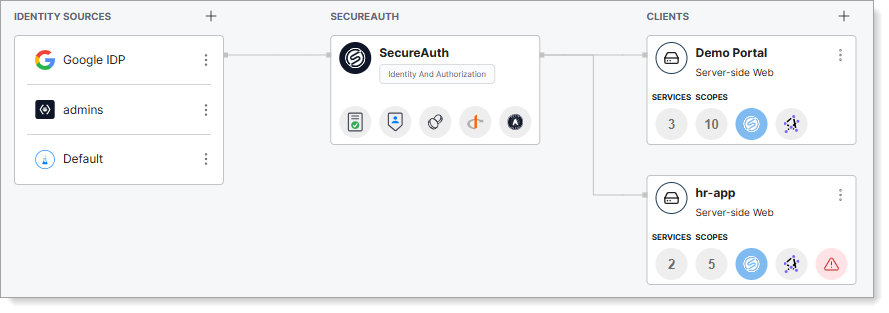 |
Authentication needs for SaaS applications
Nearly all SaaS applications require user authentication, especially multi-tenant services delivered by a SaaS identity platform..
Early-stage SaaS applications. Prioritize quick setup, scalability, and pay-per-use models for user authentication.
Mature SaaS applications. Focus on advanced authorization and access control to handle more complex use cases
Consumer vs. Business SaaS authentication
SecureAuth CIAM addresses both Consumer and Business SaaS authentication needs:
Consumer SaaS applications. Passwordless login, social login, and simplicity.
Business Saas applications. SSO with delegated administration, enterprise identity providers, and SAML support.
SecureAuth excels in Business SaaS scenarios with its advanced authorization engine and multi-tenancy capabilities.
SecureAuth as an identity provider
SecureAuth supports user storage and authentication across various user populations. It also enables business accounts to connect external identity providers through self-service.
To learn more, see Authentication methods and External authentication providers in this topic.
Authentication methods
SecureAuth Identity Pools connect to workspaces easily, allowing users to authenticate before accessing your applications.
Passwordless authentication with passkeys
When users sign in to an app or website, they approve access using a device's biometric or PIN, such as the one used to unlock a phone or computer. This replaces traditional, less secure username and password logins..
Passkey
Passkey authentication starts with a registration phase and follows the WebAuthn specification.
The WebAuthn protocol, developed by W3C, FIDO, and industry leaders, uses public-key cryptography and biometric authentication to deliver a stronger login system than password-based methods. Passkeys, in line with FIDO standards, ensure quick, secure, and phishing-resistant logins across devices.
User authentication with verification codes
SecureAuth platform sends a time-limited, unique verification code to a user’s registered email or phone via SMS. Custom login apps can also generate and send these codes.
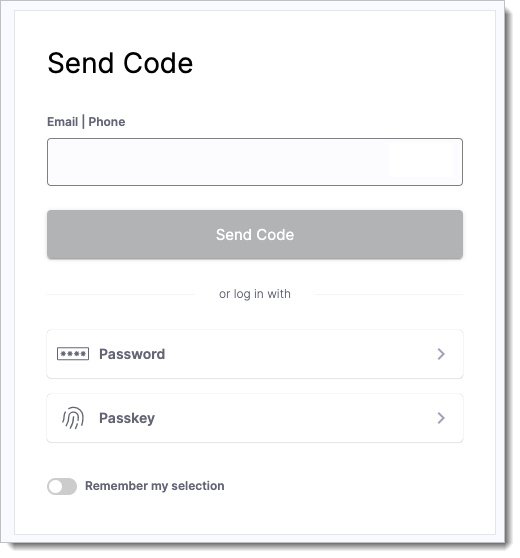 |
Verification codes
Users log in by entering the code along with their email or phone number, eliminating the need for a password. This method is more secure than passwords because the codes are single-use and time-sensitive.
User authentication with magic links
SecureAuth generates a unique, time-limited link and sends it to the user’s email or phone. Selecting the link automatically signs in the user and redirects them to the application.
Note
Magic links require API integration or custom login pages. SecureAuth does not currently support this feature through its user interface.
User authentication with identifier and password
Users log in by providing a unique identifier (e.g., username, email, or phone number) and a password. SecureAuth checks the credentials against stored data. If they match, the user gains access. This is a standard method for securing accounts.
External authentication providers
What you can connect | What users see | ||
|---|---|---|---|
|
|
Single sign-on (SSO) and enterprise authentication
Businesses often require identity federation to manage identities across multiple domains or enterprises. SecureAuth enables you to:
Integrate with SAML-based applications
Standardize user data from different IDPs into a unified authentication schema
Approach to authentication
Developers must choose between a universal login flow or an embedded login flow for user authentication.
Universal login. Redirects users to a central domain for authentication before returning them to the application.
Embedded login. Keeps users on the same page, displaying a login widget and sending credentials to the authentication provider via a cross-origin request.
SecureAuth recommends centralized (universal) authentication as the more secure and robust option. It avoids cross-origin requests, meets strict security standards, and provides a flexible authentication experience by leveraging OAuth.
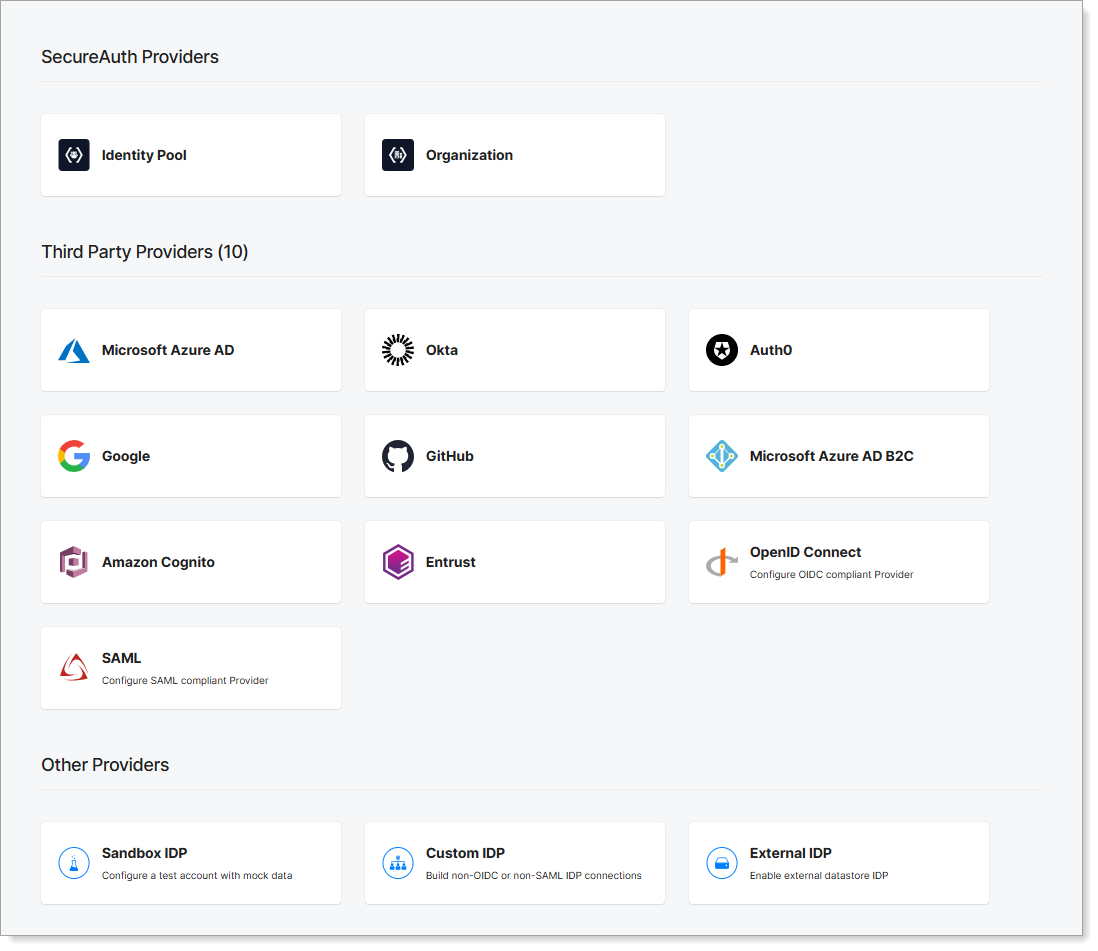
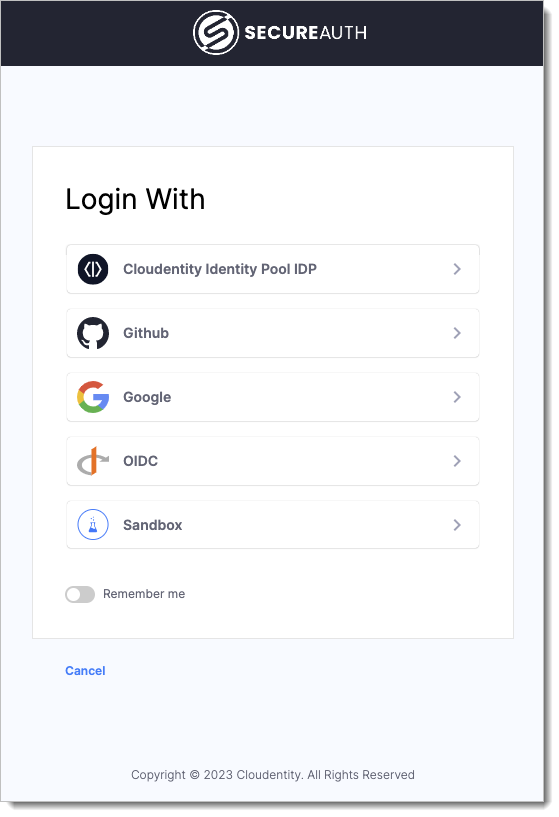
Social login
Users sign in to third-party applications using their existing accounts from services like Google or GitHub. This simplifies authentication by removing the need to create and remember new credentials..
You can connect Google or GitHub to let users authenticate with their social accounts.