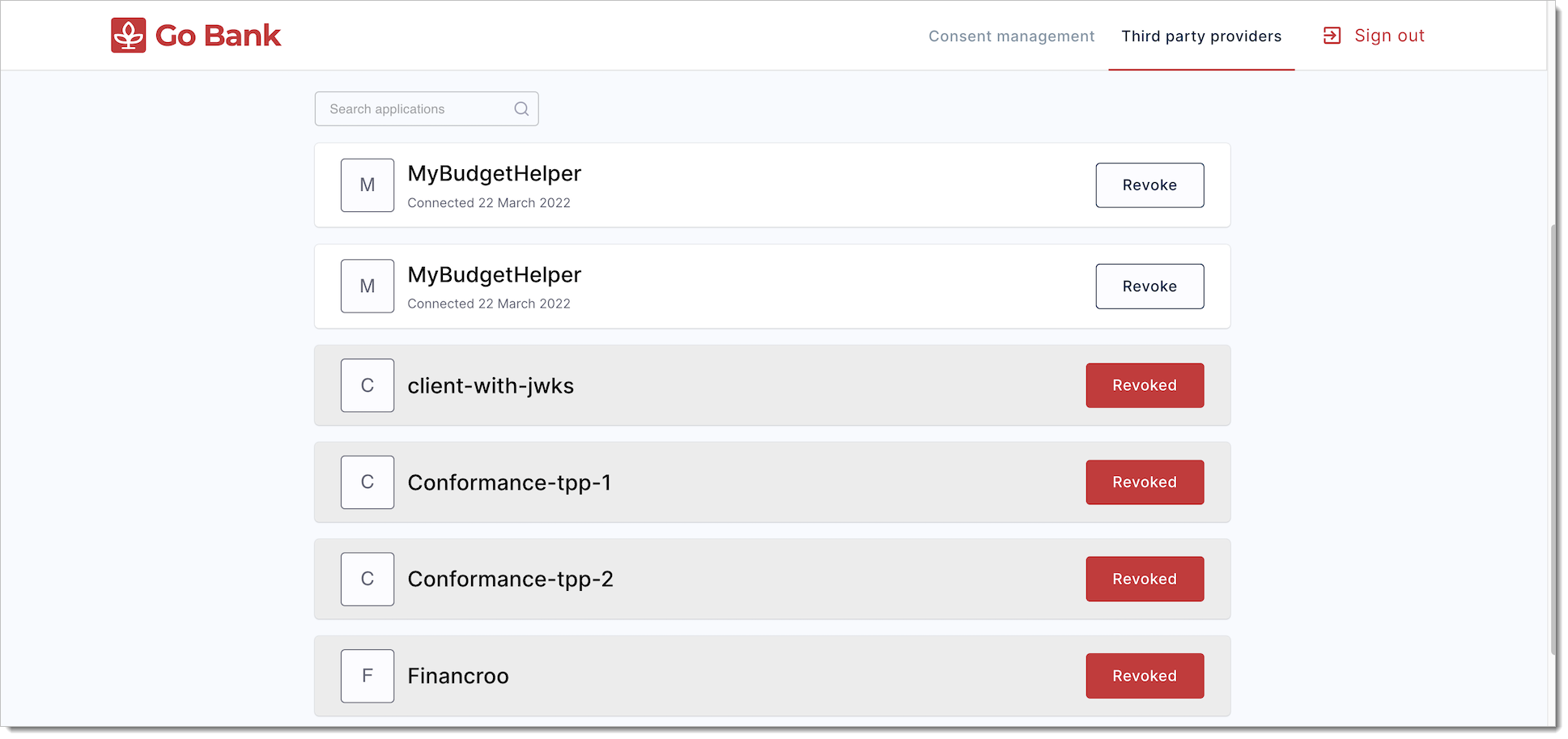Using Reference Consent Self-Service And Admin Portals
With SecureAuth consent self-service and consent admin portals you can enable users and administrators to manage Open Banking consents. Use SecureAuth Open Banking Quickstart application to test integration between data recipient's apps, SecureAuth, and consent management portals.
About Consent Management Apps
Consent management applications can be divided into two categories:
Consent self-service portals, where customers are able to manage their consents, for example, to revoke them.
Consent admin portal, where administrators can manage consents for the customers, for example, to revoke a consent on a customer's request.
SecureAuth delivers both portals as part of the Open Banking Quickstart GitHub project. Both applications, the consent self-service portal and the consent admin portal, can be adjusted to be compliant with the following directives:
Open Banking UK
Open Banking Brazil
Consumer Data Right
Financial Data Exchange
Prerequisites
You have set up Open Banking Quickstart environment.
Your environment can be configured to be compliant with any available Open Banking directive.
Quickstart Setup for CDR
The Open Banking Quickstart project contains mocked Data Recipient application that you can find under
https://datarecipient.mock:9001/. You can go through the whole flow using the Mock Data Recipient to discover available Data Holders, get Software Statement Assertion (SSA), dynamically register your Mock Data Recipient to a Mock Data Holder brand, and initiate the authorization flow with the selected Data Holder.You have granted any consents for third party applications.
Manage Consents in Self-Service Portal
Access the consent self-service portal that is available under
https://localhost:8085/.Authenticate as the same user for whom you granted consents as the part of the prerequisites.
The landing page for the consent self-service portal opens. Go Bank is a mock financial institution used by SecureAuth to illustrate the flow of Open Banking/Data ecosystems. You can see all expired and active consents and filter them by consent type.
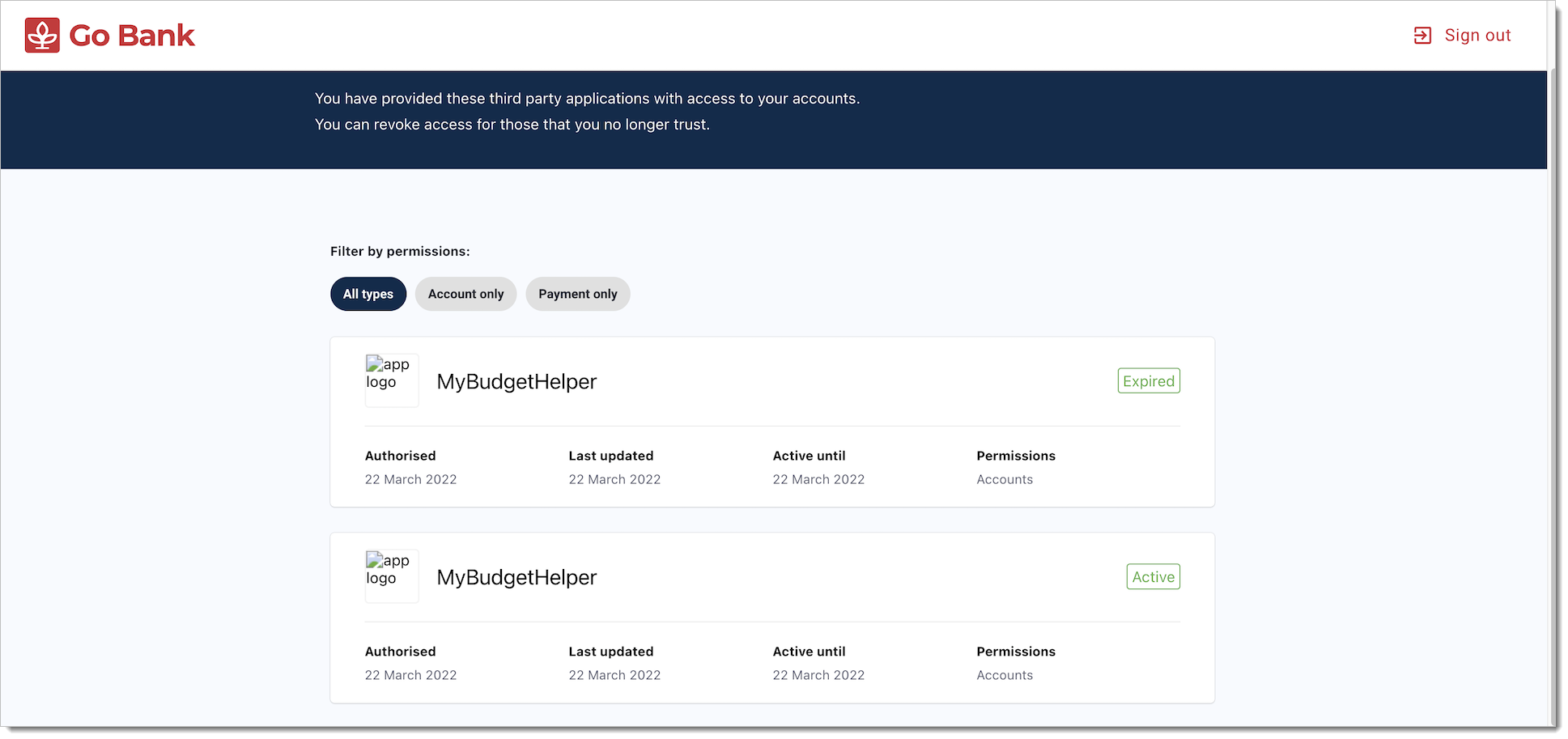
Select application with active consents.
Tip
If you do not see any active consents, you need to go through the authorization flow once again.
You can see a detailed view of consents granted to selected application. You can check for which accounts the consent was granted or browse payment consents.
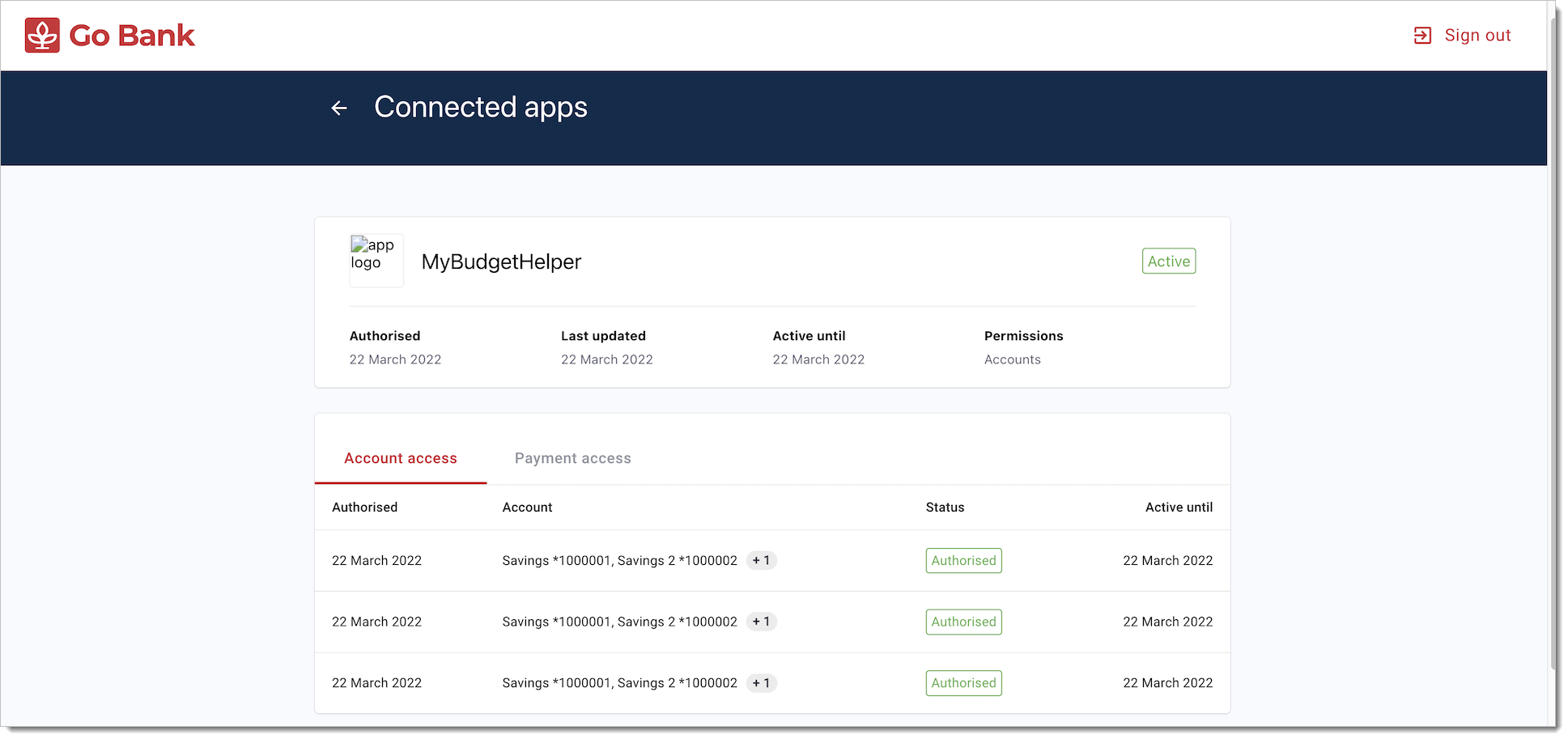
Select a consent for a particular account of your choice.
You are presented with consent details. You can either cancel or Revoke access.
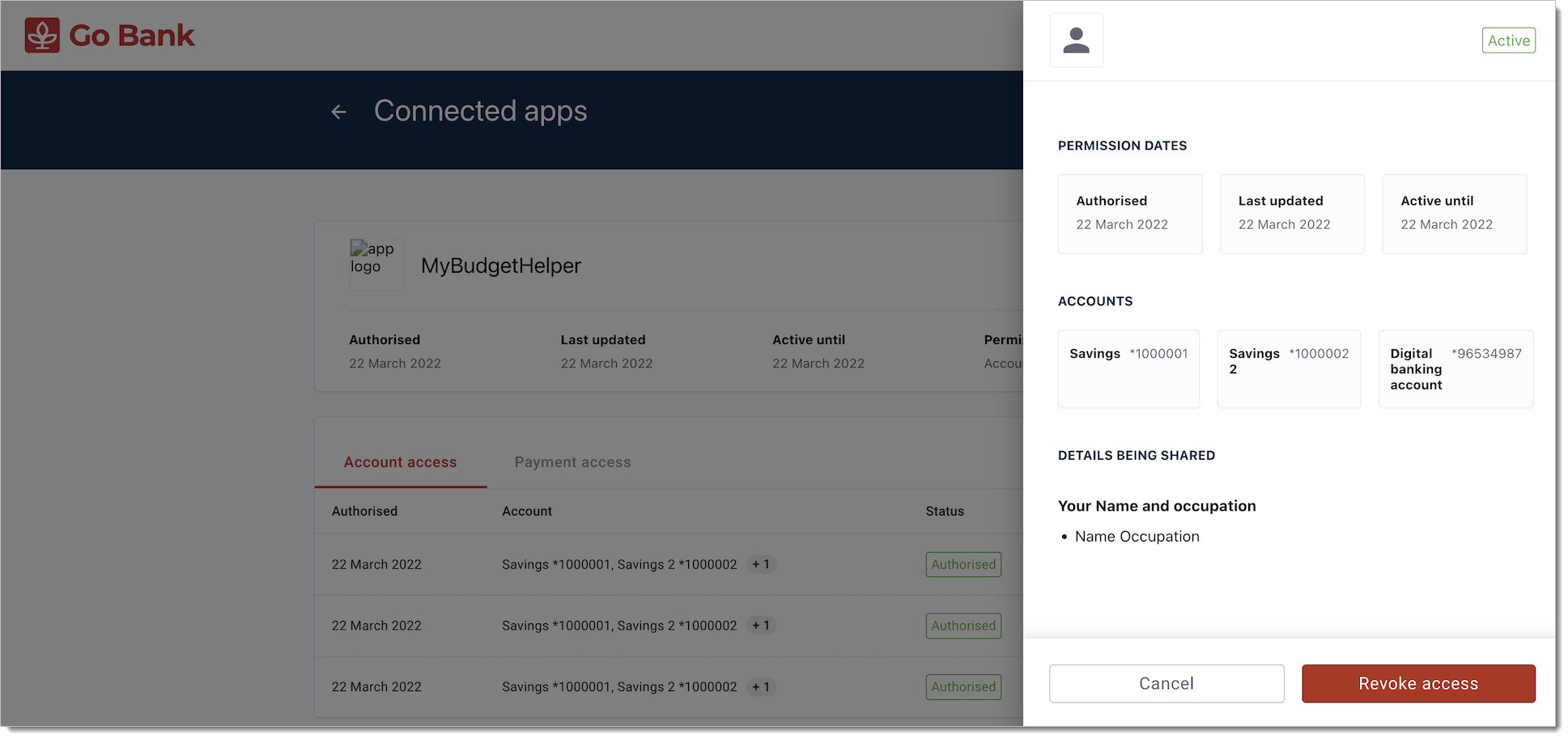
Manage Consents in Admin Portal
Access the consent admin portal that is available under
https://localhost:8086/.Authenticate as an administrator.
Provide an account number to search and manage consents on behalf of the customers.
The landing page for the consent admin portal opens. Go Bank is a mock financial institution used by SecureAuth to illustrate the flow of Open Banking/Data ecosystems. You can see all expired and active consents and filter them by consent type.
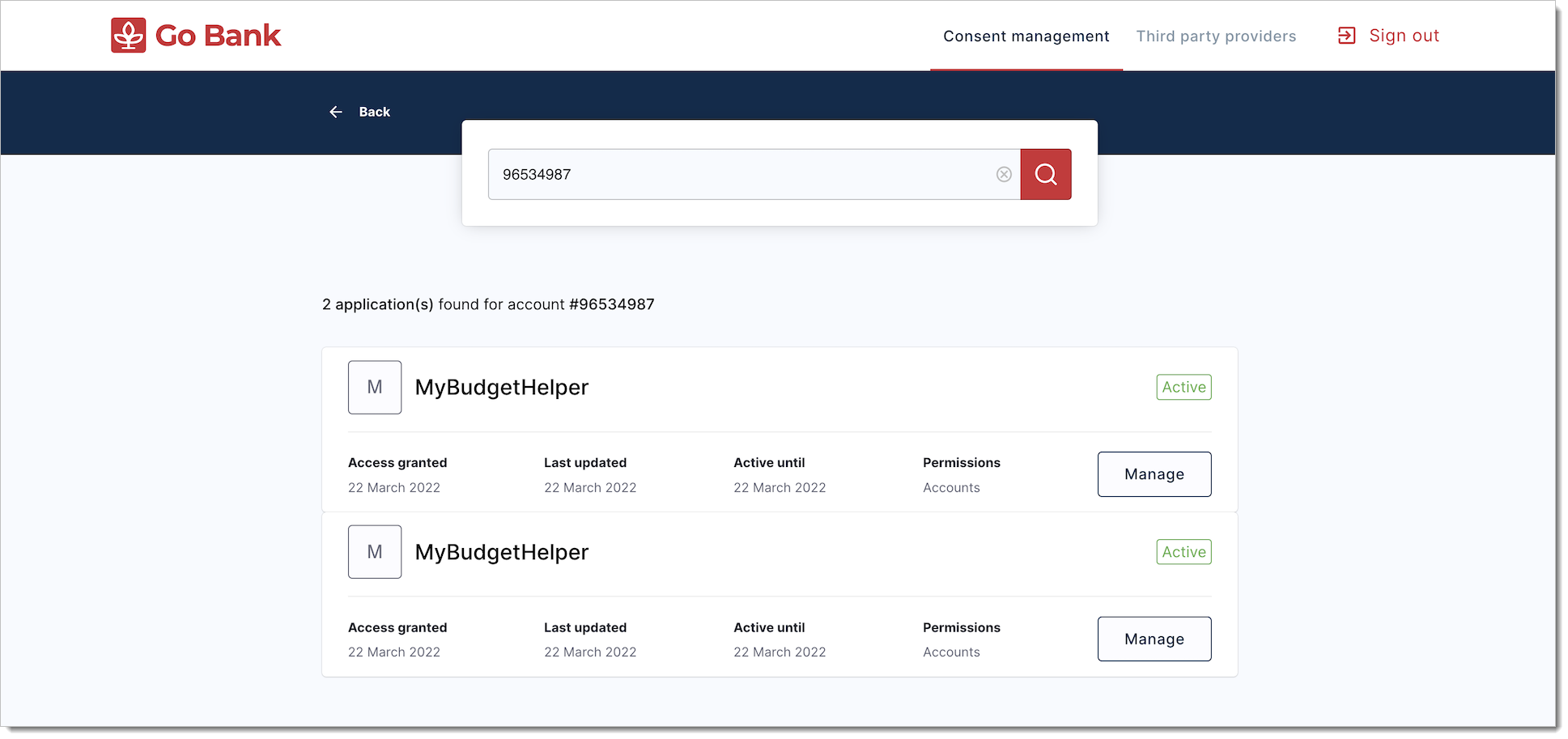
Select application with active consents.
Tip
If you do not see any active consents, you need to go through the authorization flow once again.
You can see a detailed view of consents granted for the selected application. You can check for which accounts the consent was granted or browse payment consents. You can Revoke access for given application (all its consents).
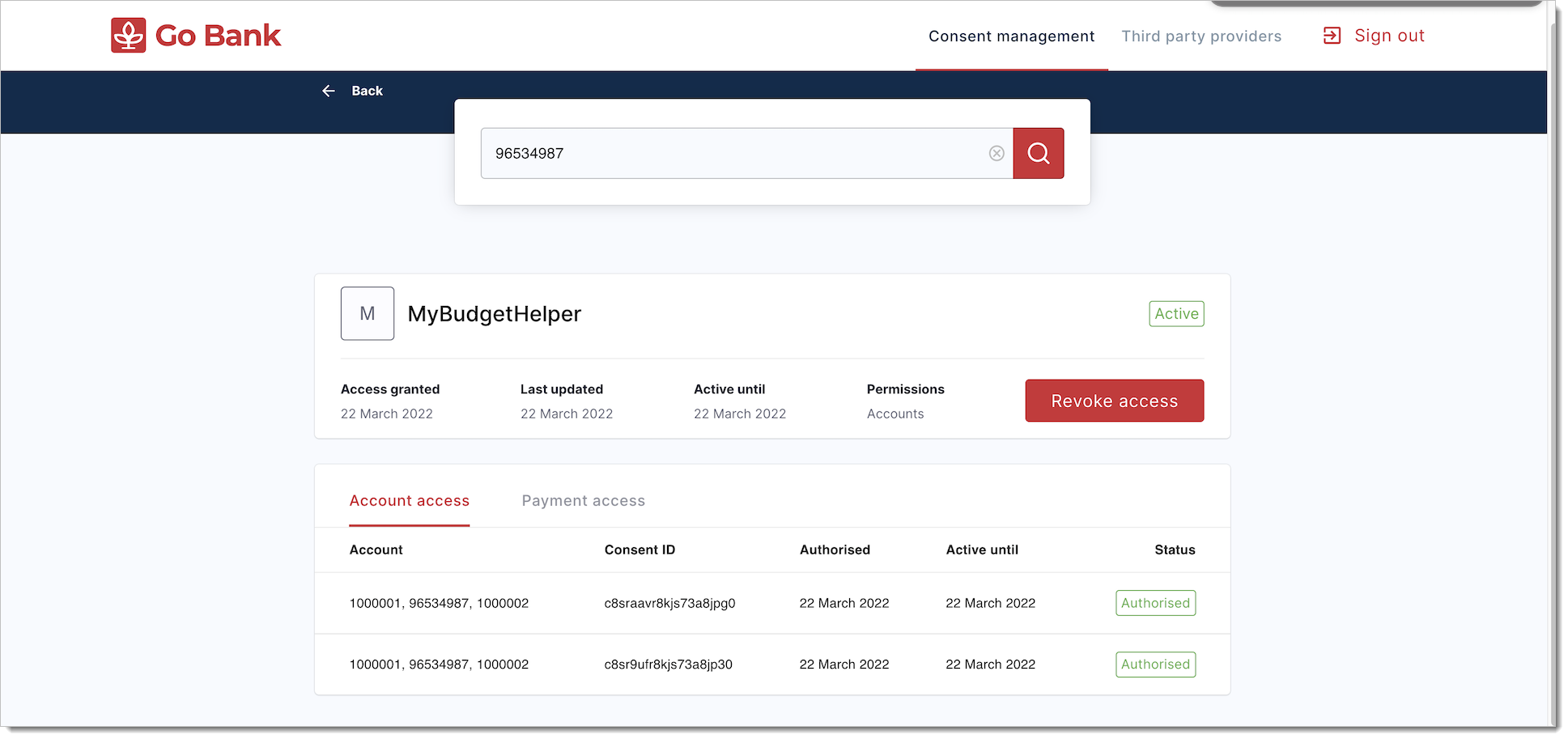
Select a consent for a particular account of your choice.
You are presented with consent details.
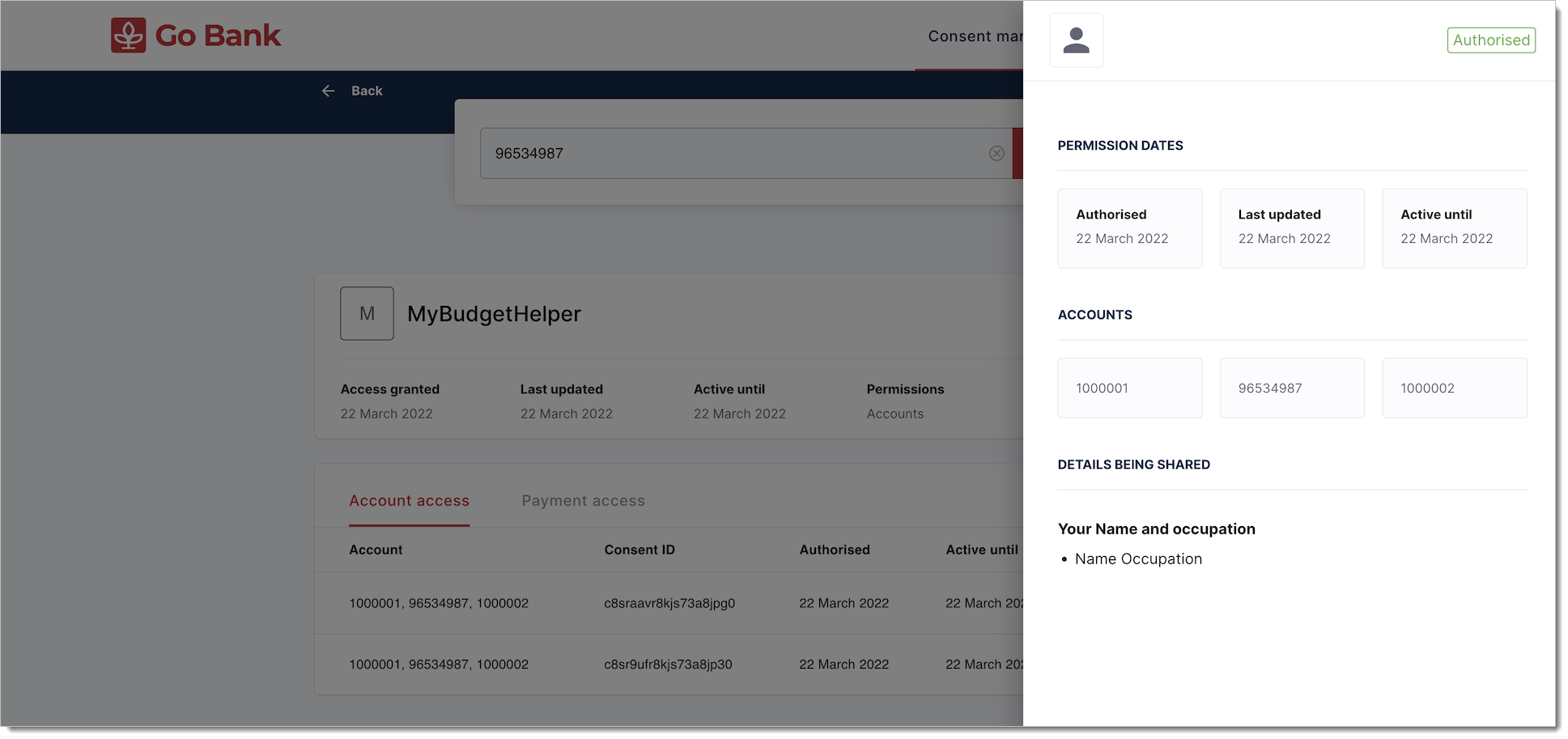
Using the top navigation, select Third party providers.
You can see all applications that are granted access or have the access already revoked. You can revoke the access for applications of your choice on behalf of the customer.