Configure the Level of Assurance (LOA) threshold
The Level of Assurance (LOA) threshold determines the confidence level required for authentication. If a user's real-time LOA falls below the set threshold, they must verify their identity with a second factor.
Go to Sign-in and Sign-up settings.
Tenant level: Go to Tenant Settings (gear icon) > Identity Pools > [Selected Identity Pool] > Sign-in and Sign-up.
Workspace level: In your workspace, go to Users > Sign-in and Sign up.
Expand the Sign-in section and locate the Level of assurance threshold setting.
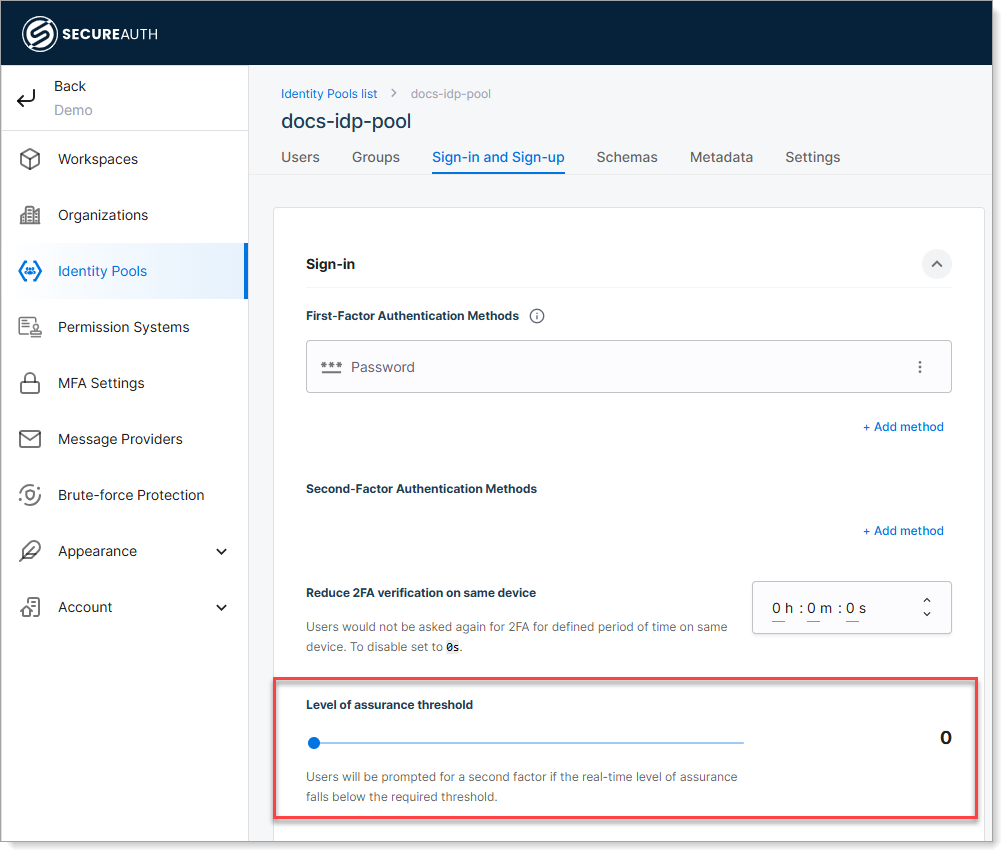
Adjust the slider to set the required confidence level.
Level of assurance threshold (LOA)
Defines the minimum confidence level required for authentication. If the real-time LOA falls below this threshold, users must verify their identity with a second factor.
Recommended ranges:
Low (30%) – Low confidence in identity verification. The user may be new or logging in from an unknown device.
Medium (60%) – Moderate confidence. Repeated logins from the same device increase LOA over time.
High (80%) – Strong assurance. Indicates high trust in the user's identity based on device characteristics.
To learn more, see Risk Engine: Smarter security in action and Risk analyzers.
Save your changes.