Admin troubleshooting PIN support for FIDO2 WebAuthn
Intended audience: Administrators
Applies to the Identity Platform release 21.04 or later
Use this topic to learn about PIN support for FIDO2 WebAuthn. This relates to the administrative setting to require user verification (PIN) during FIDO2 device registration and authentication.
The goal is to help you troubleshoot any issues where end users cannot register their FIDO2 device or authenticate. This might be due to the admin setting of enforce PIN, or an incompatible combination of a browser and operating system for the enforce PIN setting.
Note
FIDO2 authenticators could be known as external security keys or built into devices like phones and laptops. In the Identity Platform UI, the term device is interchangeable to mean either device or security key.
To learn more about the FIDO2 WebAuthn user experience, and under what conditions certain error and warning messages could occur, see Admin troubleshooting FIDO2 WebAuthn error and warning messages.
Identity Platform configurations and FIDO2 device types
Identity Platform deployment type: Hybrid
Global MFA setting for FIDO2 (WebAuthn): Turn on (enable) setting to require user verification (PIN) for FIDO2 authenticators during device registration and authentication
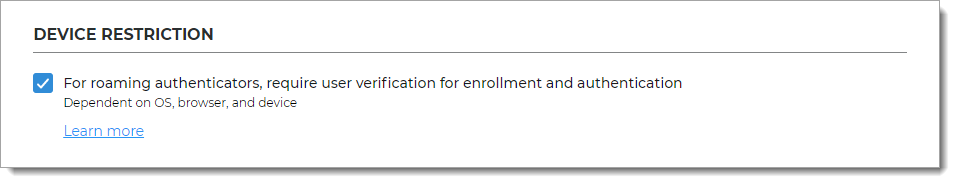 |
Supported security keys: YubiKey 5 Series or later
Unsupported security keys:
YubiKey 4 Series
YubiKey Legacy
YubiKey FIPS Series
YubiKey HSM Series
Titan device
Android mobile device
The Enforce PIN setting for device registration and authentication is not supported on Android mobile devices.
To learn more about PIN support for YubiKeys, see their article: YubiKey - operating system and web browser support for FIDO2.
iOS mobile device
The Enforce PIN setting for device registration and authentication is not supported on iOS mobile devices.
To learn more about PIN support for YubiKeys, see their article: YubiKey - operating system and web browser support for FIDO2.
The following table describes the end user experience with the Enforce PIN setting on Windows 10 operating system (desktop, laptop, and server) with certain browsers.
Browser | Enforce PIN setting during device registration | Enforce PIN setting during authentication | Enforce PIN supported? (browser and OS) | Comments |
|---|---|---|---|---|
Chrome | On | On | Yes |
|
Firefox | On | On | Yes |
|
Microsoft Edge | On | On | Yes |
|
Browser | Enforce PIN setting during device registration | Enforce PIN setting during authentication | Enforce PIN supported? (browser and OS) | Comments |
Chrome | On | Off | Yes |
|
Firefox | On | Off | Yes |
|
Microsoft Edge | On | Off | Yes |
|
Browser | Enforce PIN setting during device registration | Enforce PIN setting during authentication | Enforce PIN supported? (browser and OS) | Comments |
Chrome | Off | On | Yes | If the device PIN is already set through the YubiKey Manager:
If the device PIN is NOT set:
|
Firefox | Off | On | No | If the device PIN is already set through the YubiKey Manager:
If the device PIN is NOT set:
|
Microsoft Edge | Off | On | Yes | If the device PIN is already set through the YubiKey Manager:
If the device PIN is NOT set:
|
The following table describes the end user experience with the Enforce PIN setting on Mac OS version 10.x operating system (desktop, laptop, and server) with certain browsers.
Browser | Enforce PIN setting during device registration | Enforce PIN setting during authentication | Enforce PIN supported? (browser and OS) | Comments |
|---|---|---|---|---|
Chrome | On | On | Yes |
|
Firefox | On | On | No |
|
Apple Safari (up to 13.1.2) | On | On | No |
|
Apple Safari 14 | On | On | Yes |
|
Browser | Enforce PIN setting during device registration | Enforce PIN setting during authentication | Enforce PIN supported? (browser and OS) | Comments |
Chrome | On | Off | Yes |
|
Firefox | On | Off | No |
|
Apple Safari (up to 13.1.2) | On | Off | No |
|
Apple Safari 14 | On | Off | Yes | If the device PIN is already set through the YubiKey Manager:
If the device PIN is NOT set:
|
Browser | Enforce PIN setting during authentication | Enforce PIN supported? (browser and OS) | Comments | |
Chrome | Off | On | Yes | If the device PIN is already set through the YubiKey Manager:
If the device PIN is NOT set:
|
Firefox | Off | On | No |
|
Apple Safari (up to 13.1.2) | Off | On | No |
|
Apple Safari 14 | Off | On | Yes | If the device PIN is already set through the YubiKey Manager:
If the device PIN is NOT set:
|
The following table describes the end user experience with the Enforce PIN setting on Linux operating system (desktop, laptop, and server) with certain browsers.
Browser | Enforce PIN setting during device registration | Enforce PIN setting during authentication | Enforce PIN supported? (browser and OS) | Comments |
|---|---|---|---|---|
Chrome | On | On | Yes |
|
Firefox | On | On | No |
|
Browser | Enforce PIN setting during device registration | Enforce PIN setting during authentication | Enforce PIN supported? (browser and OS) | Comments |
Chrome | On | Off | Yes |
|
Firefox | On | Off | No |
|
Browser | Enforce PIN setting during device registration | Enforce PIN setting during authentication | Enforce PIN supported? (browser and OS) | Comments |
Chrome | Off | On | Yes | If the device PIN is already set through the YubiKey Manager:
If the device PIN is NOT set:
|
Firefox | Off | On | No |
|