Using the Account Management page
On the Account Management page, you can do some common help desk administrative tasks. The options you see on the Account Management (Help Desk) page depend on the Account Management page configuration settings on the Post Authentication tab in Advanced Settings (formerly Classic Experience).
For information about configuring an Account Management page in the Identity Platform, see Account Management (Help Desk) page configuration.
Manage user account
With the right account permissions, log in to the Account Management page for your organization.
Enter the username of the account you want to update and click Get User.
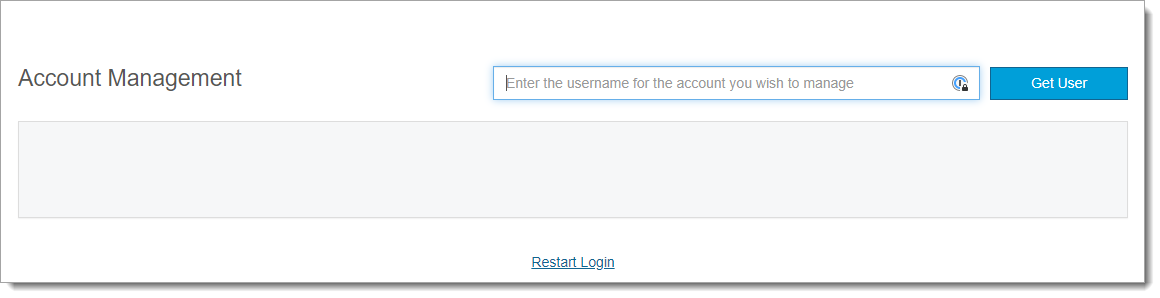
The Account Management page displays information about the user account and functions for managing the user account.
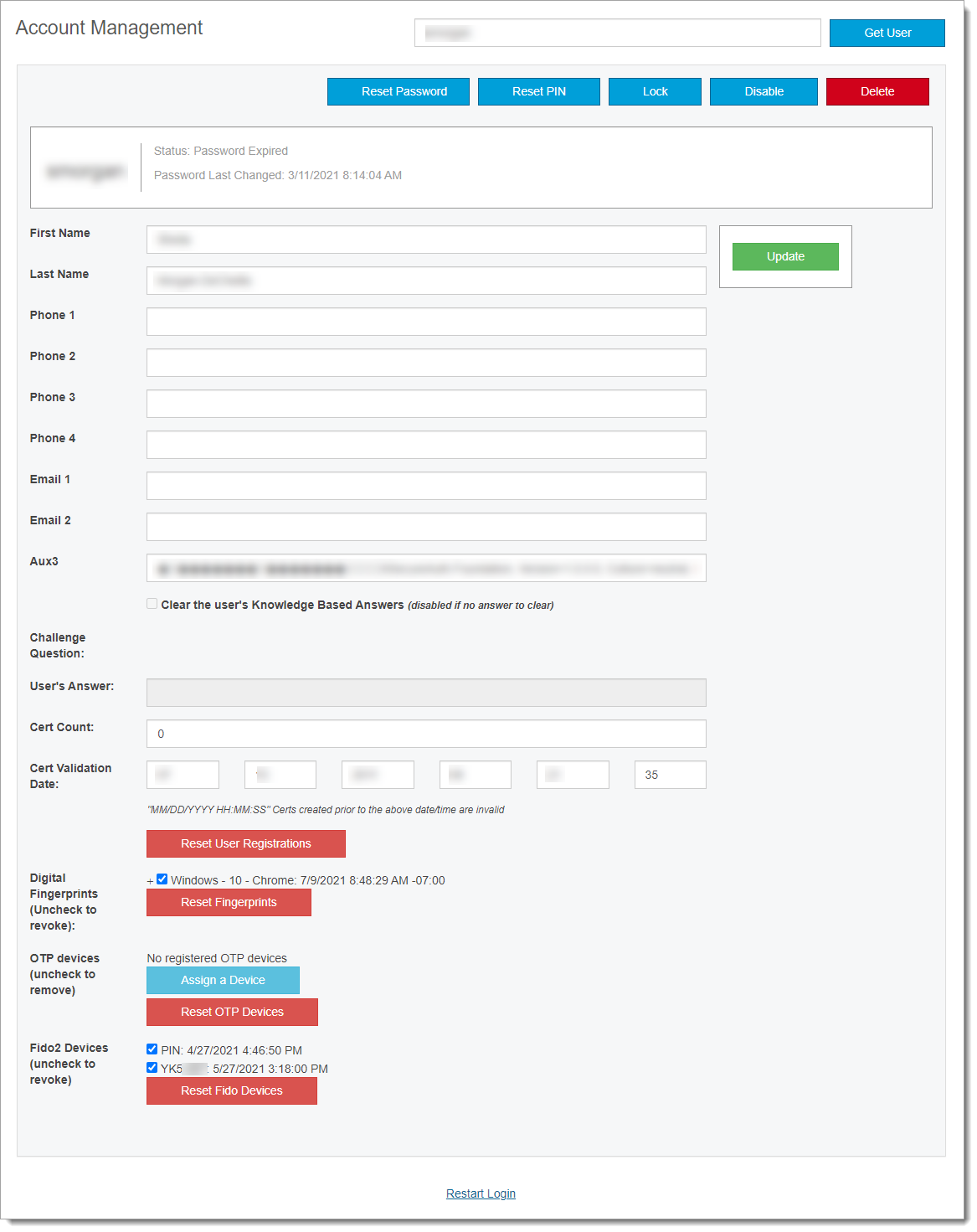
You can use any of the following functions, depending on your system configurations. Not all functions are described here.
Reset Password
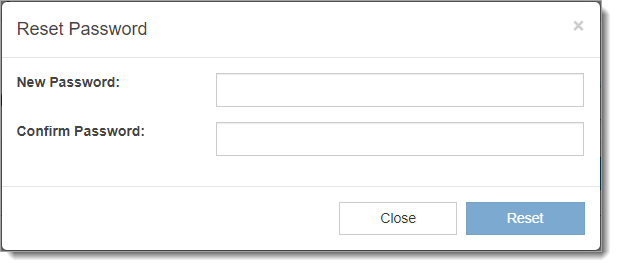
Lock and Unlock user account
Disable and Enable user account
Delete user account
Revoke digital fingerprints, mobile devices, and security keys