Symantec VIP global MFA settings
At the global level, configure the Symantec Validation and ID Protection (VIP) token. Users can use a Symantec VIP token to authenticate into a resource.
You can limit the use of this MFA method in a policy.
Prerequisites
Import the trusted certificate into the certificate store on the Identity Platform server.
Trusted certificate must have read-only access permissions to:
IIS AppPool\SecureAuth0pool
Network service
Globally configure Symantec VIP token
On the left side of the Identity Platform page, click Multi-Factor Methods.
Click the pencil icon for Symantec VIP.
The configuration page for Symantec VIP appears.
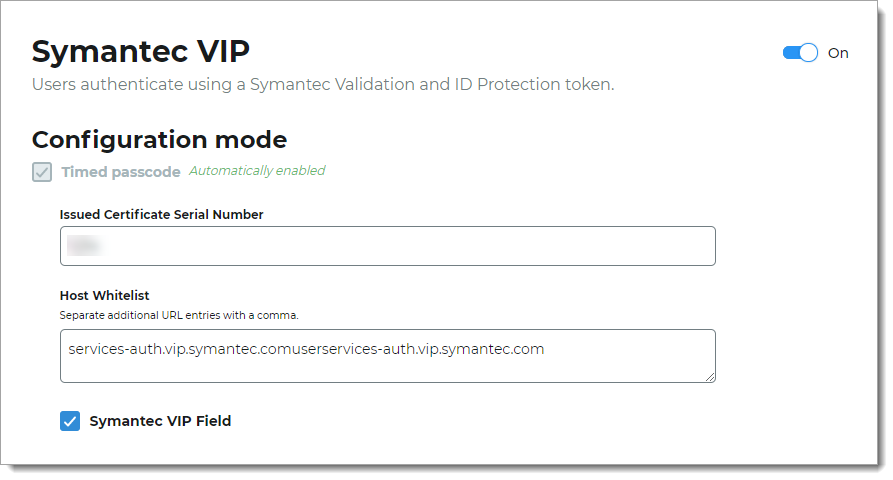
To enable or disable the global Symantec VIP multi-factor method, slide the toggle On or Off.
In the Configuration mode section, set any of the following configurations.
Timed passcode
When the Symantec VIP multi-factor method toggle is On, it enables the option users to receive a timed passcode on a Symantec VIP token.
Issued Certificate Serial Number
The certificate serial number provided by Symantec.
Note
For the certificate permissions, see the Prerequisites at the beginning of this topic.
Host Whitelist
By default, two allowed URLs are included. You can add or modify URL entries.
Symantec VIP Field
Indicate whether to show or hide the Symantec VIP field on the login page.
Click Save.
Next steps
Configure a policy on the Multi-Factor Methods tab to allow users to authenticate using Symantec VIP tokens in the login workflow.