Enable SSL/TLS support for SMTP
Certain SMTP servers require the use of SSL / TLS to ensure secure communications. For example, Office 365. These instructions explain how to enable this functionality on SecureAuth® Identity Platform.
Identity Platform configuration
In Advanced Settings (formerly Classic Experience), select the Overview tab.
In the Advanced Settings section, click Email Settings.
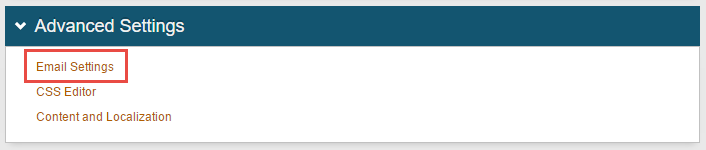
In the SMTP section, set SSL to True.
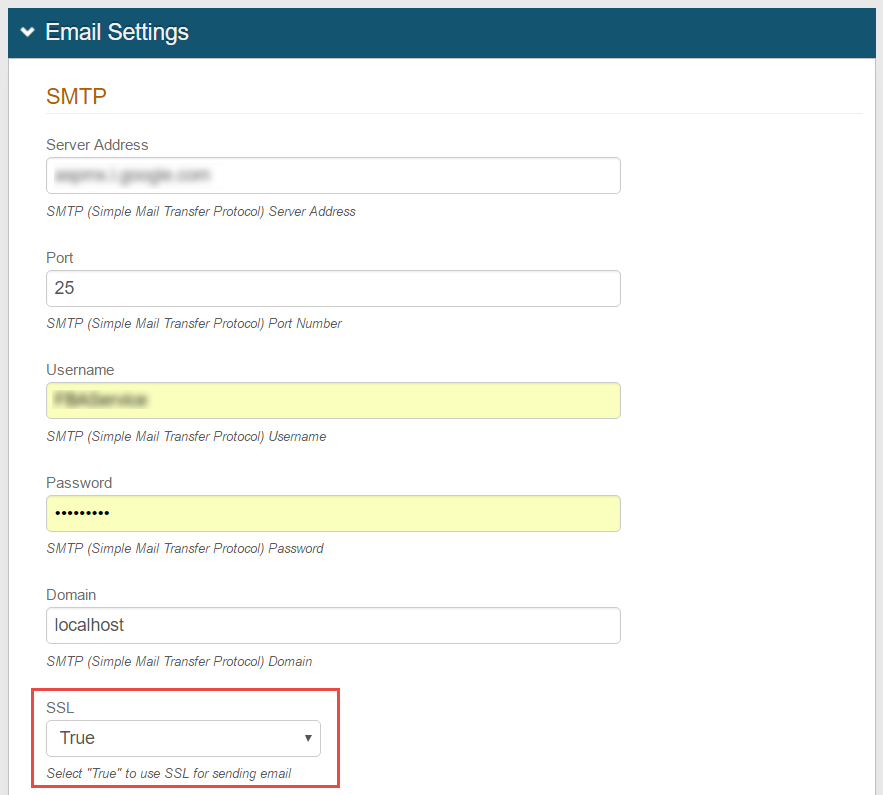
Click Save.
Warning
Click Save once the configurations have been completed and before leaving the Email Settings page to avoid losing changes