How to improve performance by disabling lookups in nested groups
If you have a large organization with many groups, user searches in nested groups could lead to performance issues.
This article will explain how to disable user lookups in nested groups in the SecureAuth® Identity Platform.
Applies to
Integrated data stores in the New Experience for the following Identity Platform releases:
Active Directory, release 21.04 or later
AD LDS, release 23.07 or later
LDAP, release 21.04 or later
NetIQ eDirectory, release 21.04 or later
Integrated data stores in the Advanced Settings (formerly Classic Experience) for all Identity Platform releases
Active Directory
AD LDS
LDAP
NetIQ eDirectory (formerly Novell)
Solution
To help improve login times or prevent login timeouts, disable the data store lookups in nested groups.
New Experience
For a data store integrated with the Identity Platform using the New Experience, open the data store settings.
Go to the Advanced Settings section in the data store and turn on (enable) the slider to Disable Nested Groups like the following example.
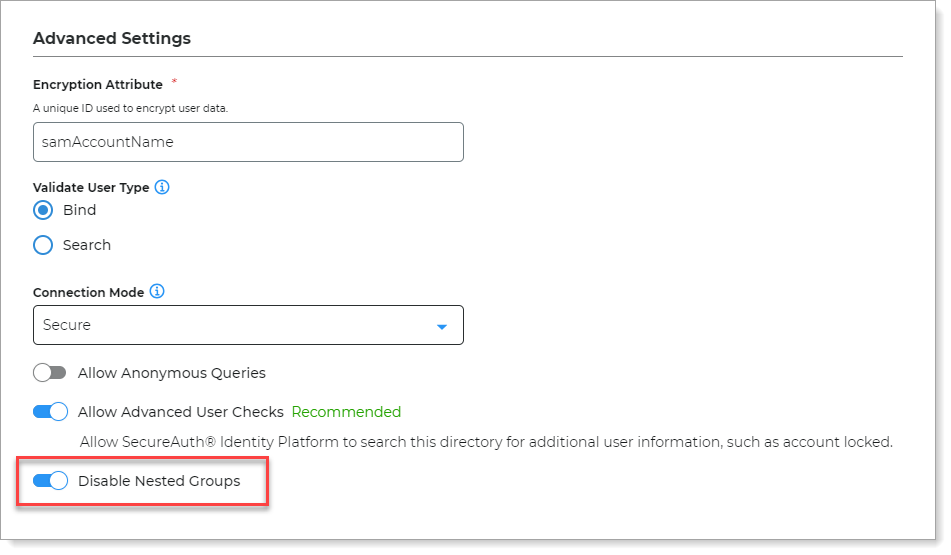 |
Advanced Settings (formerly Classic Experience)
For a data store integrated with the Identity Platform using the Advanced Settings (formerly Classic Experience, go to the Data tab.
In the Group Permissions section, clear the check box for Include Nested Groups like the following example.
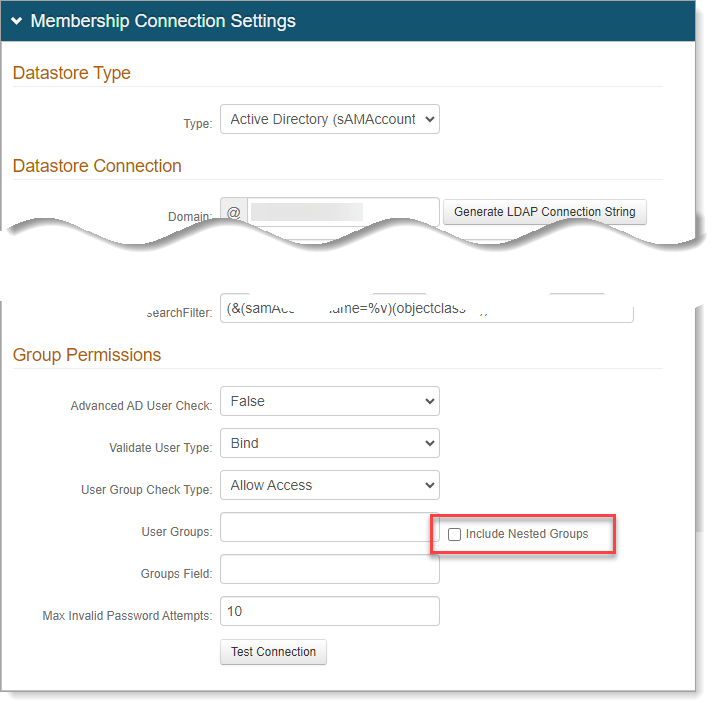 |