Troubleshooting Login for Linux
This topic contains information about Login for Linux log files.
Installation log
You can find the installation log file in:
/var/temp/install.log
Error log
You can find the error log file in:
/opt/com.secureauth.saap/pam_login.log
Known issue in Red Hat Enterprise Linux
After a major Red Hat Enterprise Linux upgrade, it could upgrade the SELinux security policy. This could remove any custom policies added to the system, such as the policy the Login for Linux installer sets up at the time of installation. This behavior could lead to some fatal errors like the following example:
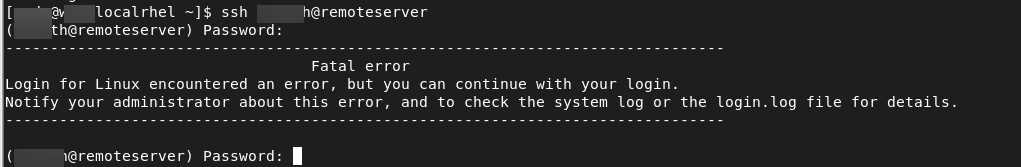 |
To ascertain the status of Login for Linux, check the system logs using the following command:
$ journalctl -f
Locate the cause of the error by scrolling down to the lines displaying the error (displayed in the yellow box), like this example:
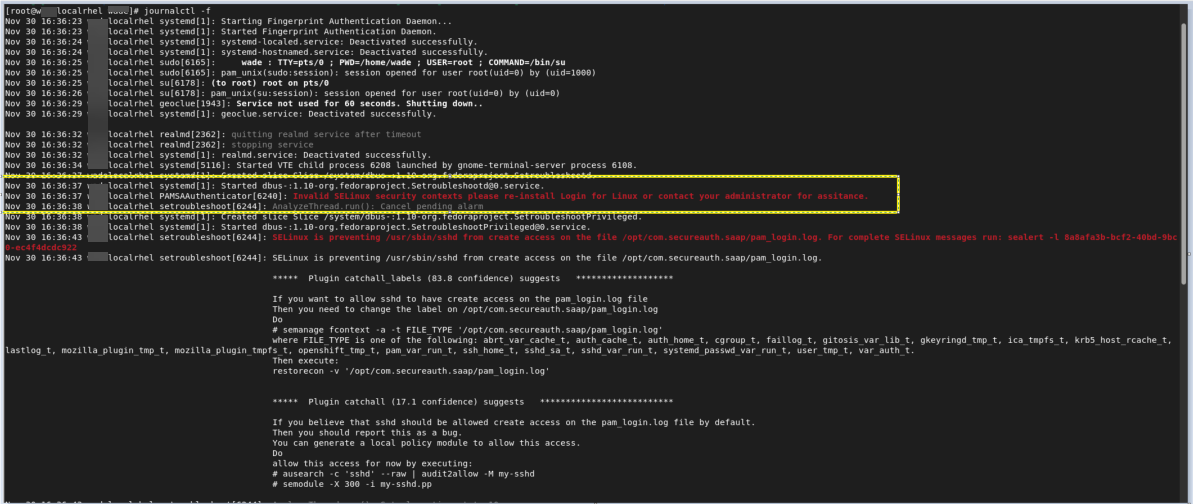 |
As shown in the log, this issue can be fixed by running the product installer again. There is no need to run all the steps, only run the installer again and this should resolve the problem as shown below.
$ sudo ./SecureAuthLoginForLinux-21.12.00.run