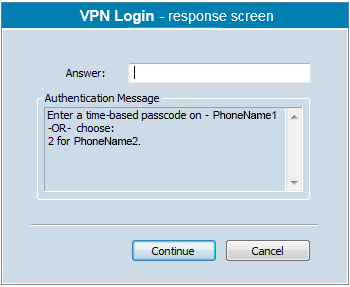Multiple devices registered for second-factor authentication
If you have more than one registered mobile device, each with more than one phone number or email address registered, a prompt appears for you to select which mobile device, phone number, or email address to use in the second-factor authentication workflow.
Select the second-factor authentication option . For example, select 4 to have a passcode sent to your mobile device.
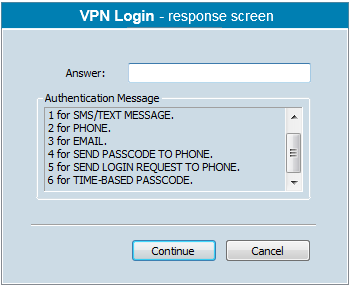
Click Continue.
Since option 4 was selected in this example, a prompt appears for you to select the phone number where the passcode will be sent.