PIN global MFA settings
At the global level, configure the Personal Identification Number (PIN) method.Users enter a predetermined PIN, associated with their profile to authenticate into a resource.
You can limit the use of this MFA method in a policy.
On the left side of the Identity Platform page, click Multi-Factor Methods.
Click the pencil icon for PIN.
The configuration page for PIN appears.
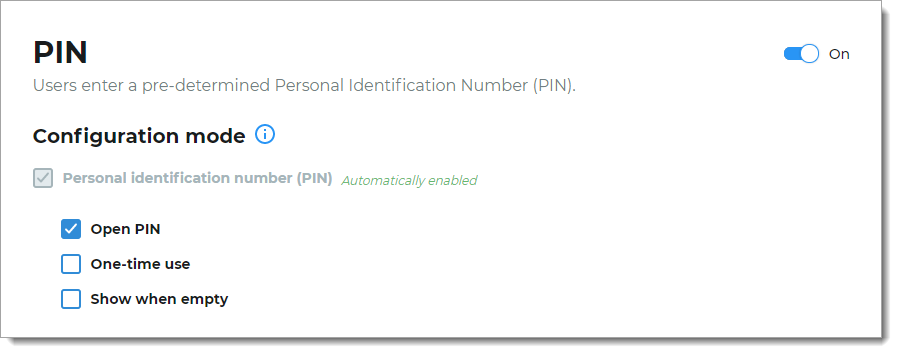
To enable or disable the global PIN multi-factor method, slide the toggle On or Off.
In the Configuration mode section, set any of the following configurations.
Personal identification number (PIN)
When the PIN multi-factor method toggle is On, it automatically enables the ability for a user to enter a predetermined PIN.
PIN modes
Select any of the additional PIN modes you want to use:
Open PIN – the PIN can be non-numeric and is not hashed
One-time use – the PIN is a one-time use static PIN that is cleared from the data store after a successful validation
Show when empty – select this option if the one-time use PIN is displayed as an option on the login page, but is inactive for use
Click Save.
Next steps
Configure a policy to prompt users to enter a PIN in the login workflow. See Policy configuration - Multi-factor methods.