Accept biometric request received on the app
Biometric requests like fingerprint and face recognition are supported on iOS and Android devices.
Biometric recognition requires SecureAuth Identity Platform release 19.07 or later, using the 2019 theme.
If end users' mobile phones are set up for biometric recognition before enrollment, the features will work automatically with the SecureAuth Authenticate app after enrollment.
If end users want to use biometric recognition after enrollment, but did not turn on the features before enrollment, they must turn on biometric recognition on their mobile device, then set up the SecureAuth Authenticate app again.
End users who already use the Authenticate app and want to add the ability to accept biometric push notifications to use biometric recognition must first reconnect the account for their mobile device.
Biometric recognition
You will get a push notification to provide biometric authentication like Use Biometric (Android), Use FaceID (iOS), or Use Touch ID (iOS)

Android
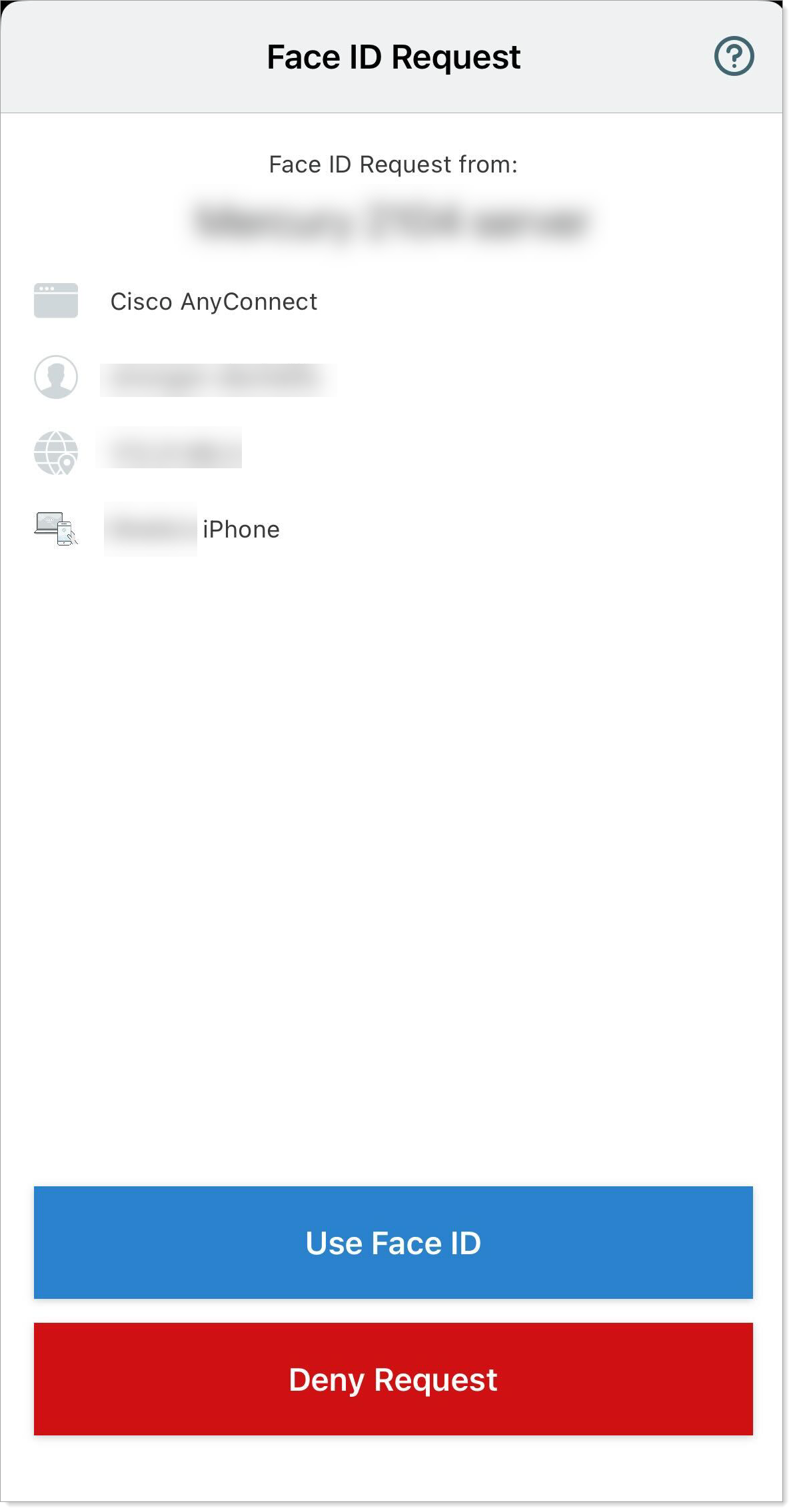
iOS
Tap the biometric request and provide a biometric method like fingerprint or face recognition on your mobile device to approve your login.