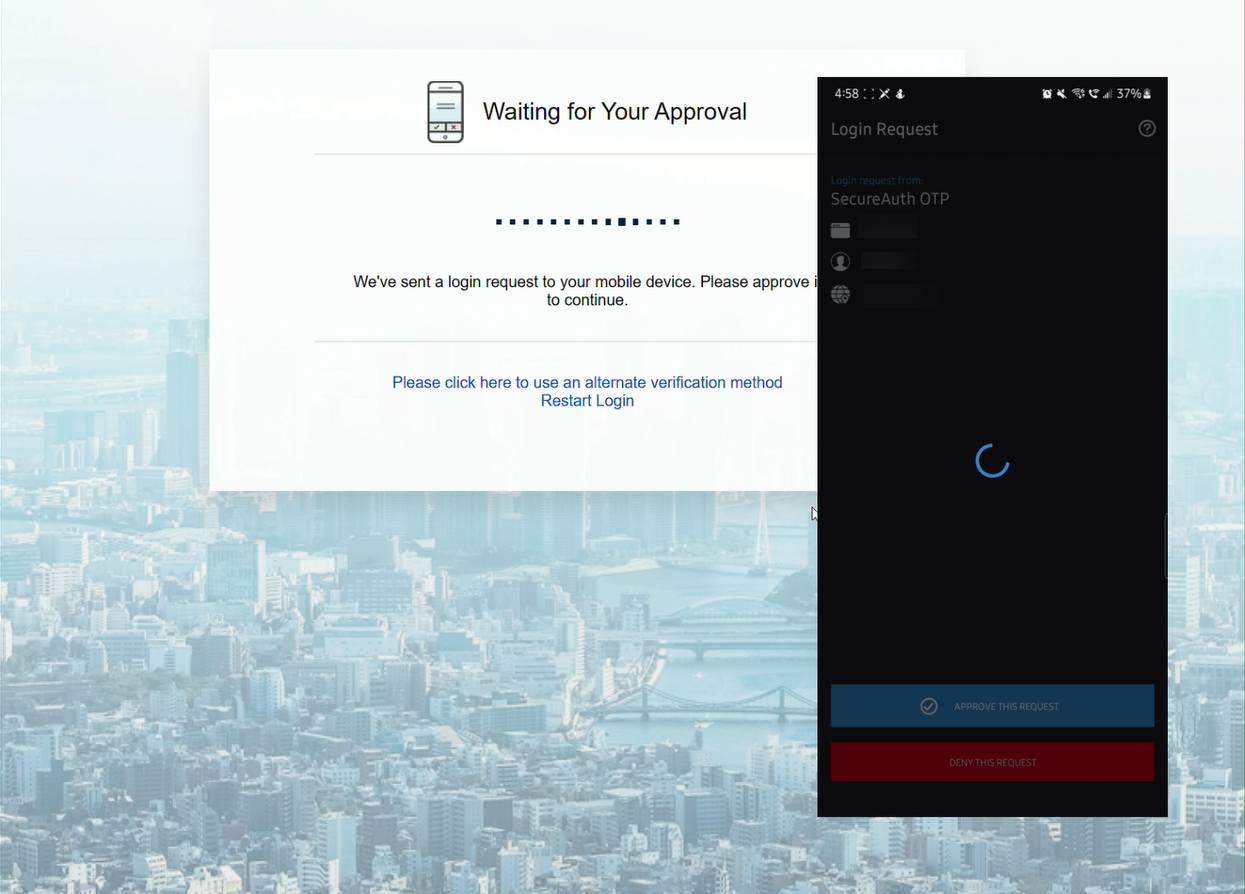QR code scan
Requires SecureAuth Identity Platform release 22.12 or later, and SecureAuth Authenticate app version 23.03 or later
On the application login page, scan a QR code to login.
On the application login page, use the Authenticate app on your mobile device to scan the QR code.
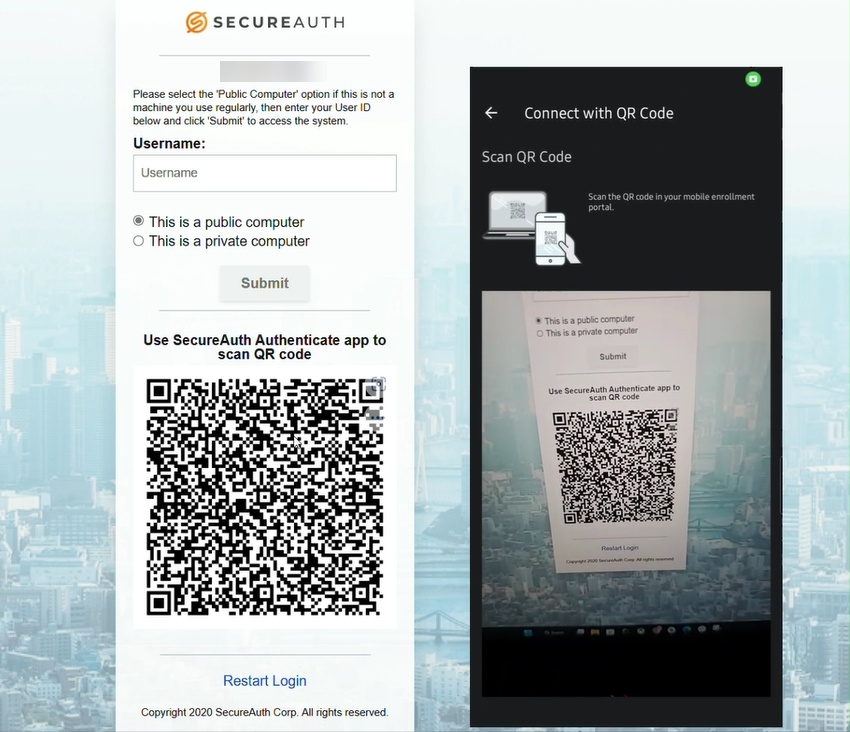
In the Authenticate app, tap Approve this Request to continue.
Note
Depending on your organization's policy, you might not receive a push notification from the app, and it seamlessly logs you in.