Accept symbol on a paired watch
When a symbol is presented on the Multi-Factor Authentication page, a Login Request is simultaneously dispatched to the enrolled account on the mobile device app and the paired watch.
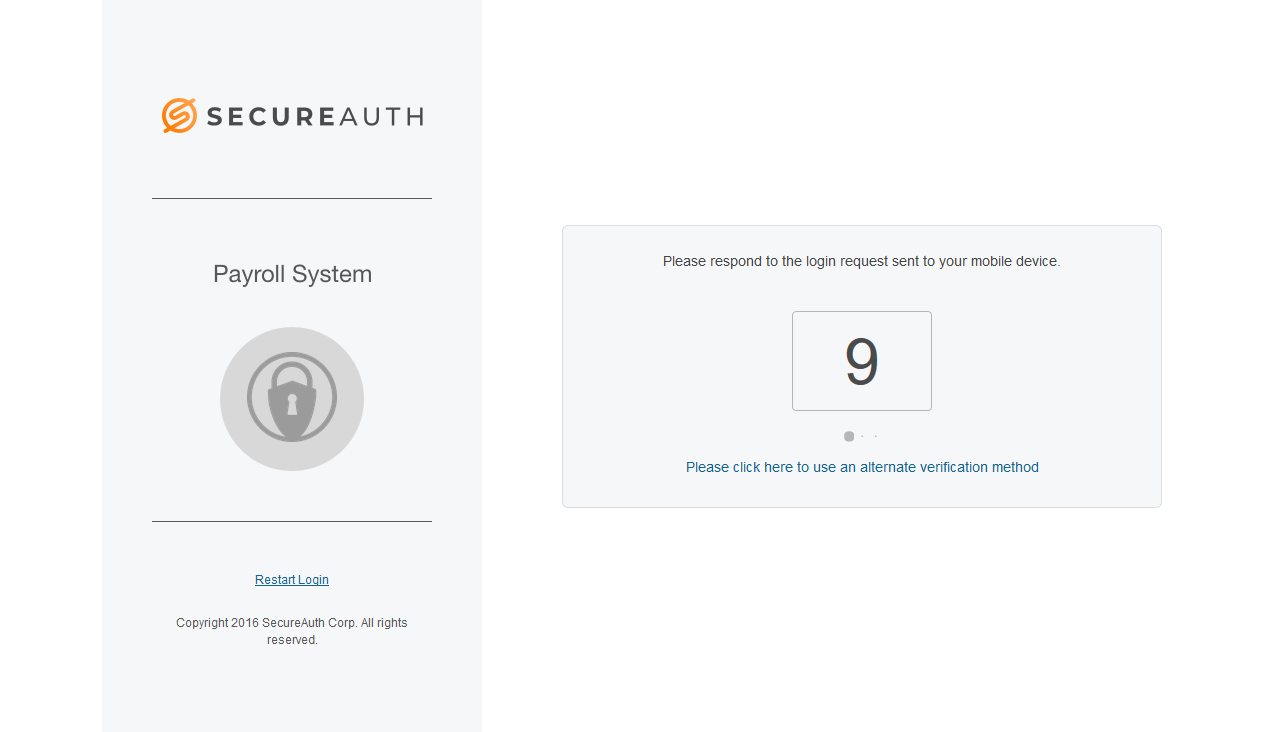
Accept the correct symbol on the paired watch or on the mobile device app.
iOS and Apple Watch Login Request screens:
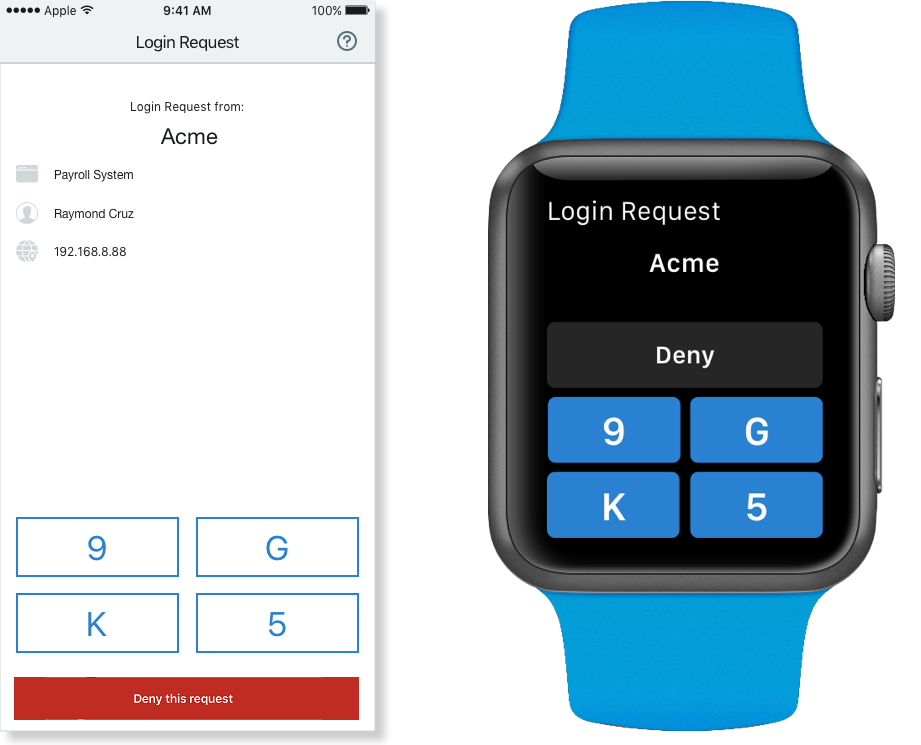 |
Android and Android Wear watch Login Request screens:
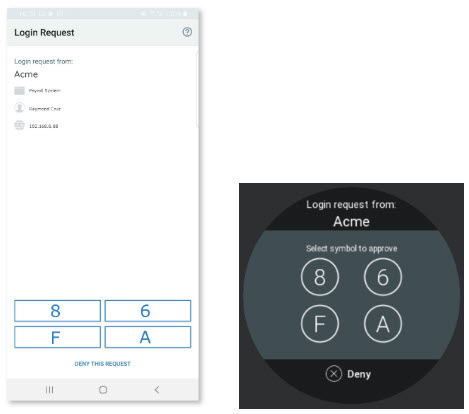 |