Application OOB methods guide
This guide will walk you through configuring which out-of-band (OOB) methods are accepted for a particular application. OOB methods are used to perform authentication and depending on the security needs in your organization for certain applications, you might restrict or allow different methods to meet your security requirements.
Prerequisites
Arculix organization admin account
Set up OOB methods for an application
In Arculix, from the left navigation, click Applications.
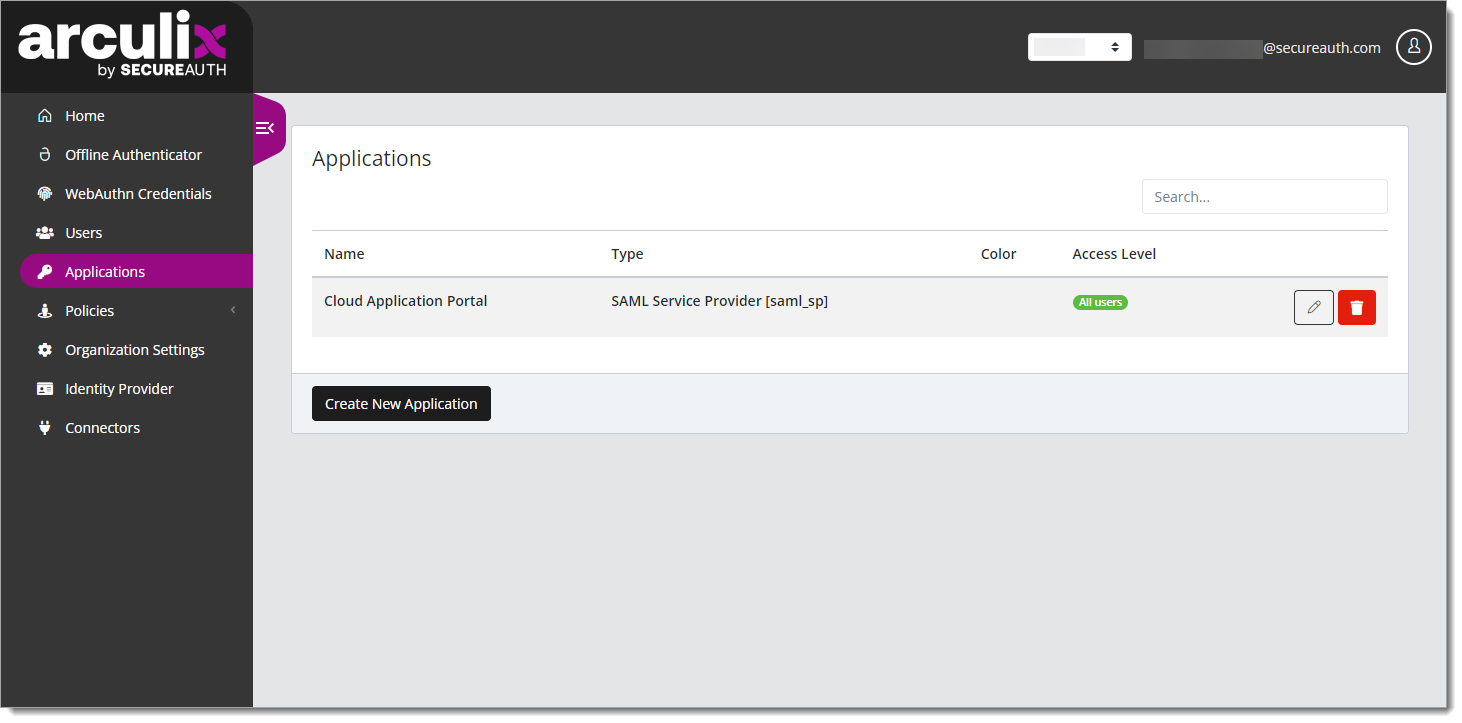
Select the application that you want to configure by clicking the Edit icon.
This would be the application to which you want to make OOB methods available to end users for authentication.
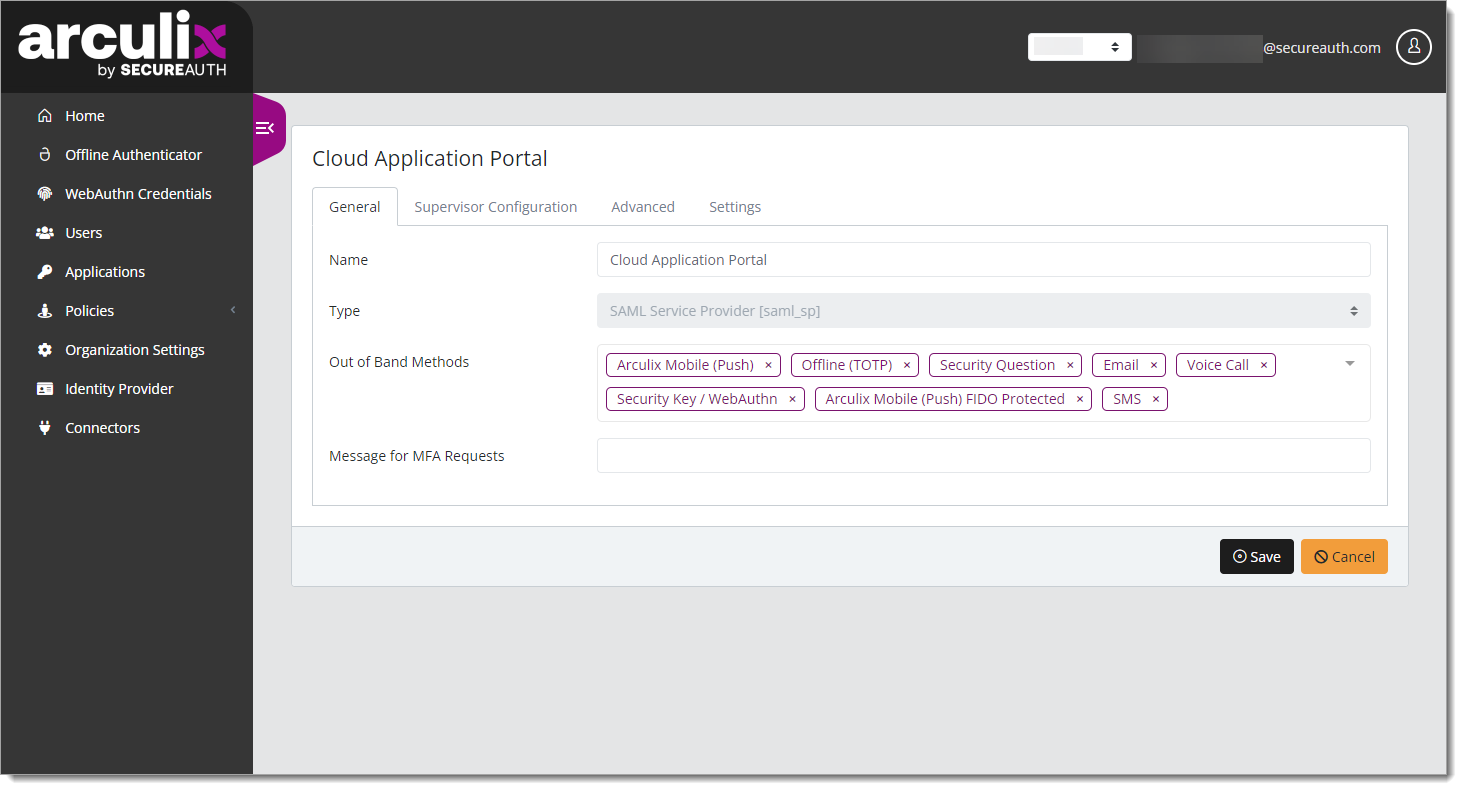
In the Out of Band Methods list, select or remove the OOB method you want to enable for this application.
To remove a method, click the X next to the name of the OOB method.
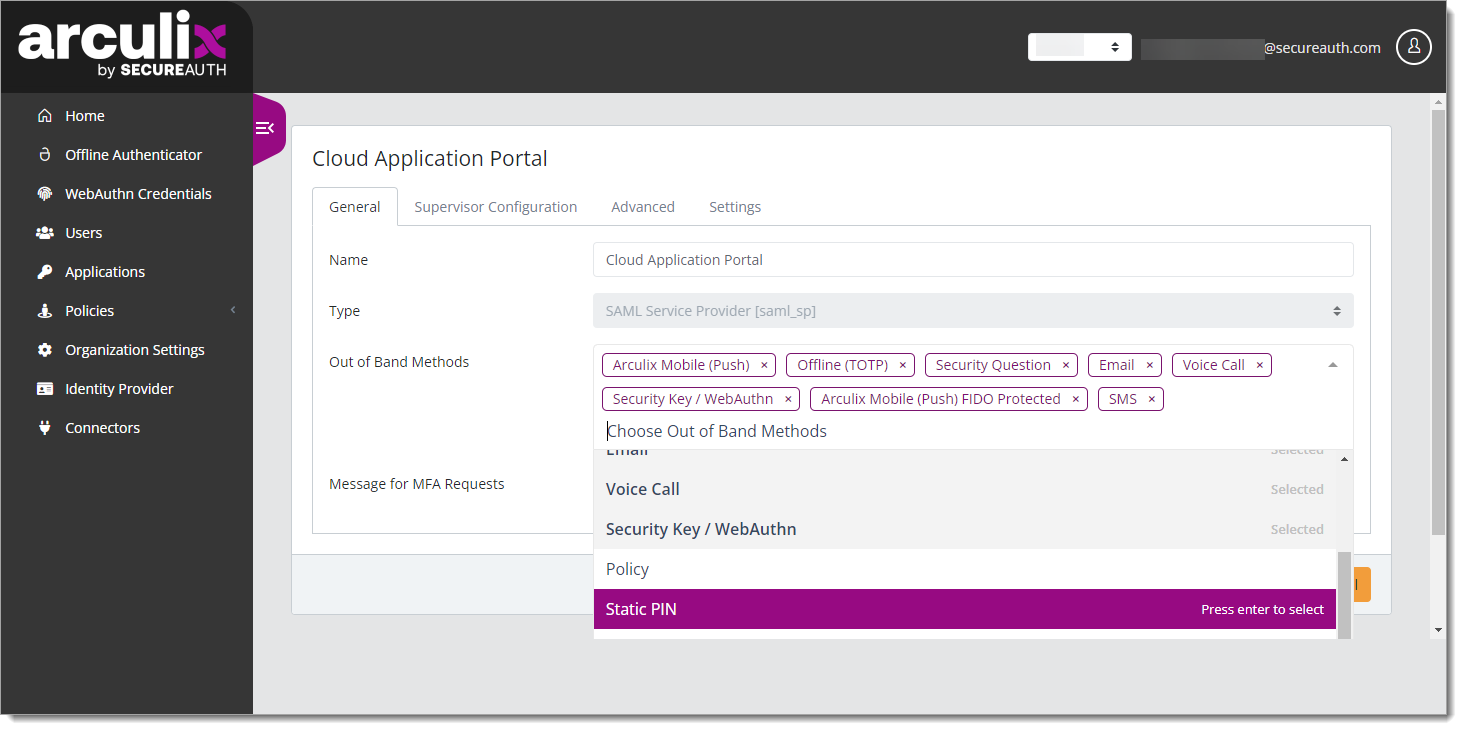
Save your changes.