Reset user profile
As a help desk administrator in Arculix, you can reset a user's profile data.
For example, an end user cannot pair their device due to a change in their mobile phone number, forgotten security questions, or they cannot reliably receive SMS. An administrator with Help desk permissions (at minimum), can reset user profiles.
When you reset a user's profile, it removes all paired email addresses, unpairs all devices, and security questions and answers. After the profile is reset, the end user can now pair their device again.
Log in to Arculix and from the left navigation, click Users.
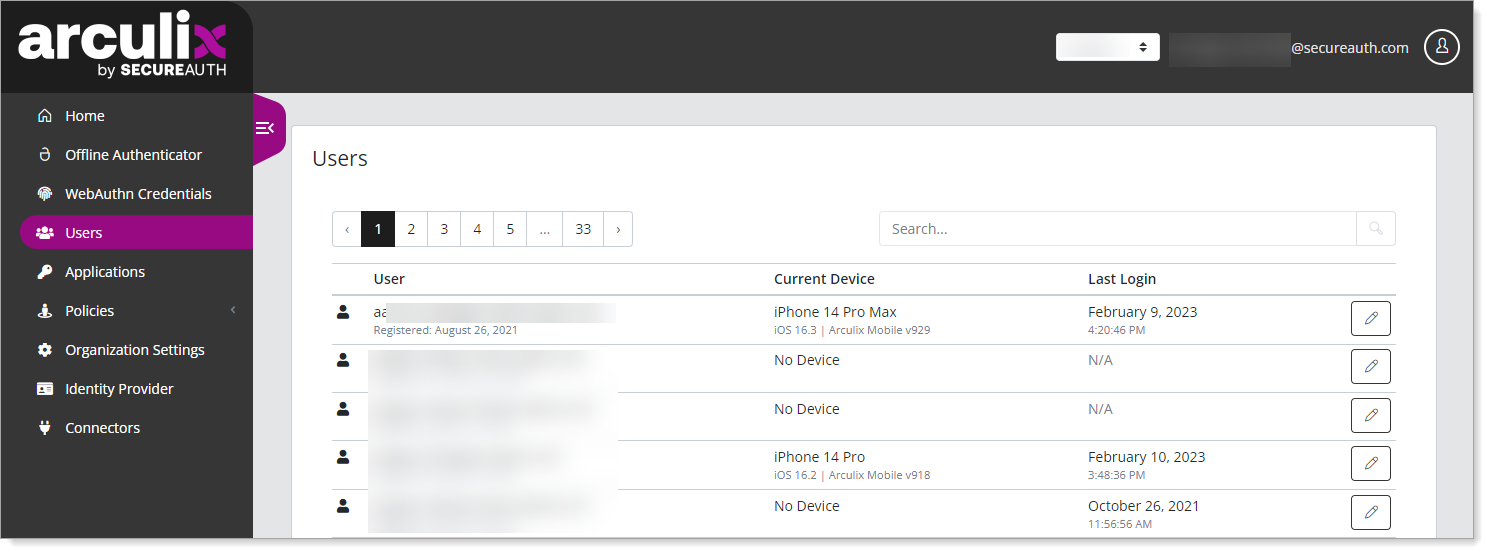
In the list, for the user account you want to reset, click the pencil icon.
On the Edit user page, click Reset Profile.
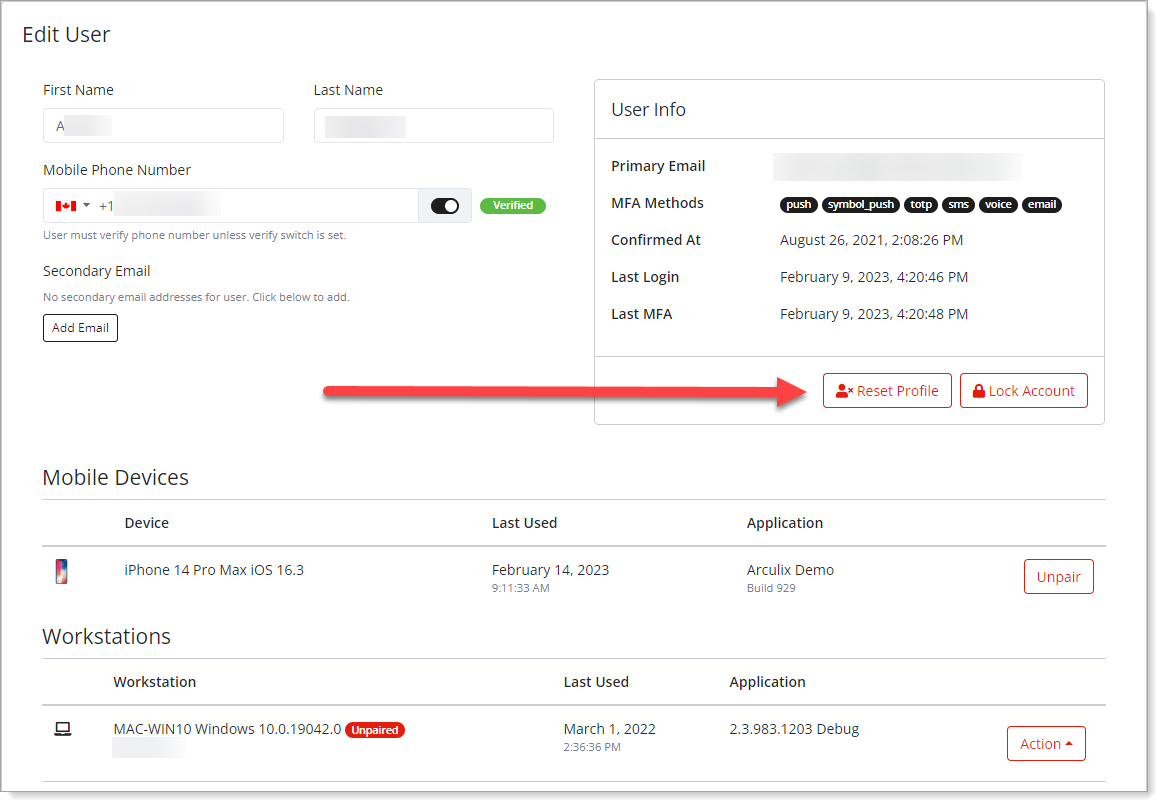
Inform the end user that they can now pair their device.