Arculix login
This guide will walk you through logging in to Arculix by SecureAuth.
Prerequisites
User account access to Arculix
Logging in to Arculix
Go to the login page for Arculix at this URL: https://mfa.acceptto.com/users/sign_in.
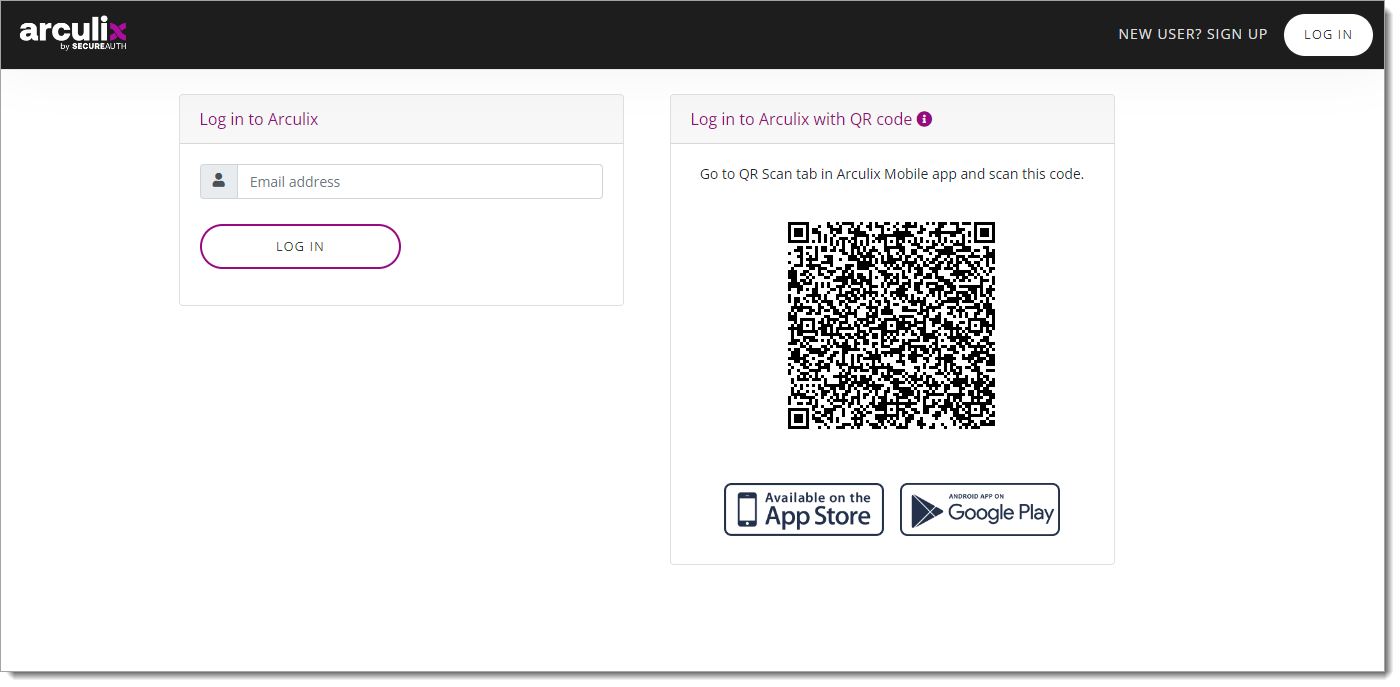
Use either one of the following methods:
Email login. Enter your email address to login.
With this login method, another page displays prompting you to select an authentication method.
Scan QR code. Open the Arculix Mobile app on your phone, and use the QR Scan to login.
With this login method, a Push notification is sent to your Arculix Mobile app. In the mobile app, you can accept or deny the login request.
Select an authenticator
After entering your user account email address you will be prompted with the Select an Authenticator page. This page shows a list of authenticator options based on which authenticators have been configured for your account.
Select an authenticator option and follow the on screen instructions to verify your identity.
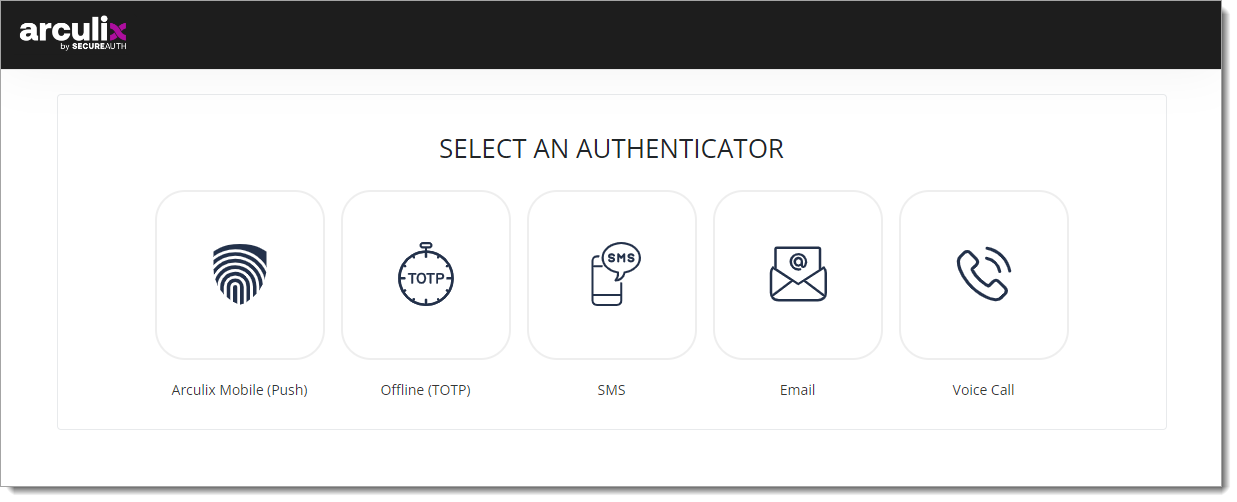 |