Evernote Business SAML integration
Multi-Factor Authentication (MFA) is an extra layer of security used when logging into websites or apps. Individuals are authenticated through more than one required security and validation procedure that only they know or have access to.
Security Assertion Markup Language (SAML) is a protocol for authenticating to web applications. SAML allows federated apps and organizations to communicate and trust one another’s users.
Arculix by SecureAuth, as a SAML provider, improves the user login experience for Evernote Business users with convenient MFA, and offers a simple SAML solution for adding MFA and single sign-on (SSO) on Evernote.
Prerequisites
Configured Arculix instance and user account with administrative privileges for Arculix.
Configured Arculix LDAP Agent.
For more information, see the Arculix LDAP Agent deployment guide.
USer account with administrative privileges (Team Admin) for Evernote Business.
Arculix SAML configuration as an Identity Provider (IdP)
In this section, you'll add an application for Evernote Business and set the SAML configuration settings. This will be the Identity Provider (IdP) side of the configuration.
Log in to Arculix with an administrative account and go to Applications.
Click Create New Application.
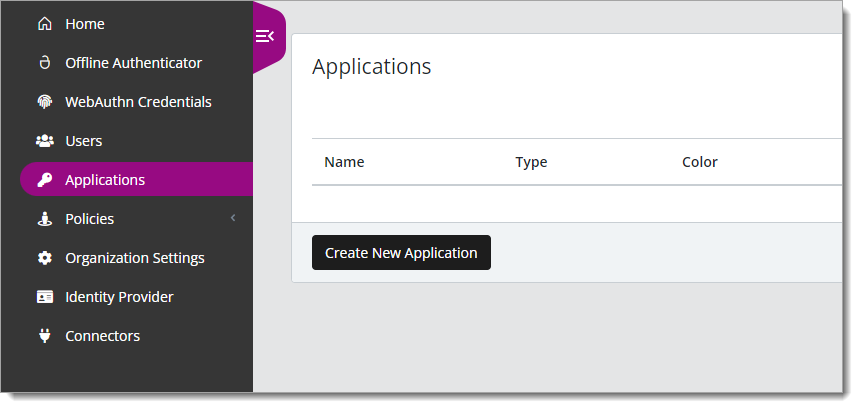
In the New Application form, on the General tab, set the following configurations:
Name
Set the name of the application. This is the name to display for push notifications, in the Admin panel, Application portal, and audit logs.
For example, Evernote Business.
Type
Set to SAML Service Provider.
Out of Band Methods
Select the allowed methods end users can choose to approve MFA requests.
For example, Arculix Mobile app (push notifications), SMS, or Security Key.
Message for MFA Requests
Optional. Type a message displayed to end users when sending an MFA request via push notification, SMS, or email.
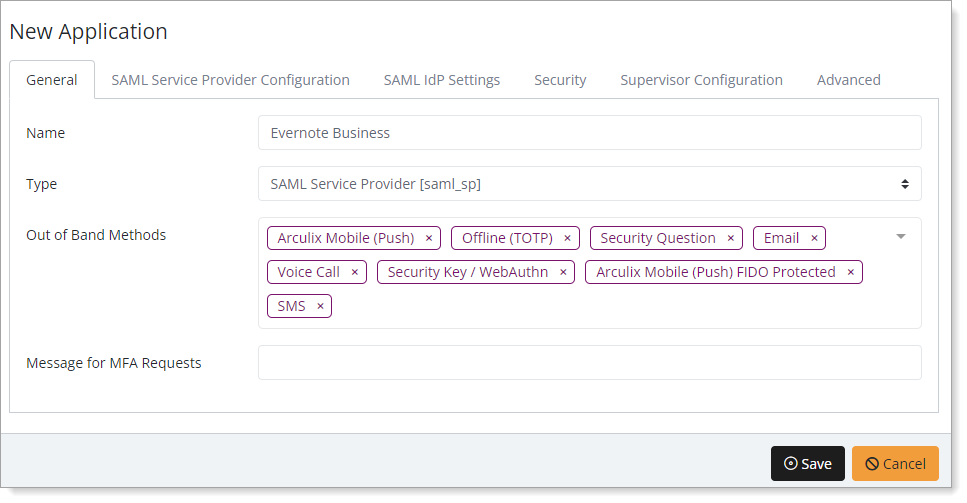
Select the SAML Service Provider Configuration tab, and set the following configurations:
Issuer or Entity ID
Enter the Issuer/EntityID of the SAML application.
By default, it should be
https://www.evernote.com/saml2.Log in URL
Enter the URL used by your users to access Evernote.
By default, it should be
https://www.evernote.com/Login.action.Metadata URL
Enter the URL containing metadata abour your Evernote.
NameID Format
Set to Email Address.
Evernote requires that the NameID contains the user's email address.
Name Identifier
Set to Email.
ACS URL
Enter the Evernote post-back URL.
For example,
https://www.evernote.com/SamlConsumer.action.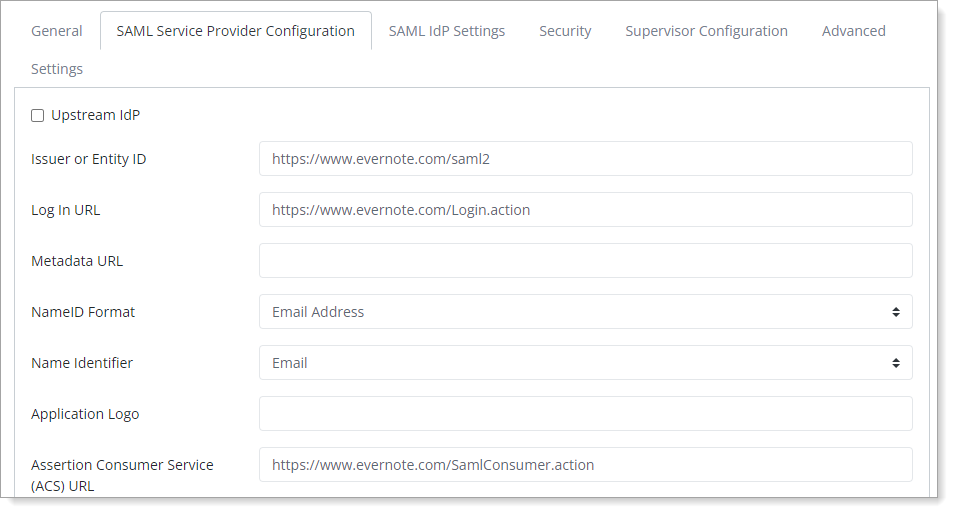
Save your changes.
Evernote configuration
In this section, you'll configure Evernote as a service provider (SP).
Download the SAML metadata and certificate for your organization from Arculix.
Metadata download:
https://sso.acceptto.com/<myorganization>/saml/download/metadataView metadata:
https://sso.acceptto.com/<myorganization>/saml/metadataCertificate download:
https://sso.acceptto.com/<myorganization>/saml/download/certLog in to Evernote with an administrative account.
Click on your account name and select Admin Console.
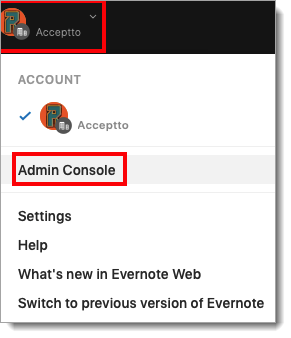
Click Security > Single Sign-On.
In the Authentication > Single Sign-On section, set the following:
SAML HTTP Request URL
Enter the Arculix SAML Single Sign-On URL obtained in Step 1.
X.509 Certificate
Enter the Arculix SAML Signing Certificate obtained in Step 1.
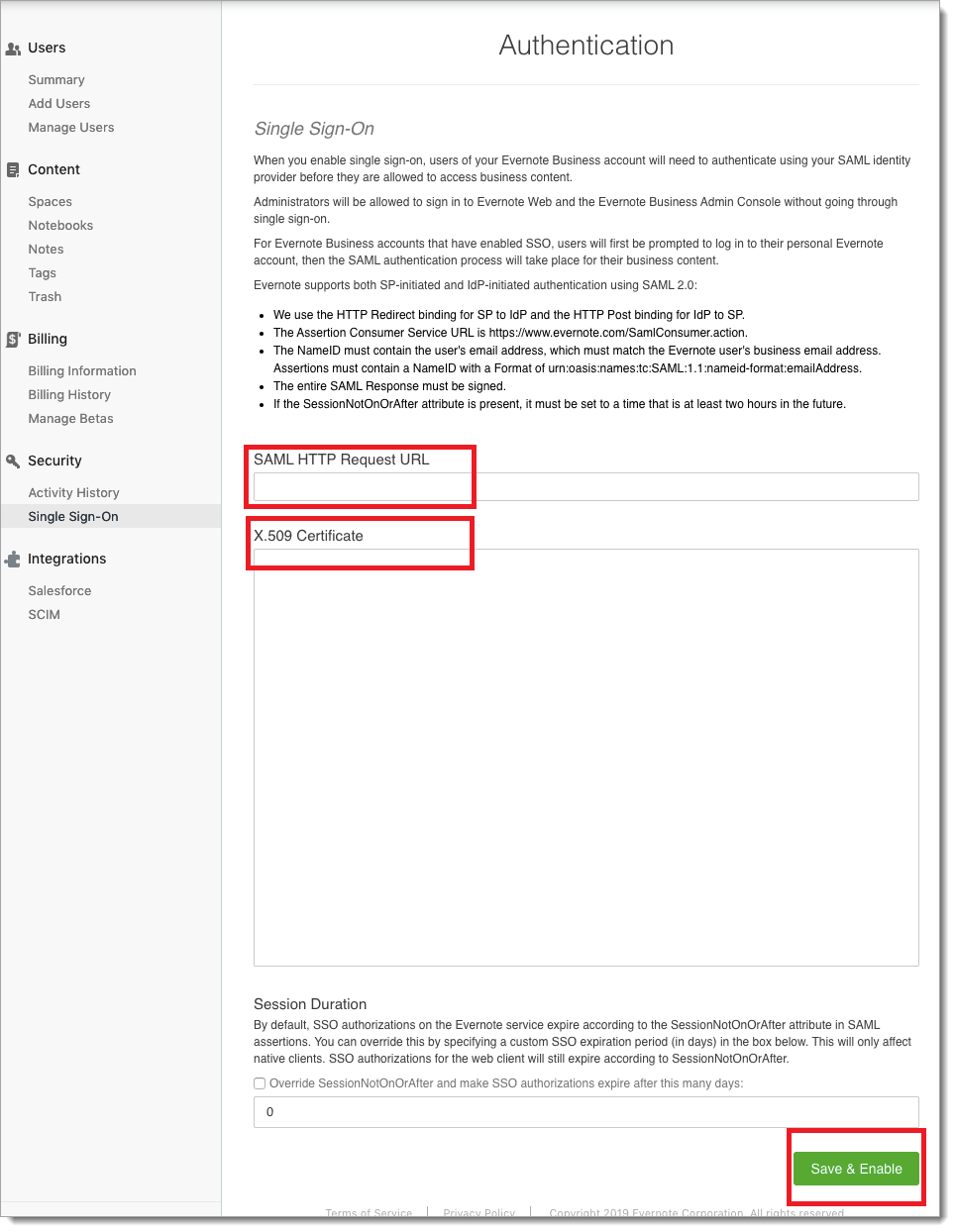
Click Save & Enable.
Test your application integration
Go to Evernote web and enter your username.
You will be redirected to the Arculix SSO page.
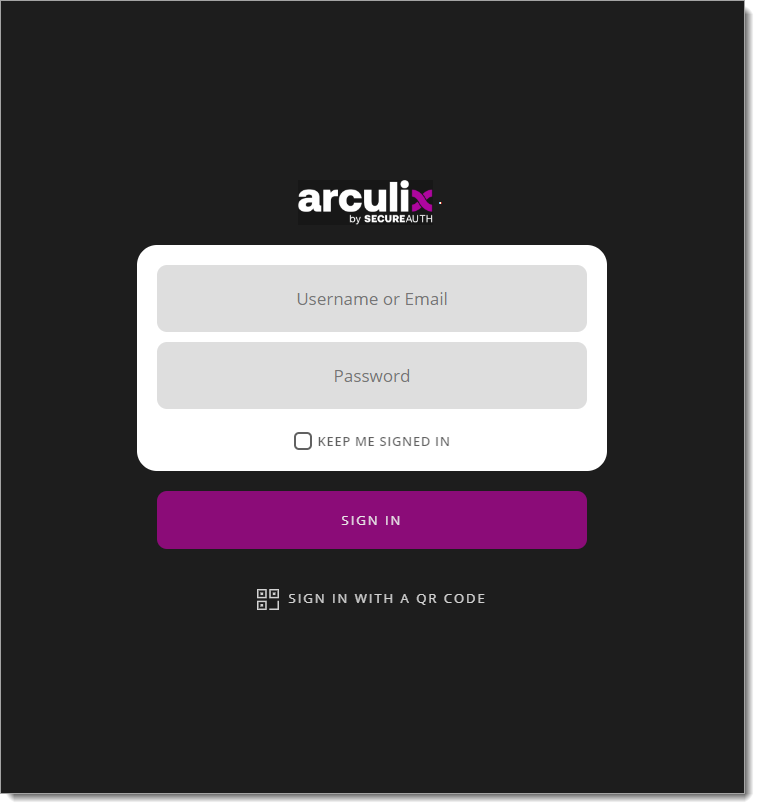
After successful authentication, select your preferred MFA method to approve access to the Evernote application.
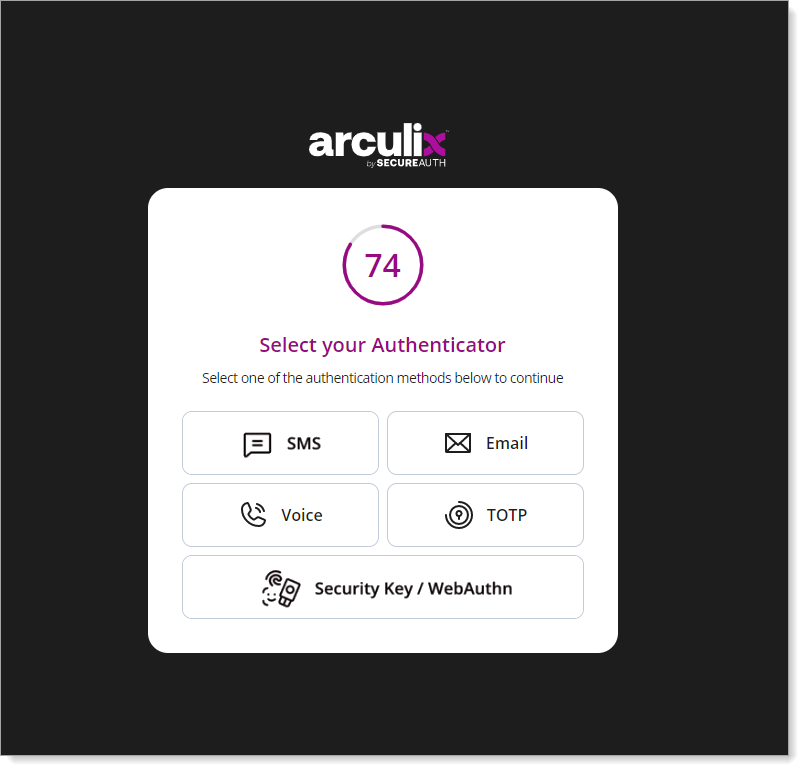
You are now authenticated with Arculix SSO-MFA and will be redirected to your Evernote page.
Support
If you have questions or need assistance, contact SecureAuth Support.
Sales
Want to learn more about our MFA solutions? Contact our Professional Services for a demo today.
Disclaimer
All product names, trademarks, and registered trademarks are the property of their respective owners.
All company, product, and service names used in this document are for identification purposes only. The use of these names, trademarks, and brands do not constitute an endorsement by the SecureAuth Corporation.