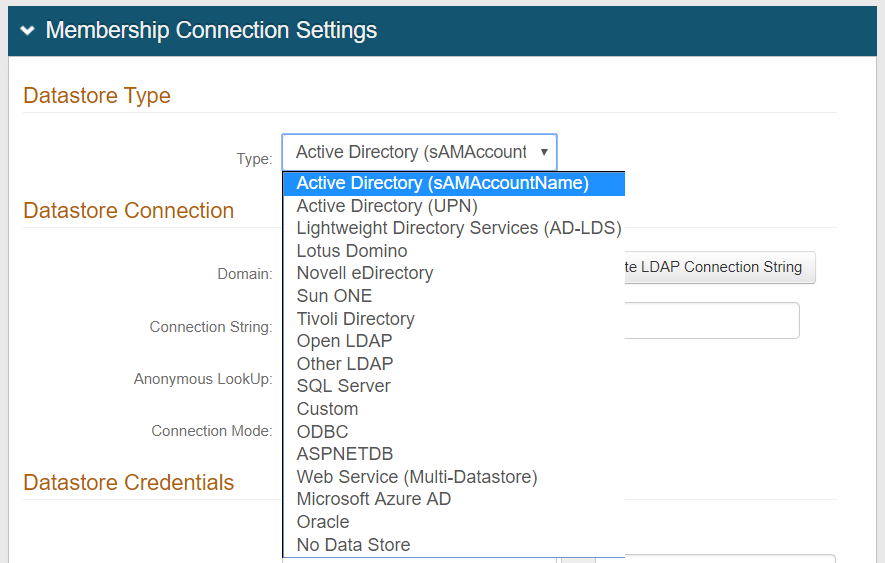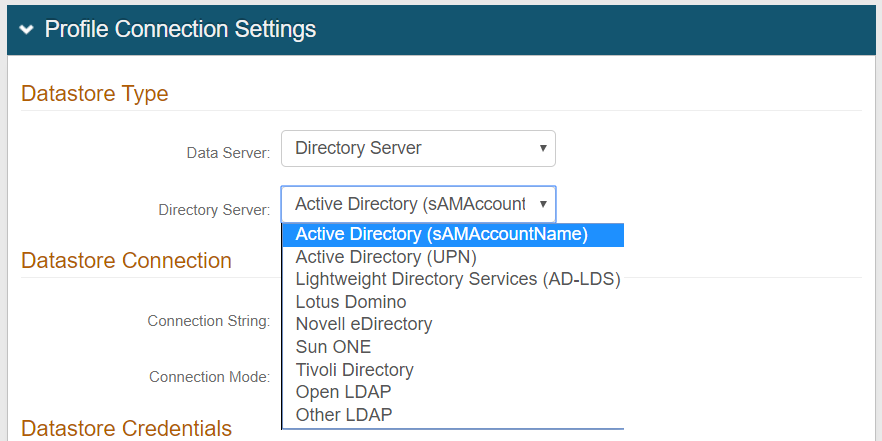Add a User Data Store - New and Classic Web Admin
User Data Stores
When accessing User Data Stores for the first time, click Add a Data Store to configure the integration of one of your user data stores with SecureAuth IdP.
The integrated directory you create will be available to applications you add in the New Experience.
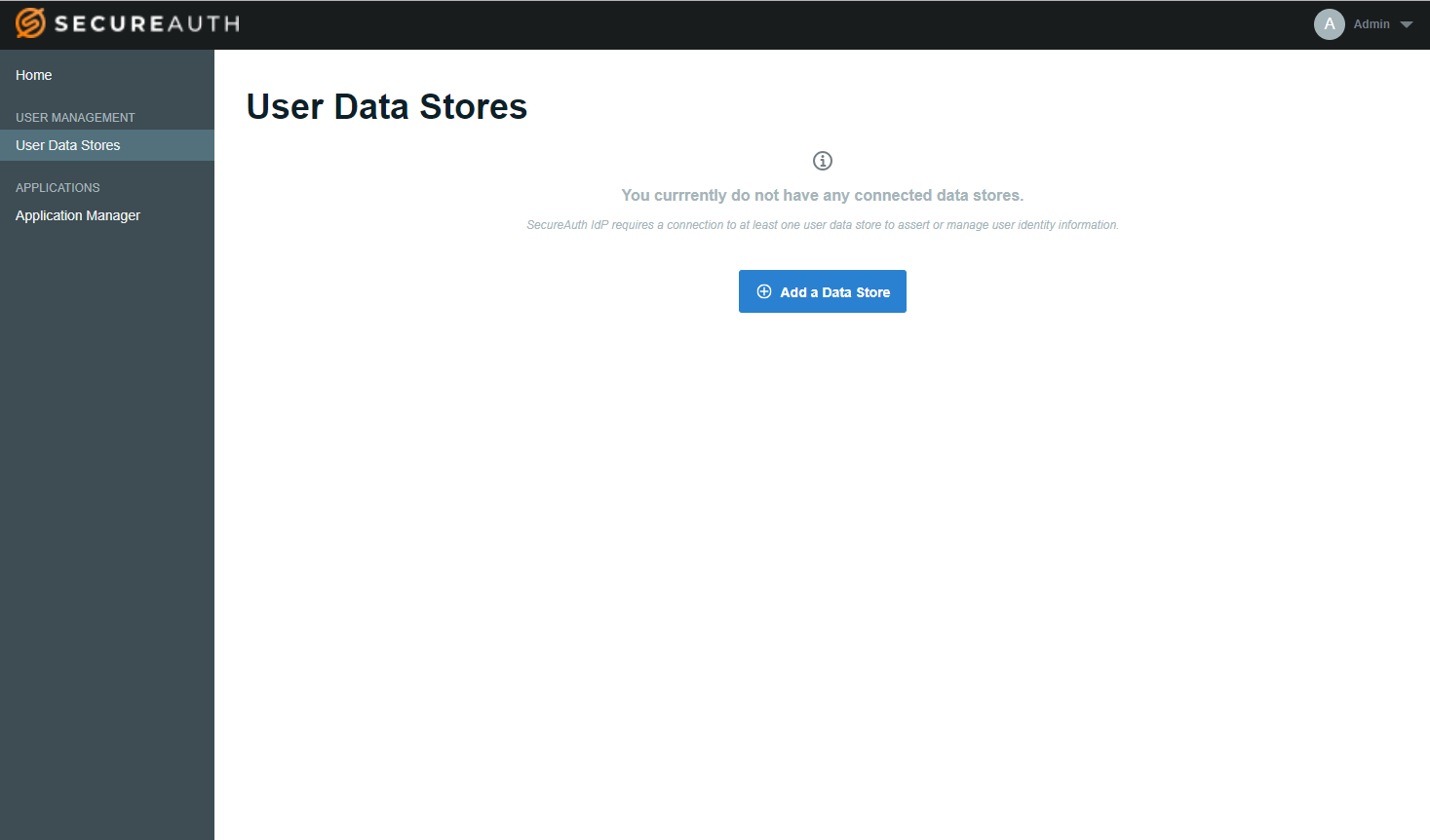 |
NOTE: Prior to SecureAuth IdP version 9.3, you created a separate realm for each application integration, and each realm required its own directory integration.
Add a Data Store
Name the data store, specify the connection type
Create a Name for the data store.
Select the Connection Type – either Active Directory or SQL Server in the 9.3 release.
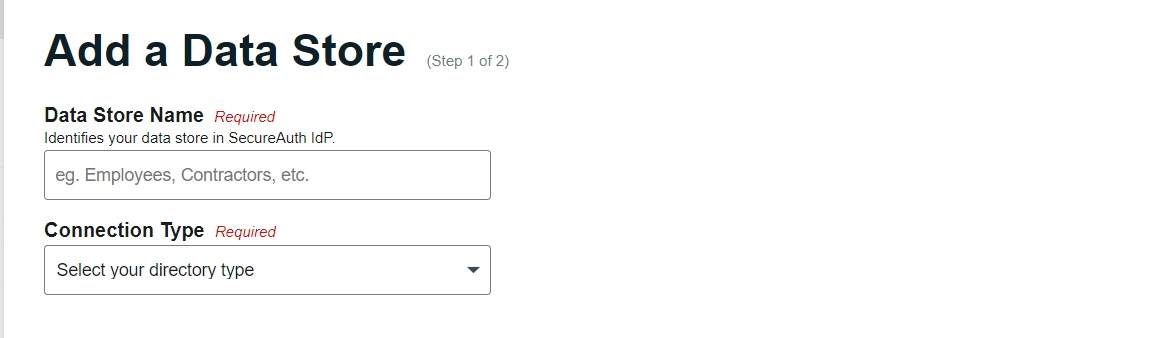 |
Specify how will this directory be searched to validate a user
To search this directory for a user's membership in a user group, toggle the switch to enable membership validation.
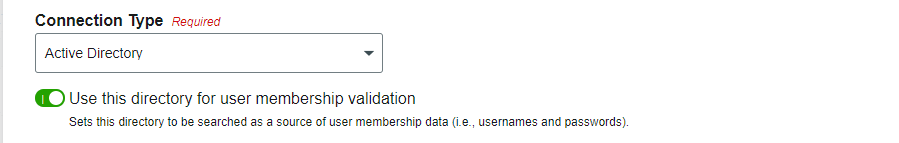 |
Or to search this directory for the user's profile, do not enable membership validation.
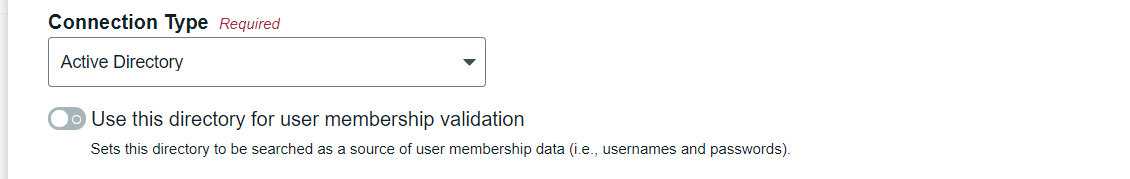 |