Apply user and group membership restrictions as a risk check
You can define user access based on user and group memberships.
Go to the Adaptive Authentication tab.
In the User / Group Restriction section, move the slider to Enabled.
Set the following:
Restriction Type
Rule to determine access by a restriction type:
Group Restriction – Restricts access by membership in a group
User Restriction – Restricts access by username
Group List
Choose whether to allow or deny access to a resource (realm) when the user login originates from a specific country code or IP address:
Allow – Allow access when the user account is within the defined group or matches the defined username
Deny – Deny access when the user login is within the defined group or matches the defined username
Failure Action
Specify the adaptive authentication action SecureAuth IdP takes when the user is allowed or denied access to a protected resource (realm).
For more information about the actions and its descriptions, see the risk check action definitions.
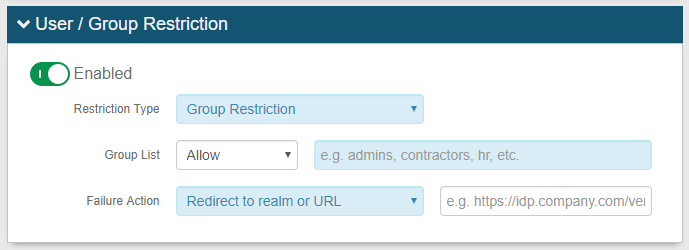
Save your changes.